Upgrade Cloud Connector for Windows
This topic provides steps for upgrading your Skyhigh Cloud Connector software to the most recent version.
NOTE: When you upgrade Skyhigh Cloud Connector to 4.2.0 or later, if you have a Panorama integration, go to Settings > Infrastructure > EC Configuration. Then click the Panorama tab, and manually modify the Panorama Commit Level value according to the previous configuration. If you want to upgrade Panorama settings in Skyhigh Cloud Connector 4.1.2, contact Skyhigh Security Support.
NOTE: When you upgrade an older version of Skyhigh Cloud Connector (3.9.x) to the latest version of Cloud Connector (4.x), you might encounter install or upgrade failures because Cloud Connector cannot fetch or install certificates. For details, see Skyhigh Cloud Connector Certificate Issues.
NOTE: When you upgrade Skyhigh Cloud Connector from 3.9.x to 4.x.x versions, rule-based configurations with complex rules have failed. For details, see Skyhigh Cloud Connector Known Issues.
Prerequisites
Before you begin, make sure you have the latest version of Cloud Connector software at Download Cloud Connector.
If a new version is available, download it and run the installer using the upgrade options following the onscreen instructions, as described here.
Upgrade Cloud Connector
- Download the latest version of Cloud Connector software.
- To run the installer with admin rights, right-click the file and select run as administrator.
- Click Yes, update the existing installation, then click Next.
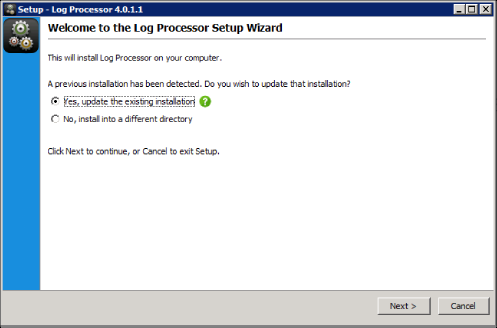
- Click OK.
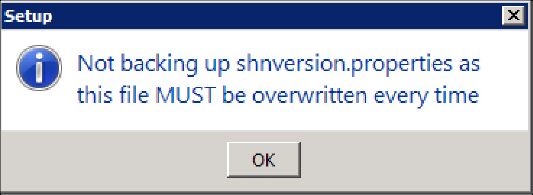
- Click Next.
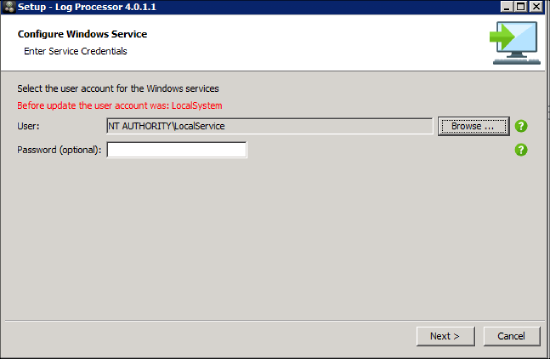
- Go to services.msc. For Skyhigh Log Processor and Skyhigh Syslog Service, set Startup type to automatic, if not already done during the previous install.
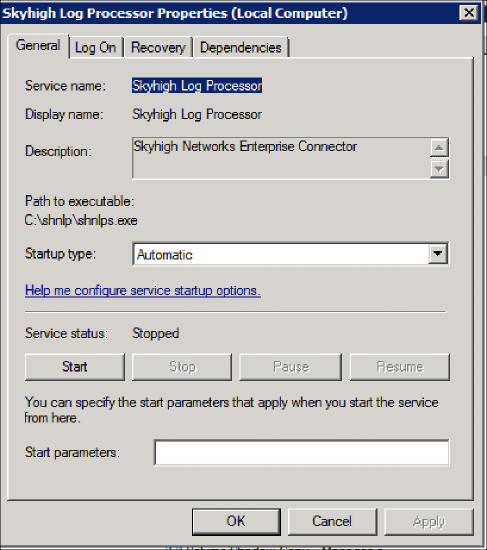
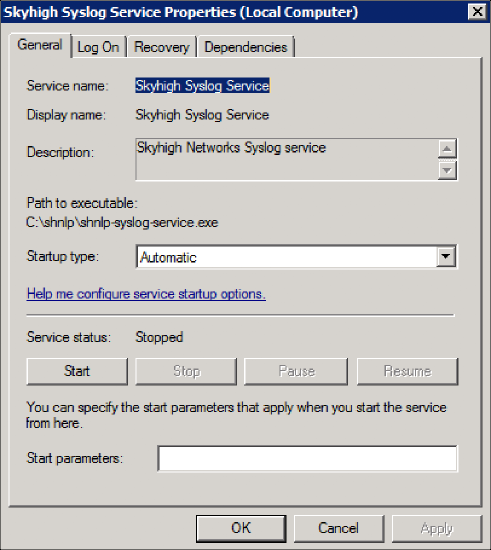
The Cloud Connector is now upgraded.
