Integrating an Edge Device
Integrating your firewall or proxy device, Service Groups, and Email Summary is handled on the Firewall/Proxy Integration page. The configuration is guided by a wizard. You can return to edit an edge device's configuration at any time.
To integrate an edge device:
- Choose Settings > Integrations > Firewall/Proxy.
- Choose the edge device you'd like to integrate and click Edit Integration.
- Select the devices you want to sync, and click Next.
NOTE: For Zscaler, to add a an SHN prefix to Skyhigh CASB Service Group names to generate corresponding Zscaler Custom Categories, activate the checkbox.
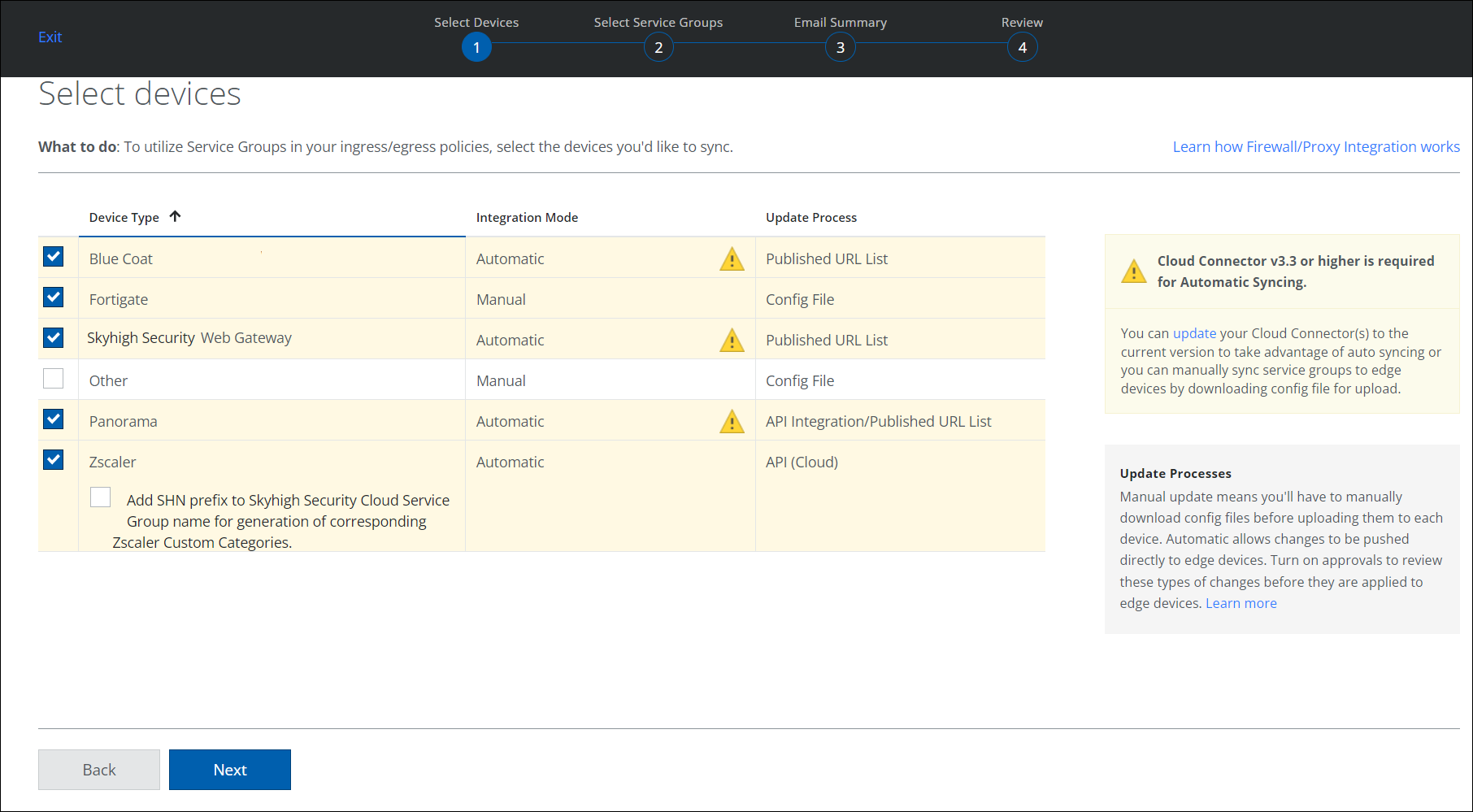
- Select the Service Groups that you want to use in your ingress/egress policies.
- If you want to require that an administrator approve updates when URLs in a Service Group are changed, select Require Approvals.
- Click Next.
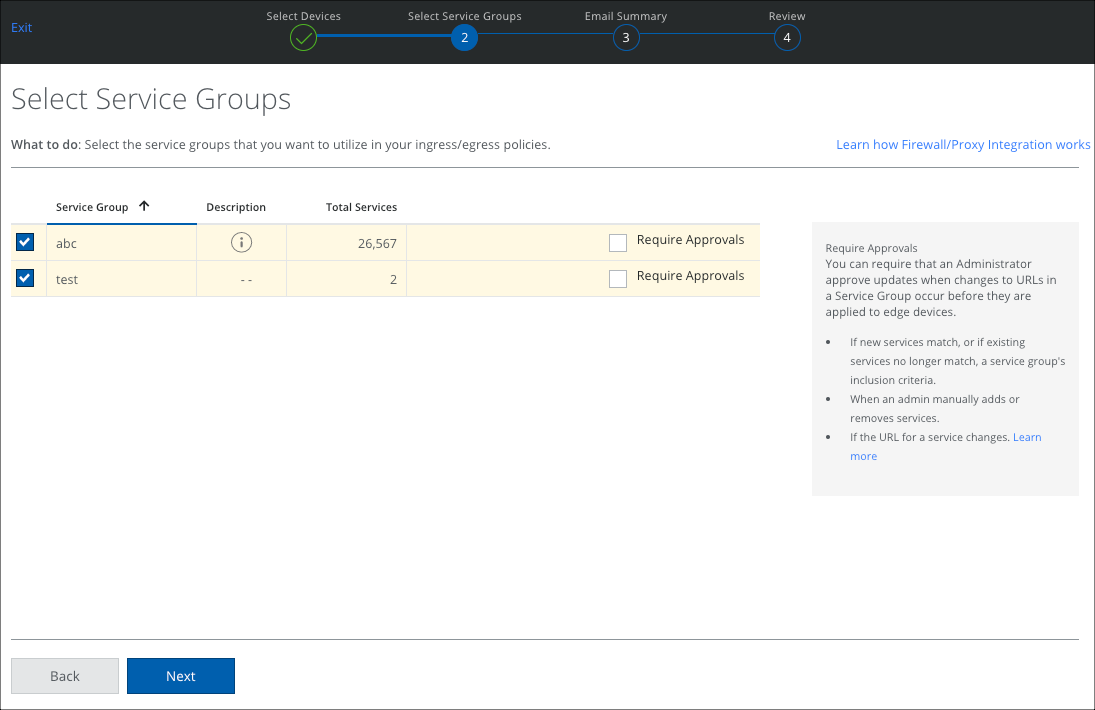
- Create an Email Summary to be sent to administrators that details URL changes that are pending approval. Select:
- Frequency. Select from None (no Email Summary is sent), Daily, Weekly, or Monthly.
- Administrators. Select who will receive the Email Summary: either All Administrators or select individual administrators from the list.
- Enter Email Addresses. Enter the email addresses of the selected administrators.
- Click Next.
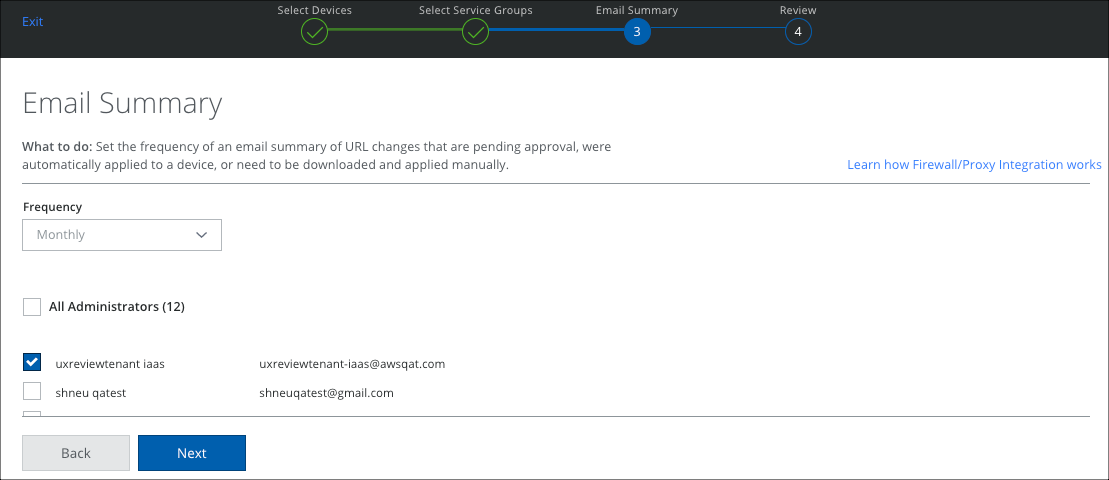
- Review your changes to Devices, Service Groups, and Email Summary. Click Edit to make any changes to these areas.
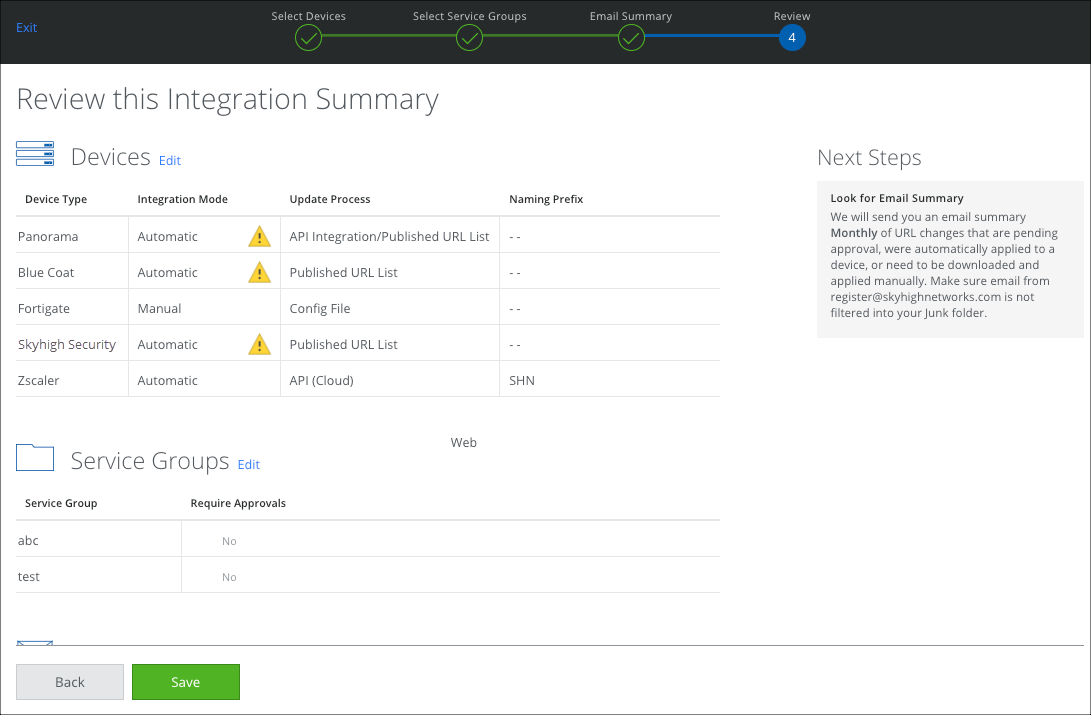
- Click Save.
Skyhigh Cloud Connector Integration
Before your edge device is integrated with the Skyhigh CASB dashboard, Skyhigh Cloud Connector should be installed and configured. Then make sure to perform any further integration steps required for your edge device:
