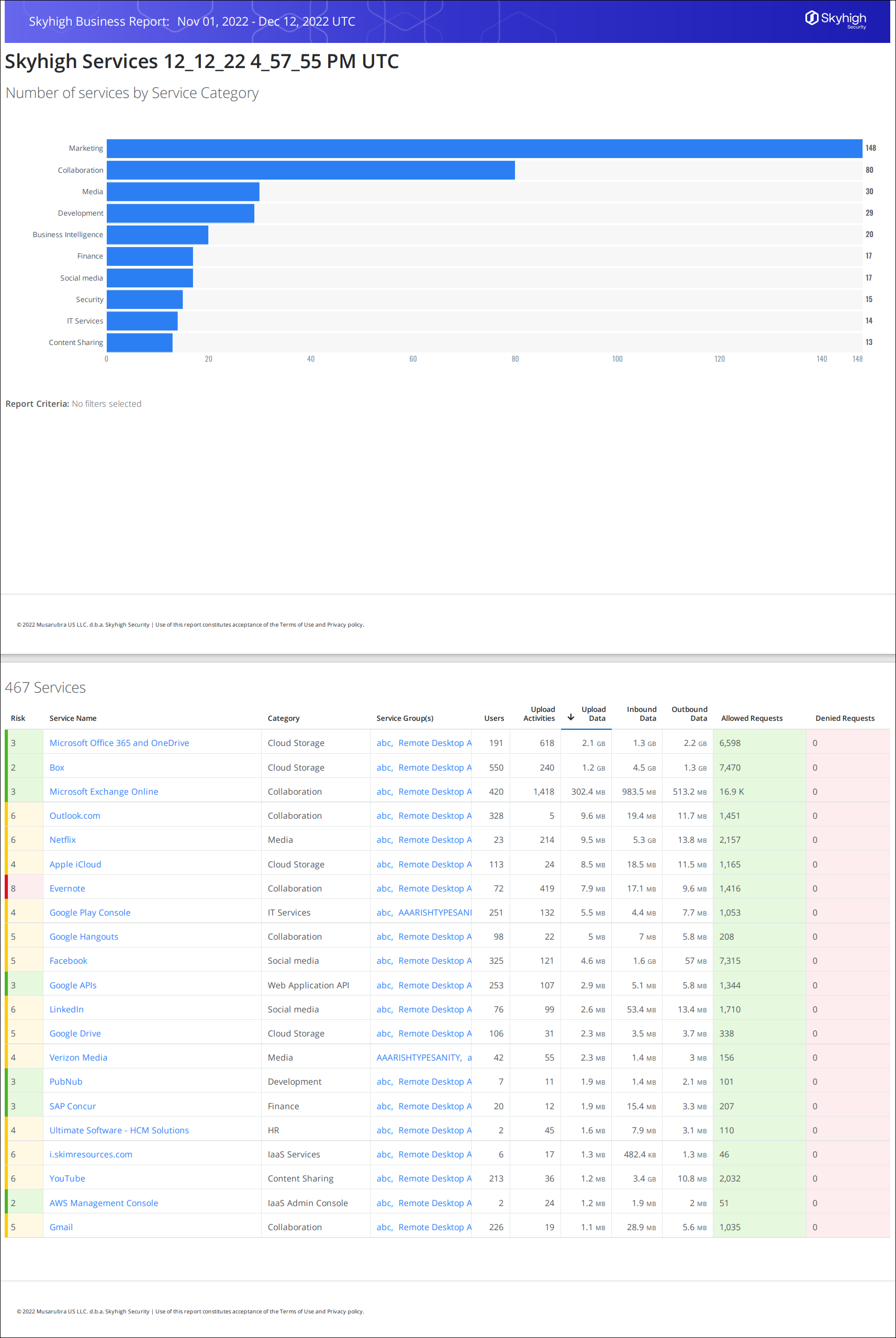Report - Number of Services by Category
This report provides a visualization of the top 10 service categories in use by your organization during the specified time range. It also provides a list of all detected services by service category.
To create the Number of Services by Category report:
- On the Services page, click Actions > Edit Table to add the Category column.
- Click the Category column to sort categories alphabetically.
- Click the Chart icon. Create a chart to be displayed in your report. For example: Show Number of Services, by Service Category and No Specific Dimension in a Horizontal Bar.
- Click Edit to view Dimension By dialog where you can select Top 10 Service Names or Custom Service Names.
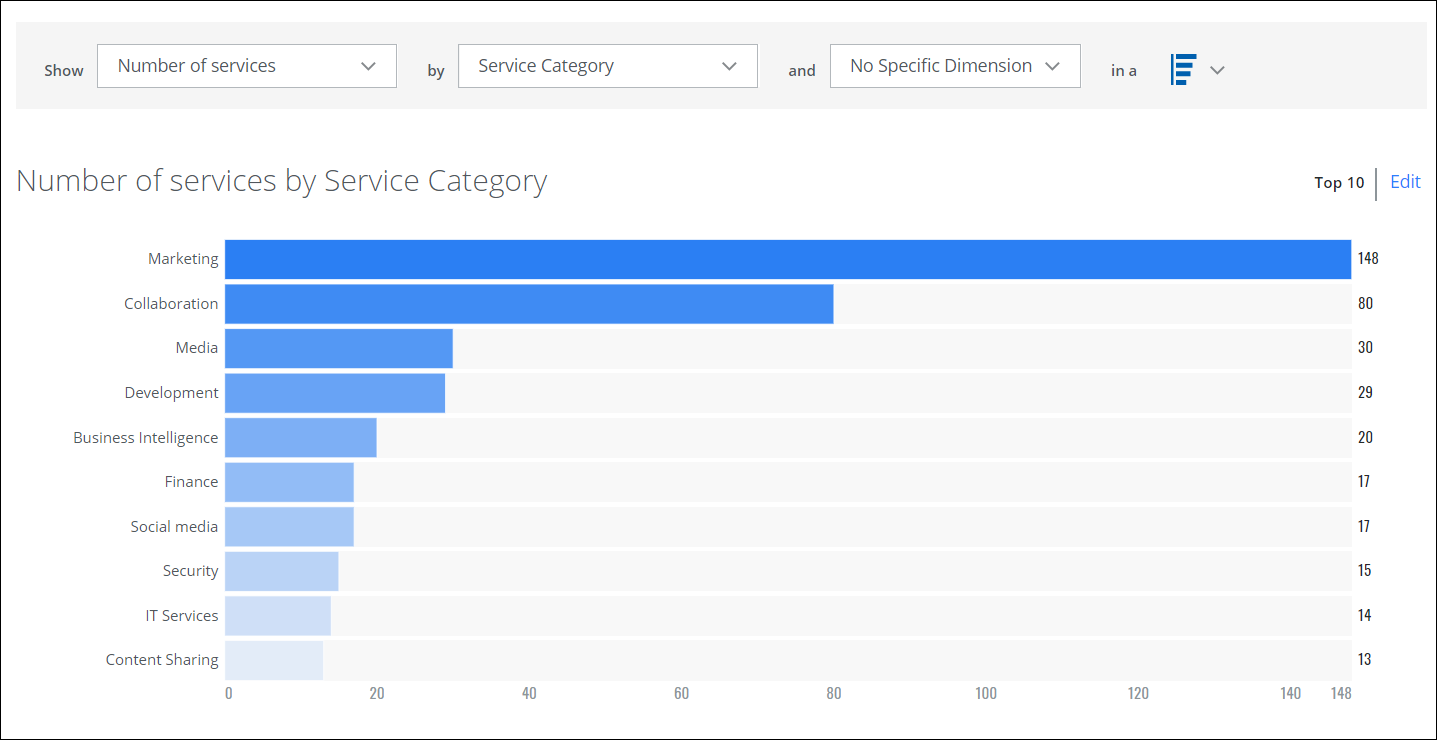
- Click Actions > Create Report.
The report is emailed to you in the format that you chose: Business Report (PDF), CSV, or XLS. The sample report below shows the Business Report (PDF) format.