Deactivate a User
To prevent a user from accessing Skyhigh CASB or Cloud Connector, a User Manager can deactivate the user without deleting the account. To delete a user, see Delete a User.
The user cannot sign in to Skyhigh CASB as long as the account is set to Not Active. This method can be used to meet requirements for User Access Management, as it can disable user access even when your users connect to Skyhigh CASB through enforced SSO. Deactivated User accounts are still displayed on the Users page.
To deactivate a user:
- Go to Settings > User Management > Users.
- Select the row with the user's name. You can select more than one user if you'd like.
- In the Actions menu, select the Change Status (Activate/Deactivate).
- On the Edit User page, turn off the Active toggle to deactivate the user.
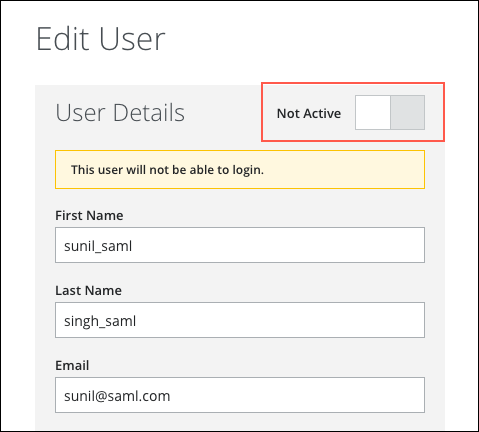
- Click Save.
