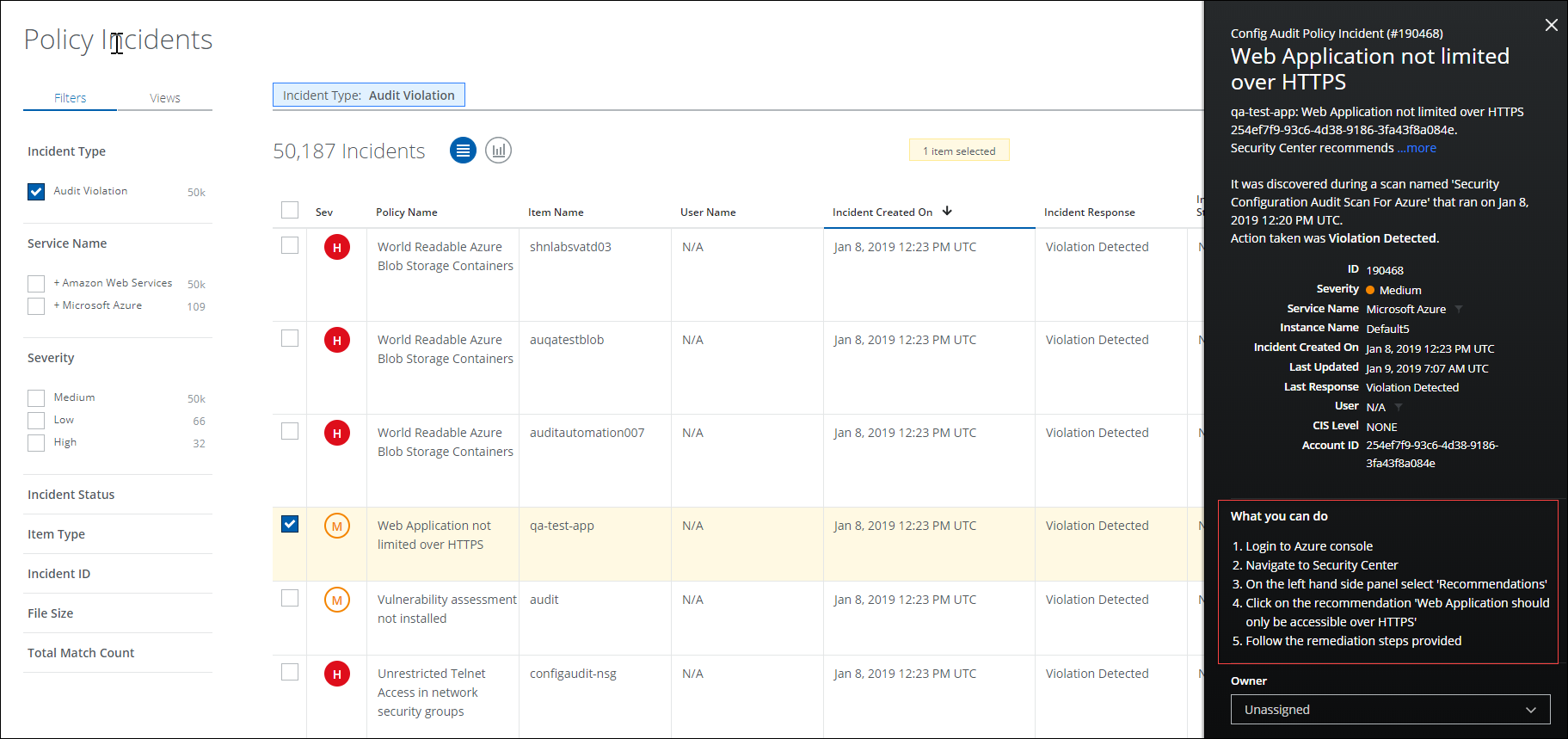View AWS Remediation Steps
You can remediate the AWS policy incidents manually. When AWS policy incidents are generated, you can view the incidents and the recommended remediation steps in Skyhigh CASB.
To view AWS incident manual remediation steps:
- Go to Incidents > Policy Incidents.
- Find the incident and click the row to show the Cloud Card.
- Follow the steps displayed under What you can do.