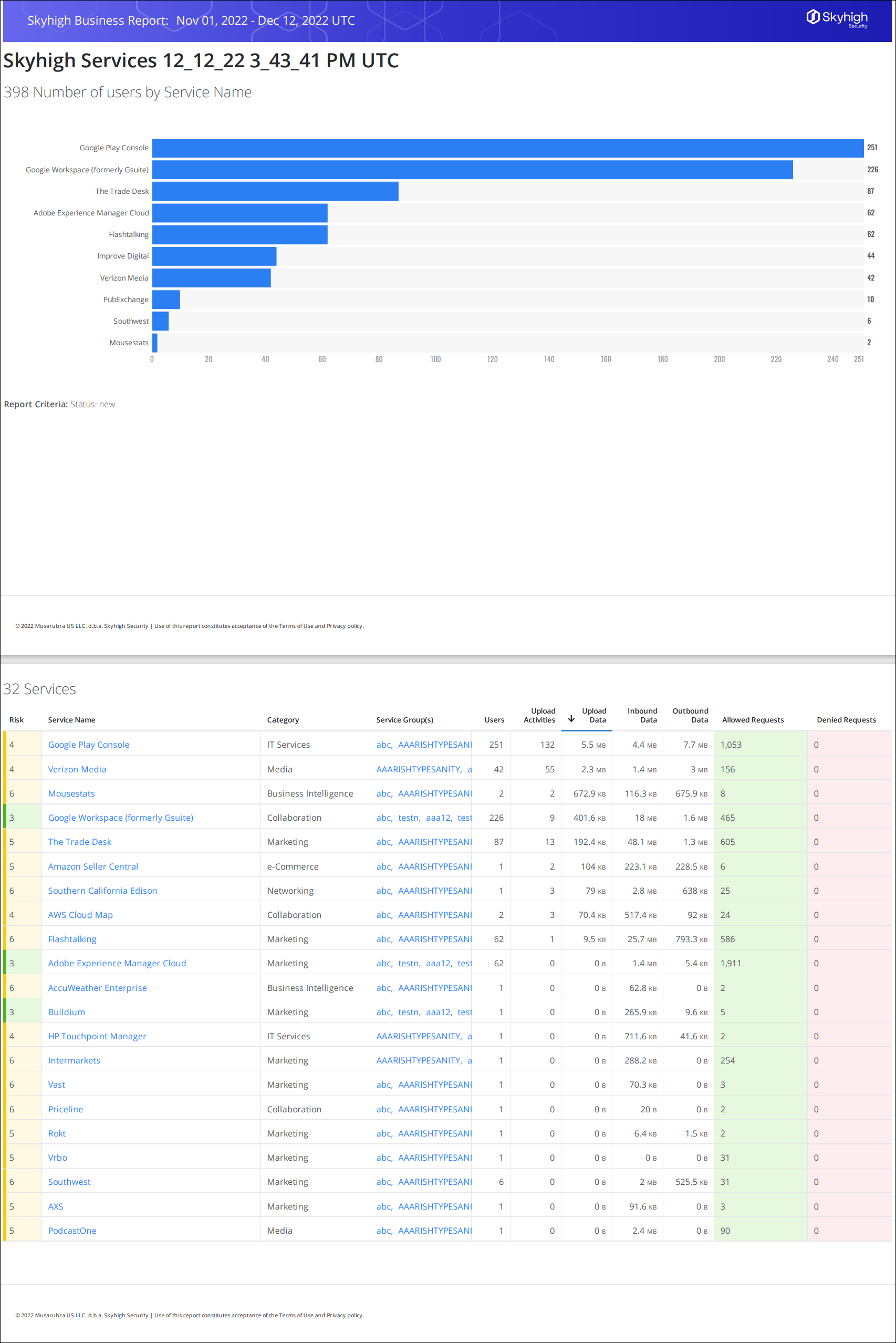Report - New Services
A report of services detected (sorted by upload data) during the specified date range that were not detected in the rest of your historical data. These are not necessarily services that are detected for the first time at your organization, but rather services that have been identified during the specified date range that are not present in the trail of historical data that Skyhigh CASB maintains (which is subject to our data retention limits).
To create the New Services report:
- On the Services page, select the Filter Service Usage = New.
- Click the Chart icon. Create a chart to be displayed in your report. For example: Show Number of Users, by Service Name and No Specific Dimension in a Horizontal Bar.
- Click Edit to view Dimension By dialog where you can select Top 10 Service Names or Custom Service Names.
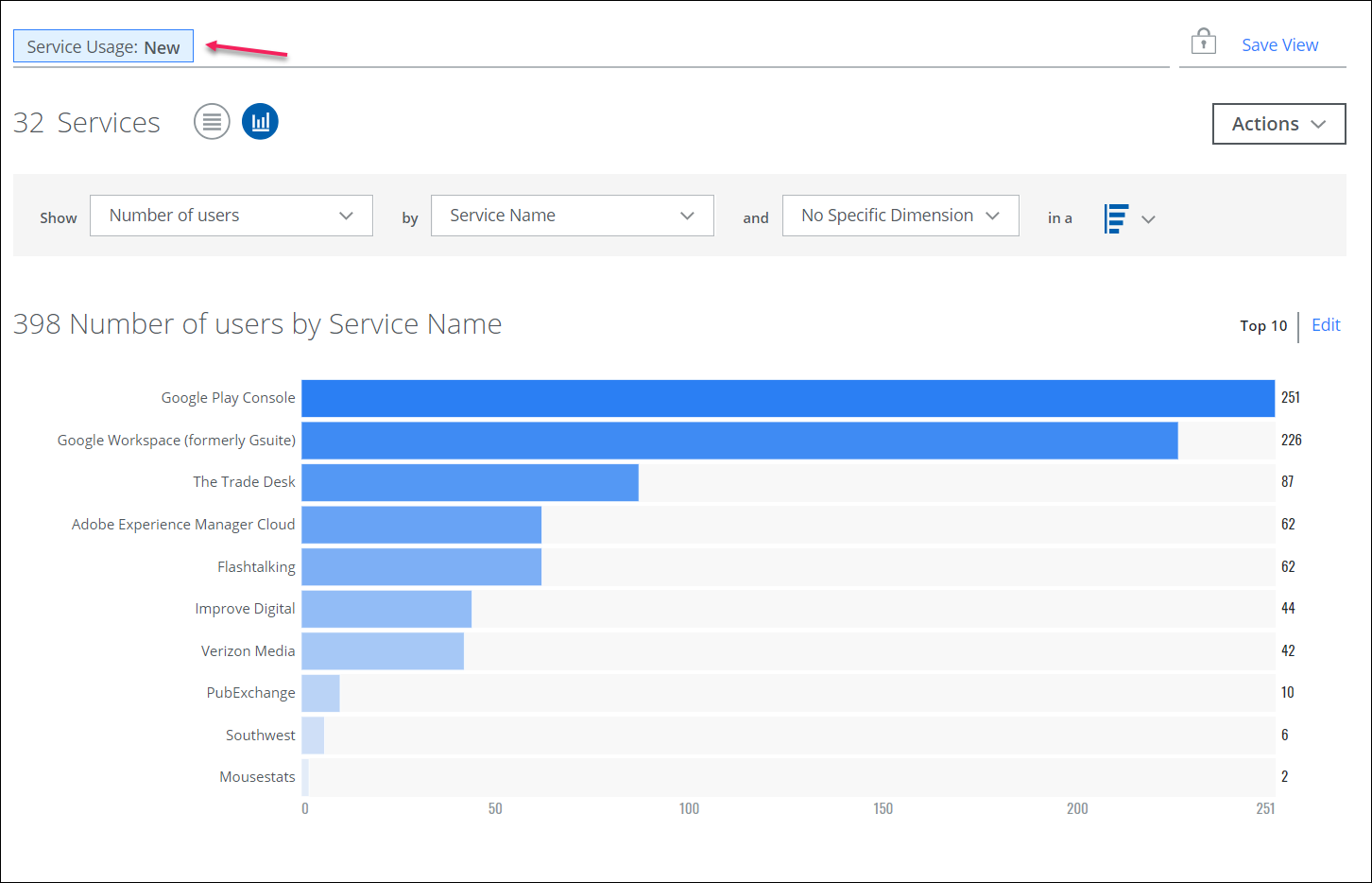
- Click Actions > Create Report.
The report is emailed to you in the format that you chose: PDF, CSV, or XLSX. The sample report below shows the Business Report (PDF) format.