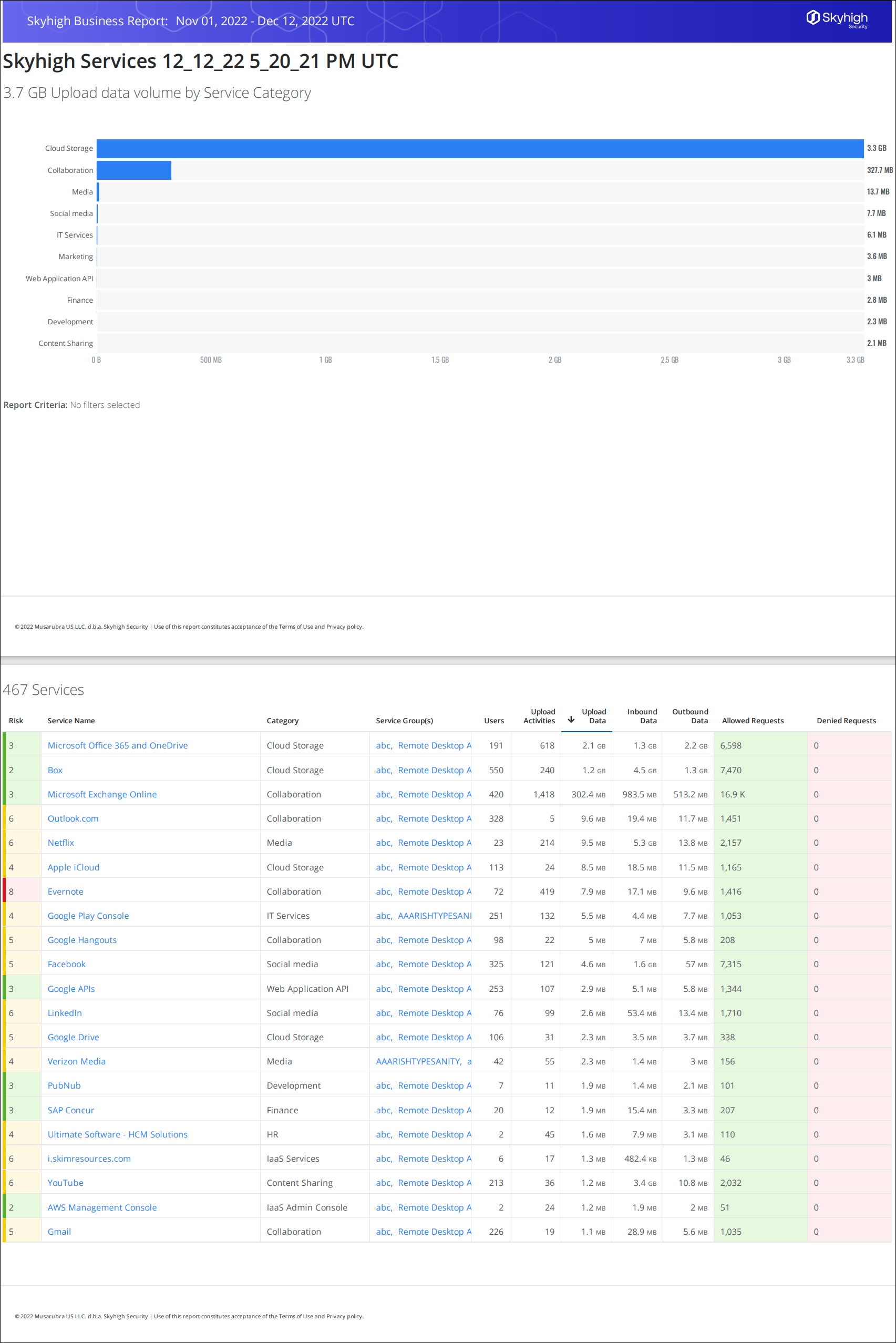Report - Services by Risk Score
This report details the services used by your organization with a chart that maps the distribution of risk scores. This report is useful for identifying the riskiest services currently in use.
To create the Services by Risk report:
- On the Services page, click Actions > Edit Table to add the Risk column.
- Click the Risk column to sort by descending order.
- Click the Chart icon. Create a chart to be displayed in your report. For example: Show Upload Data Volume, by Service Category and No Specific Dimension in a Horizontal Bar.
- Click Edit to view Dimension By dialog where you can select Top 10 Service Names or Custom Service Names.
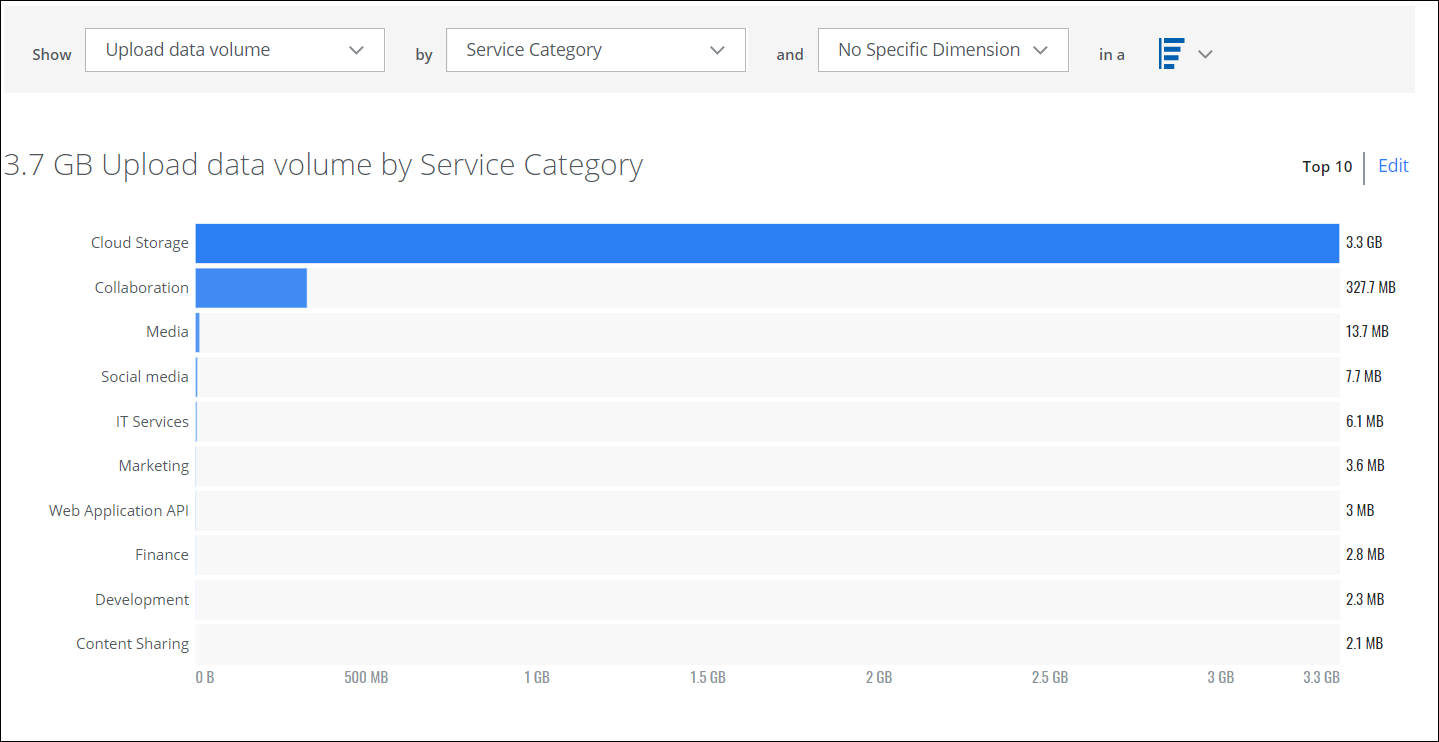
- Click Actions > Create Report.
The report is emailed to you in the format that you chose: Business Report (PDF), CSV, or XLS. The sample report below shows the Business Report (PDF) format.