Manually Add Services to a Service Group
Any user with a Compliance Manager role can request to add a service to one or more Service Groups. Any users without Administrator access level cannot make changes to the origin or destination of the Service Group. Instead, their proposals are submitted as requests for administrators to review.
NOTE: You can add multiple services to a Service Group at once. Also, you can add a service to more than one Service Group.
You can add services to a Service Group on the following pages:
Follow the steps below to add a service to a Service Group manually:
- Go to Analytics > Services.
- Select the services you want to add to the Service Group by selecting the checkboxes in the table. To add all services in the table, select the checkbox in the header row. You can see the number of services/items selected above the table.
- Under Actions > Service Groups, select Add to a Group.
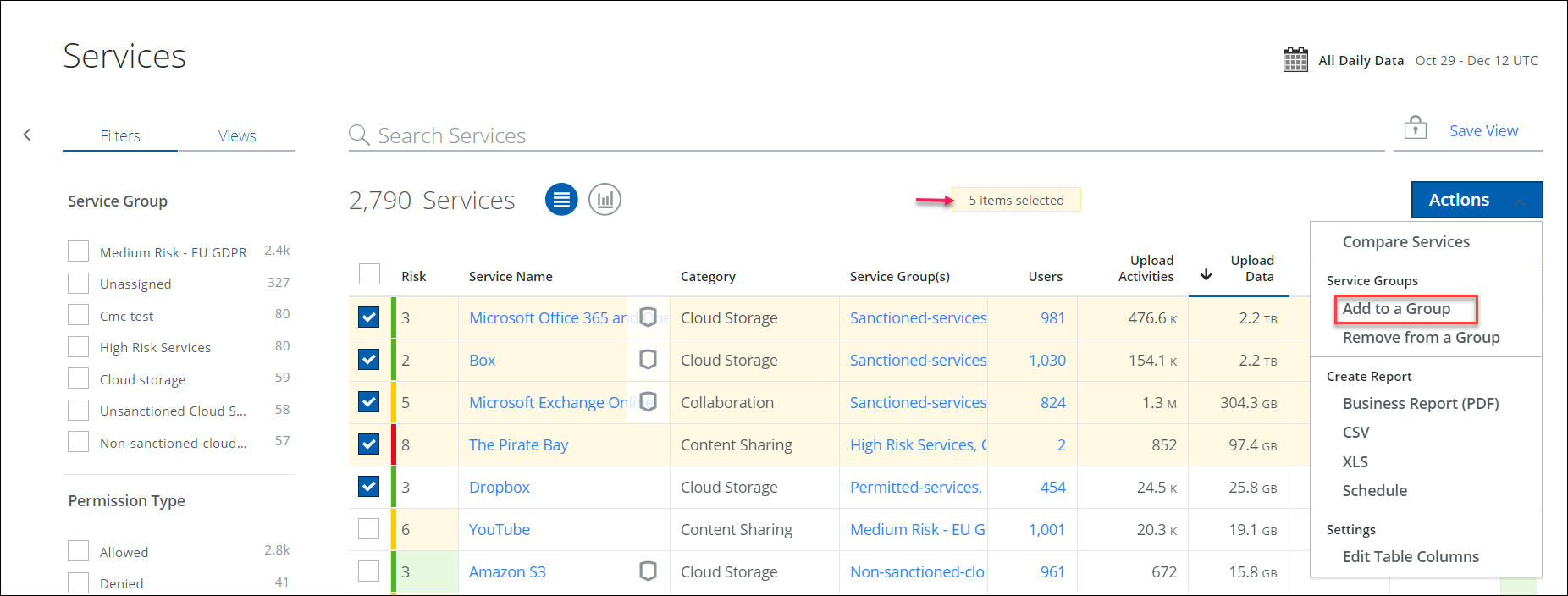
- In the Add to a Group dialog, select one or more Service Group destinations.
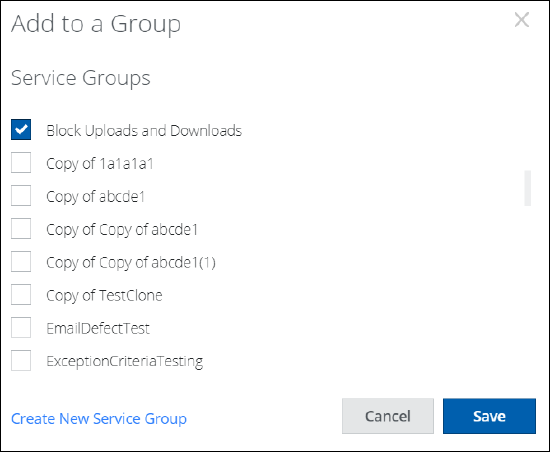
- Click Save.
On the Services table, the Service Group(s) column now displays the newly added Service Group to which the service belongs.
To remove a service from a Service Group, click Action > Remove from a Group.
