Deploy a Custom App to Production
After you deploy a Custom App to Stage, test it and make any edits, then you can deploy the app to Production.
To deploy a Custom App to Production:
- Go to Custom Apps > My Apps, and click the app.
- Click Deployment to view the app's deployment status.
- Under Stage, click Deploy to Production.
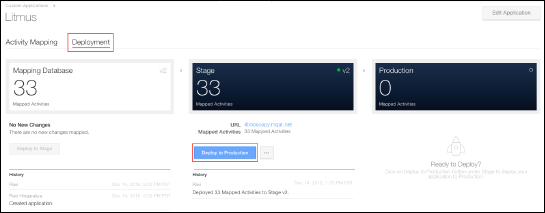
- When prompted, enter your credentials and click Deploy.
