Learning Mode
Learning Mode looks at mapped activities against real-life usage of the app. Learning Mode allows you to constantly fine-tune mapping to capture the data that is most meaningful. It gives you an inside look at what's going on in your app and also ignores traffic that you set as not meaningful.
When you create an app, you map activities that you expect to be used the most. When an app is deployed and actually used, it could be that you need to capture other activities that were beyond the scope of the app, or activities that didn't occur to you to be mapped, such as login.
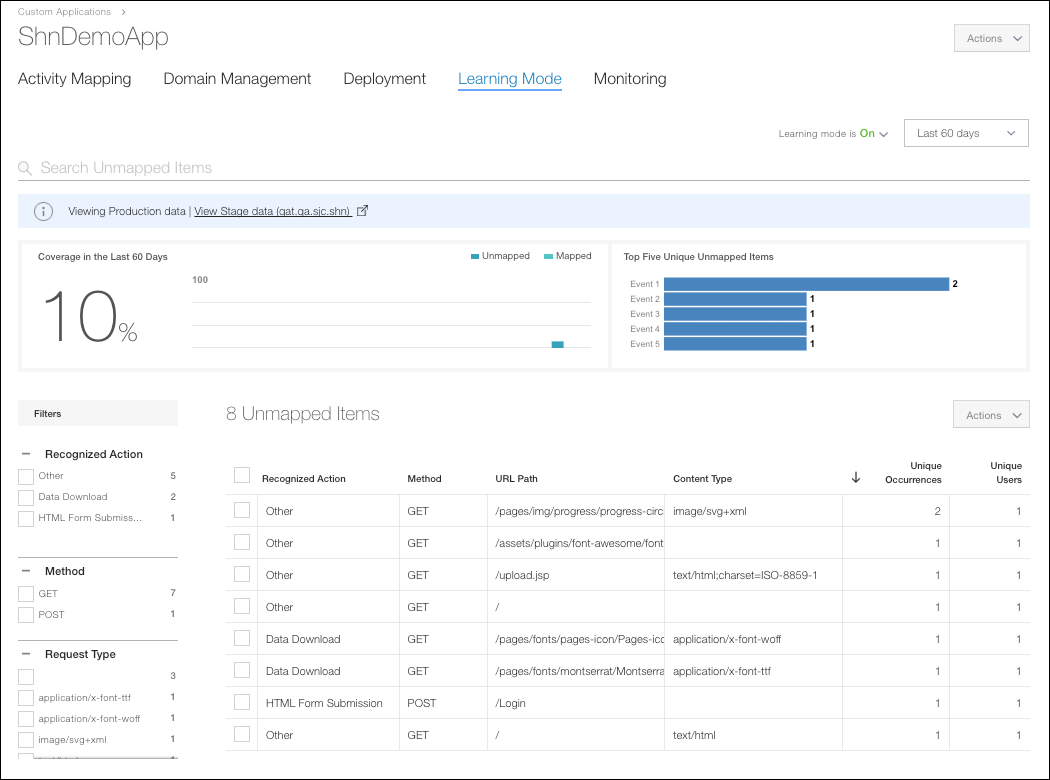
Turning on Learning Mode
It takes up to 24 hours to enable Learning Mode on a Custom App. It must be turned on for each app individually.
To enable Learning Mode:
- In the App's page, click Learning Mode.
Using Learning Mode
With Learning Mode enabled, you can see all unmapped Activities and map them. Unmapped Activities are important because they're showing you what users are actually doing in the app you created, giving you a chance to capture the traffic or ignore activities that are unimportant.
You can filter Activities to focus on what's key to your deployment.
