About the Omnibar
The Omnibar is a comprehensive search and filtering tool that appears across many pages of the Skyhigh CASB user interface.
From the Omnibar, you can search for information across multiple sections of the product and filter the results based on a contextual menu. Specifically, you can search for services, users, categories, and more without having to move to a different screen.
The Ominbar is available on the following pages:
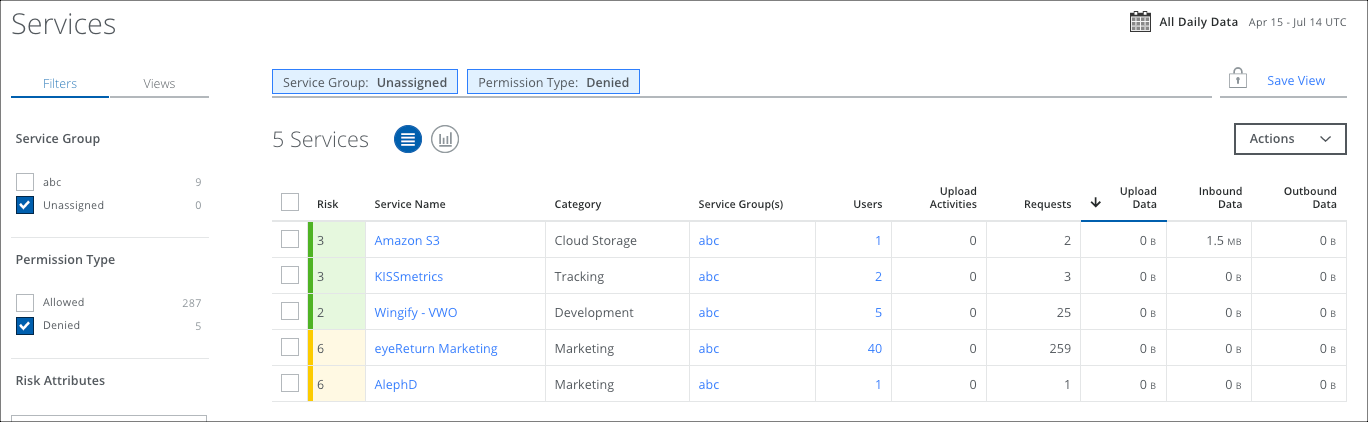
Use the Omnibar to search in the following ways:
- Type into the Omnibar directly. Predictive search suggests available search terms before you finish your query.
- To use the Date Picker to select a date range for your search, relative or explicit, click the calendar icon.
- To add a filter to your search, select from the Filters sidebar tab.
- To create a Saved View, click Save View.
- To use a Saved View, select from the Views sidebar tab.
- As you add components to build your search, they are displayed as pills in the Omnibar.
- The Omnibar uses an OR operator between pills, except for registry attributes.
- Use the NOT Operator to exclude items from your search query.
- Use the Keyword Search and URL Search on the Cloud Registry and Services Overview pages.
- To remove the search component, hover over the pill and click the x when the pill turns red.
- Your search begins immediately.
- Search results are displayed by relevance, in the following order:
- exact match
- begins with
- contains the word
Search for Registry Attributes
In the Omnibar, when you search for the two registry attributes, the Omnibar adds an explicit AND operator. Previously, it used an OR operator. This was changed to ensure that search results would include all relevant information.
For example, to search for all services that have Compliance Certifications = NONE AND Business HQ = USA, all relevant results are returned.
Usually, for registry attributes within the same category, the Omnibar defaults to an OR operator. This is an exception for registry attributes where it uses an AND operator.
For values within a single registry attribute, the Omnibar continues to use an OR operator. For example, Compliance attribute = ISO 27001, ISO 27018, HIPAA, FISMA, the OR operator is applied between the four values belonging to the same attribute.
