Refresh AWS Incidents
The refresh feature is used to view the most recent AWS violations on the Policy Incidents page. You can use this feature to refresh an AWS incident in real-time. You can also refresh incidents created from Custom Configuration Audit policies.
- Go to Incidents > Policy Incidents.
- Filter for Incident Type > Audit Violation, and Service Name > AWS.
- Click any incident in the table to view the Cloud Card for the specific incident.
- On the Cloud Card, click Refresh.
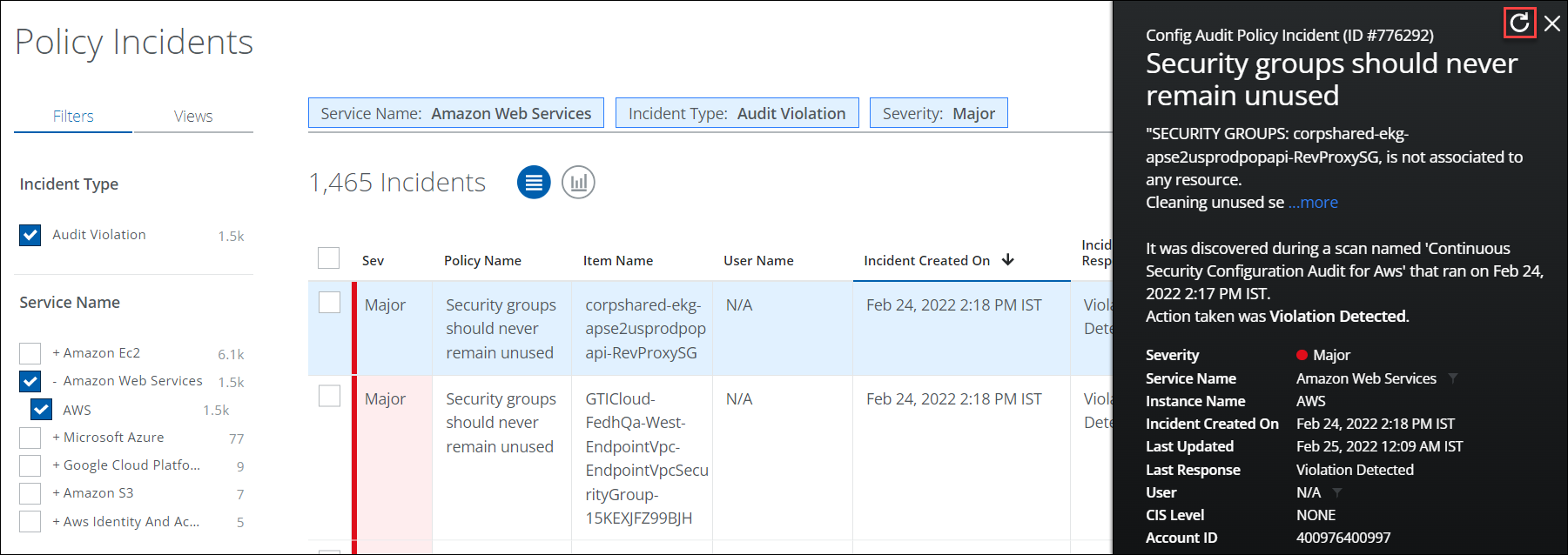
- A status message is displayed on the Cloud Card as the account is rescanned.
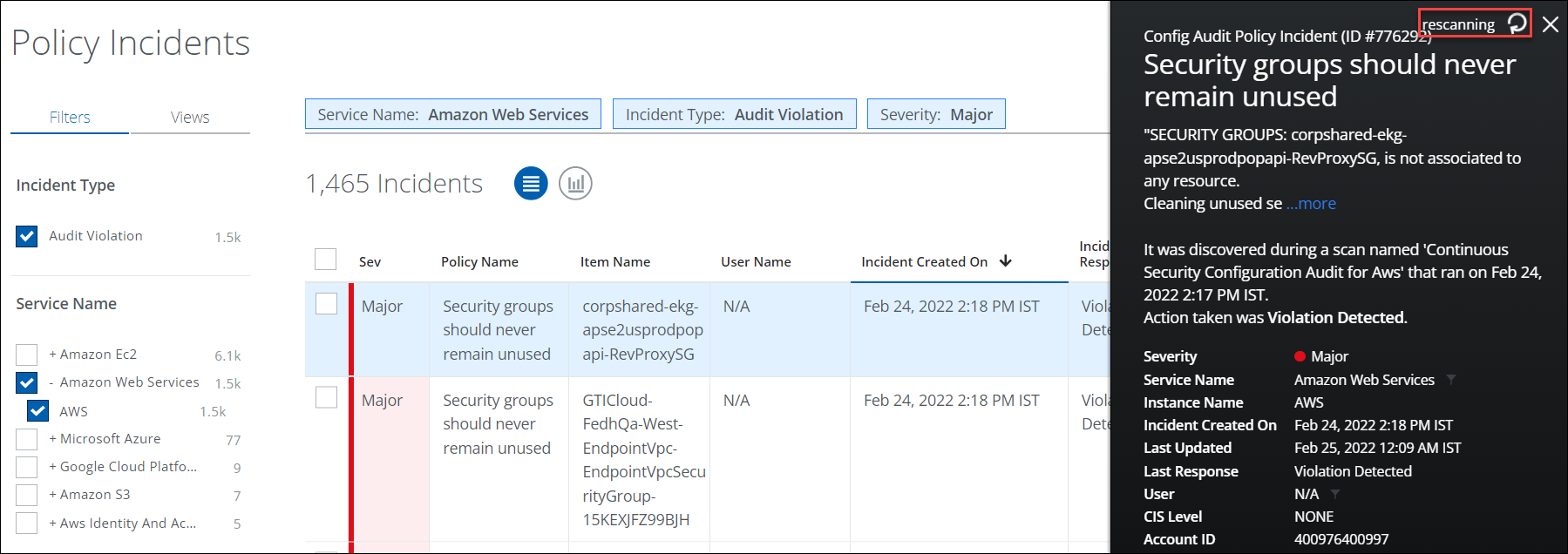 Any updates to the violation are displayed once the scan is complete.
Any updates to the violation are displayed once the scan is complete.
