Step 3 (Optional): Modify Permissions for the Skyhigh CASB App
OPTIONAL
By default, the app catalog is visible to users that can access the app catalog and select the Skyhigh CASB Security Integrator app. This access allows users the ability to change SharePoint monitoring. You can modify permissions to prevent edits.
To modify permissions:
- Go to site settings in Office 365 for the AppCatalog
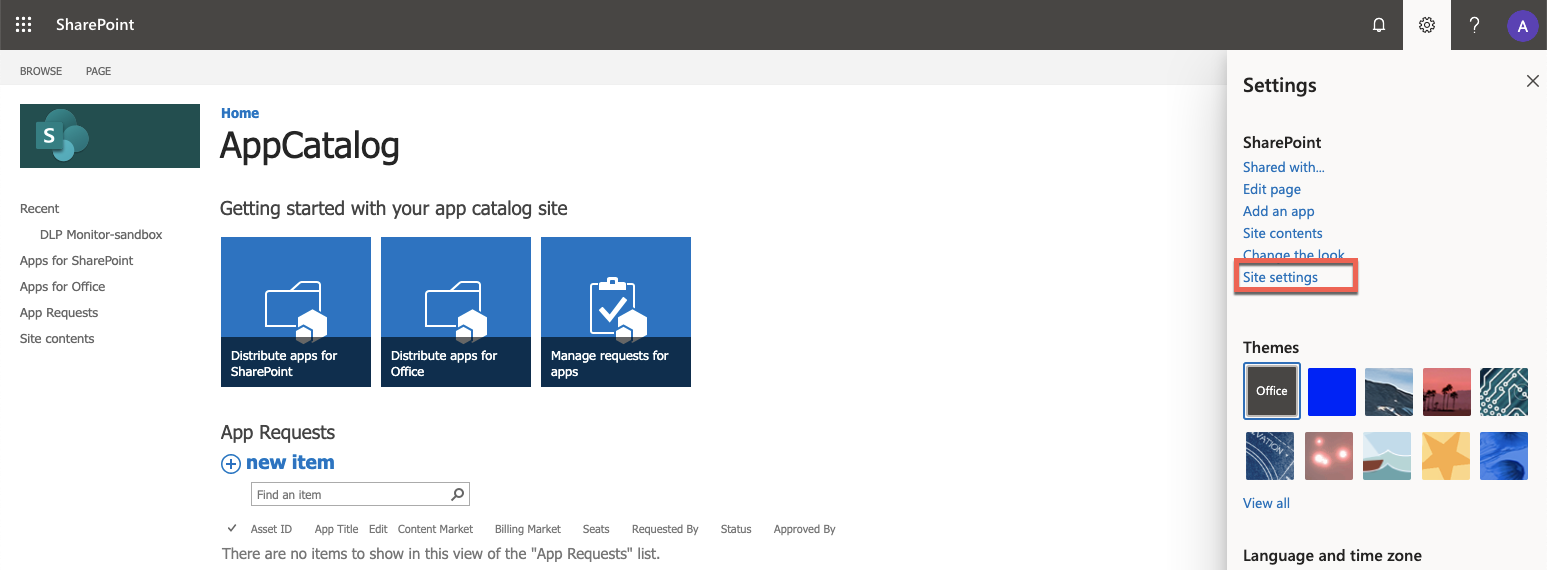
- Select Site permissions.
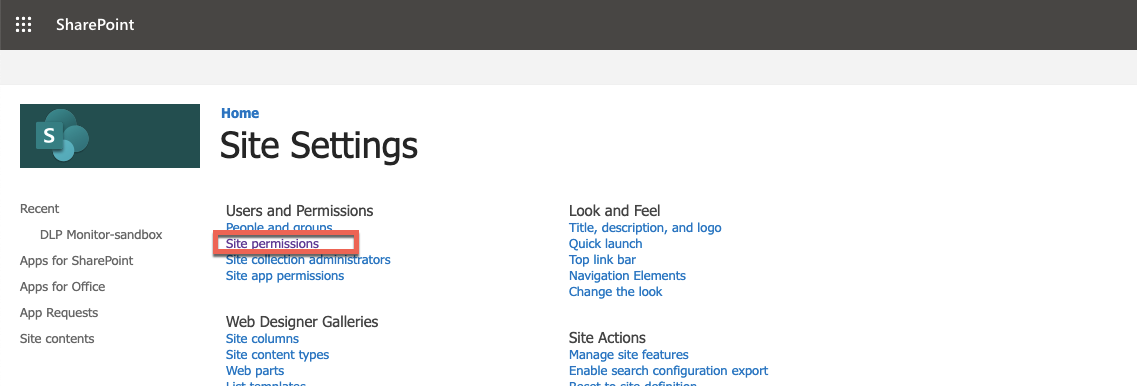
- Deselect Everyone except external users from the permissions list.
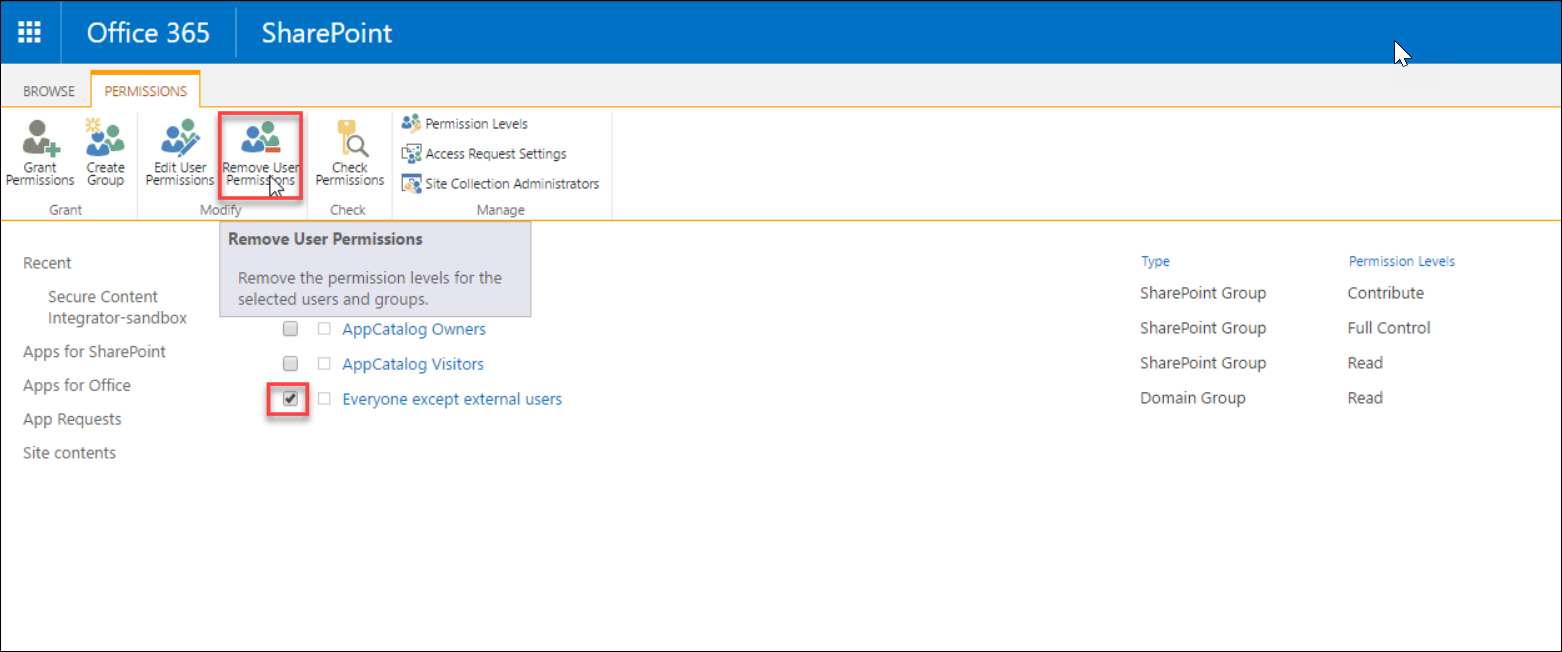
Continue to Step 4.
