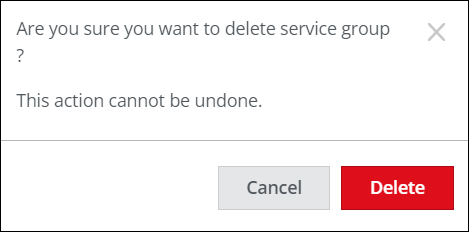Delete a Service Group
You can delete Service Groups that you no longer need.
Once deleted:
- It is removed from the Service Groups list on the Service Groups page.
- It does not appear on the Services Overview page.
- It does not appear as a facet in the Omnibar.
IMPORTANT: You cannot undo this action, but you can recreate the Service Group if you deleted it in error.
- Go to Governance > Service Groups.
- On the Service Groups page, select the service group you want to delete.
- Go to Actions > Delete.
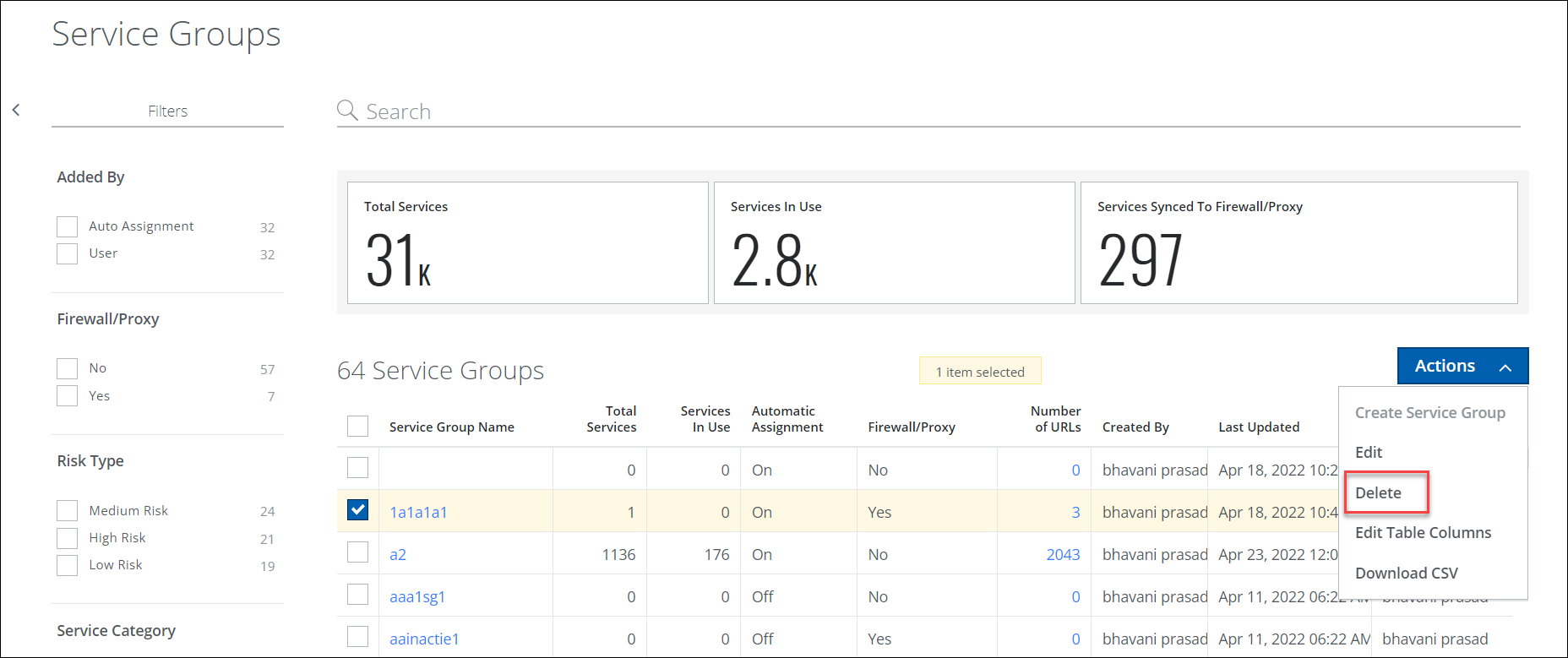
- Once you see the confirmation dialog, click Delete.