About the Service Management Page
| Limited Availability: To access the CSPs' Configured Features, contact Skyhigh Support. |
The Settings > Service Management page provides one centralized location for managing all cloud service providers you've integrated with Skyhigh CASB. All functions related to editing or adding service instances are handled here. You can select a service and view details on any incident within that service.
If your organization uses the Multi-Instance features, you'll manage the following:
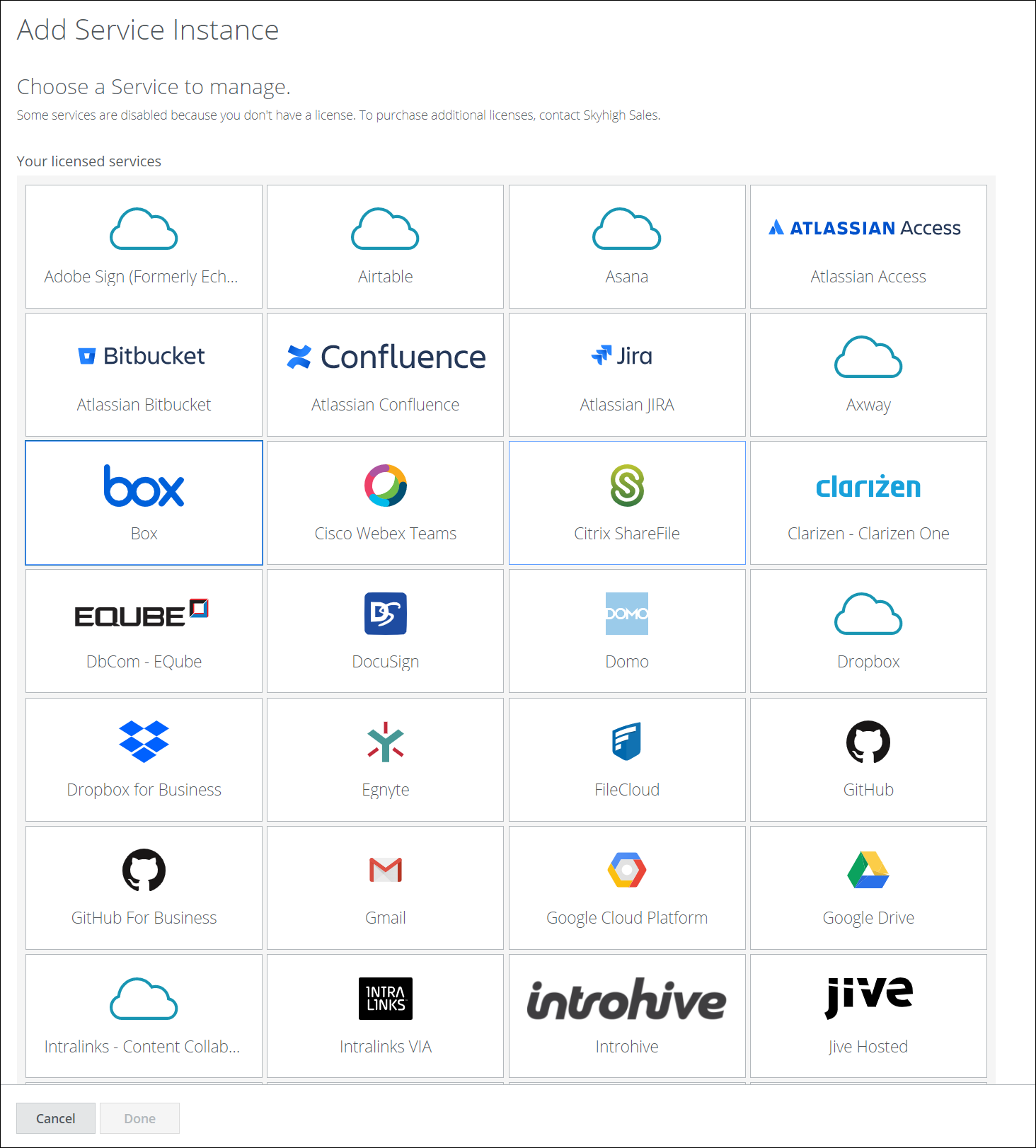
For instructions on how to enable a specific Cloud Service, see Skyhigh CASB for Sanctioned Apps.
Add an Instance of a Service
You can add multiple instances of service and manage them from one Skyhigh CASB tenant.
- Go to Settings > Service Management.
- Click Add Service Instance.
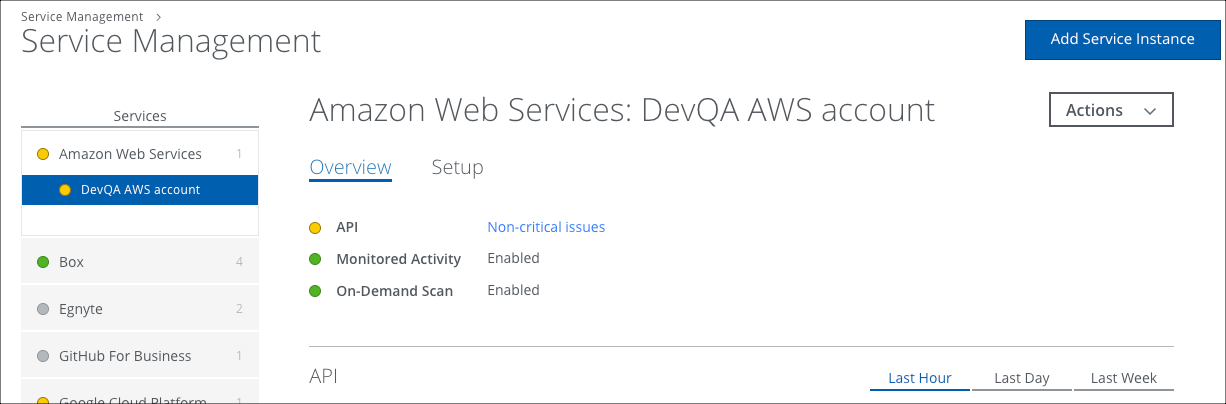
- Service. Select the service from the menu.
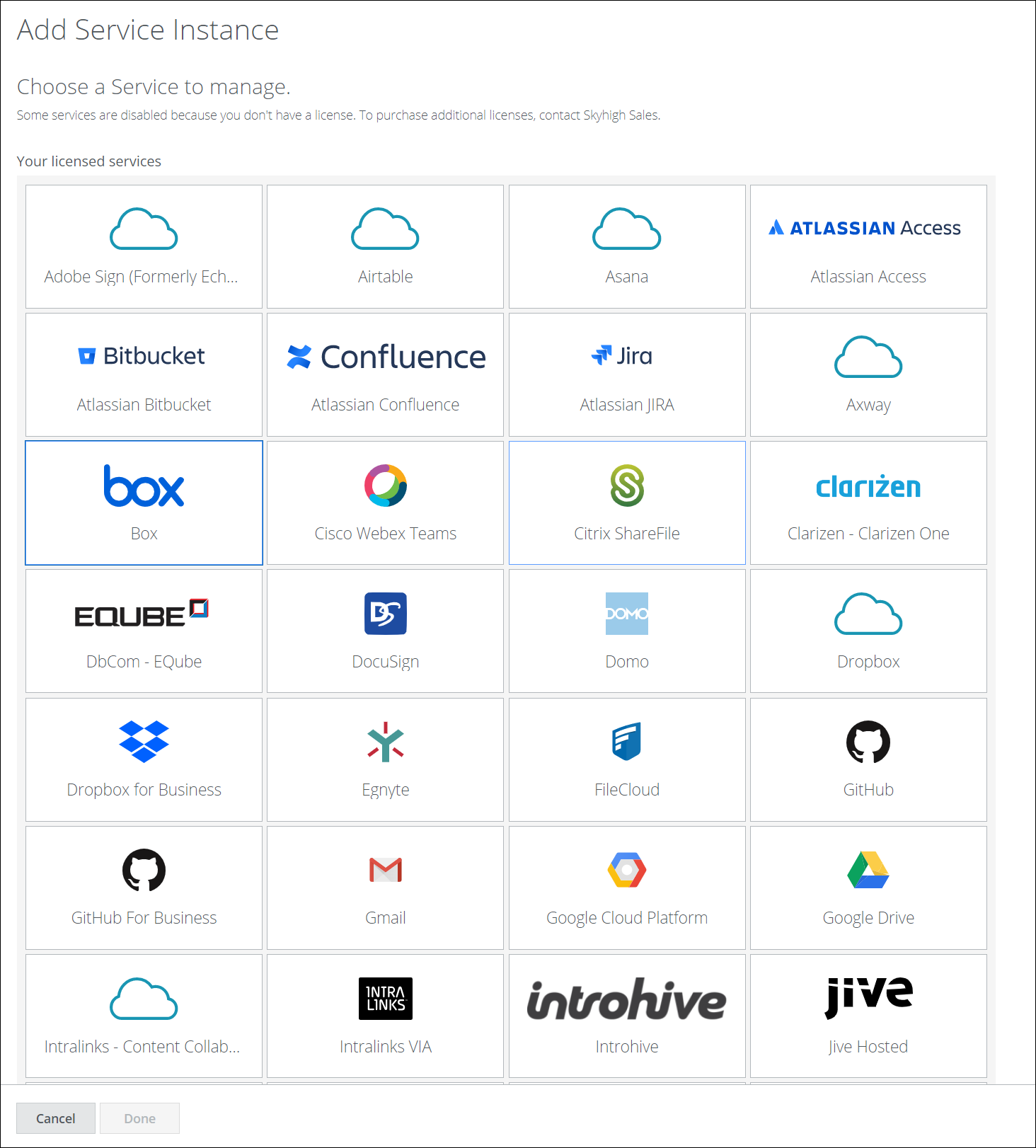
- Instance Name. Enter a unique name for the service instance.
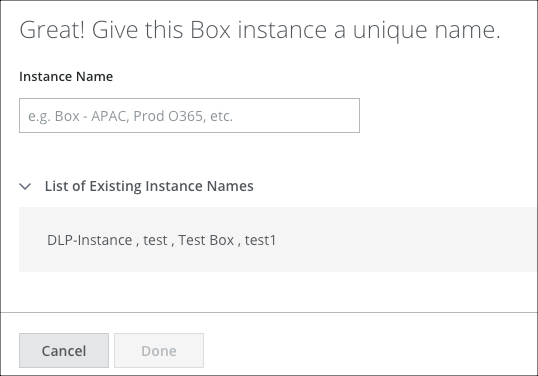
- Click DONE.
For instructions on how to enable your Cloud Service, see Skyhigh CASB for Sanctioned Apps.
Edit an Instance Name
Once a service instance is created, you cannot delete it. This is to prevent accidental deletions.
But you can edit the name of an instance once you have created it, perhaps to clarify that it is no longer used.
Service instance names must be unique.
- Go to Settings > Service Management.
- Click the instance in the list.
- Click Actions > Edit Instance Name.
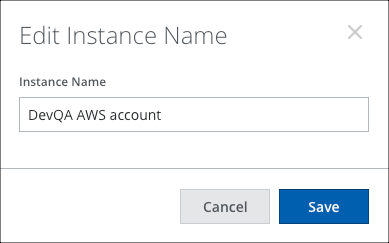
- Edit the Instance Name.
- Click Save.
Enable API Access for a Service
Enable API access to make use of the following capabilities for your CSP:
- Provides Activity Monitoring
- Activates ODS scans for cloud data discovery and analysis
- Enables Near Real-Time (NRT) monitoring for timely event detection
To enable API access for your CSP, see Skyhigh CASB for Sanctioned Apps.
After API access is enabled, you can use the following options to edit your CSP:
- Edit to view the supported features of your CSP
- Disable API to disable the API
Edit
Use Edit to view the feature capabilities enabled for the configured CSP.
NOTE: The Features page is read-only, and you cannot modify it.
To view the Features page, follow the steps below:
- Go to Settings > Service Management.
- Select the service instance.
Here we have selected the Box instance as an example. - On the Setup tab, click Edit corresponding to the API setup.

The Features page appears.

- (Optional) Click Cancel to return to the Service Management page.
Disable API
Use Disable API to disable the API.

