Log Processing Sub Configuration - Manual Configuration
Manual Configuration
Create a Log Parser configuration manually. This option is available for advanced users with complex log formats, or for users who have a configuration provided by Skyhigh Security Support.
To manually configure the Log Parser, perform the following steps:
- Go to Infrastructure > Cloud Connector.
- Select the Cloud Connector instance you want to configure.
- Click the Log Processing tab.
- Click Add new Sub-Configuration.
- Click Manual Configuration.
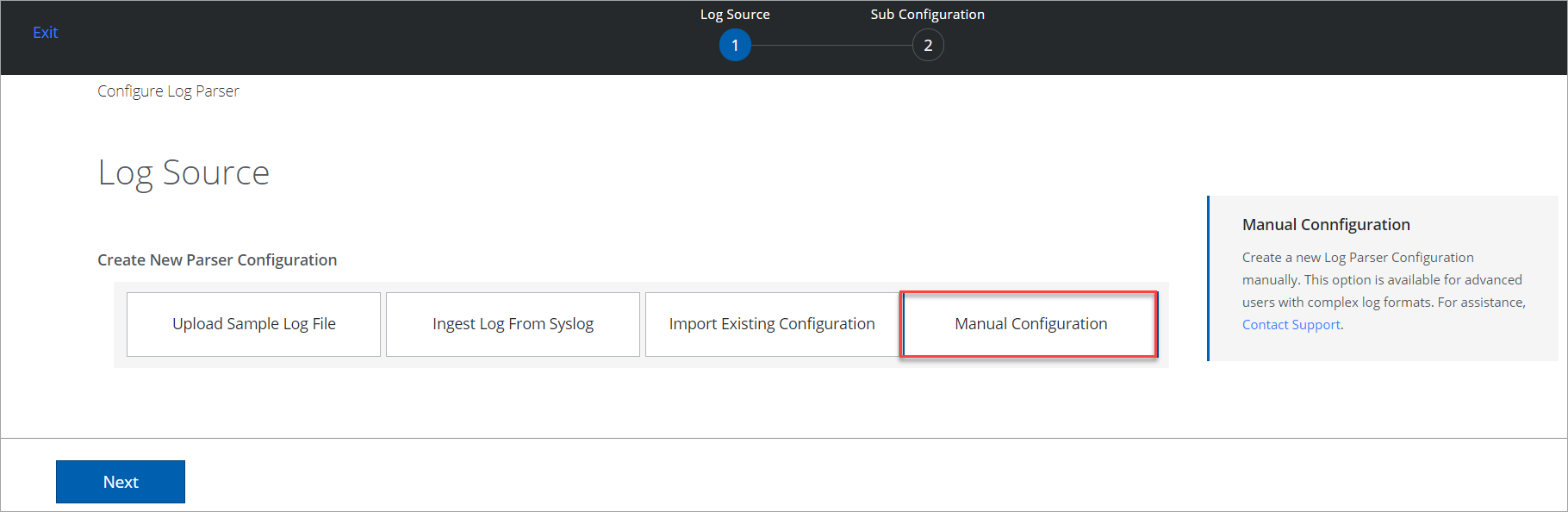
- Click Next.
- On the Sub-Configuration page, you can edit, review, and save your configuration. For details, see Sub-Configuration.
- Once the log parser configuration is saved, you can see the following successful message.
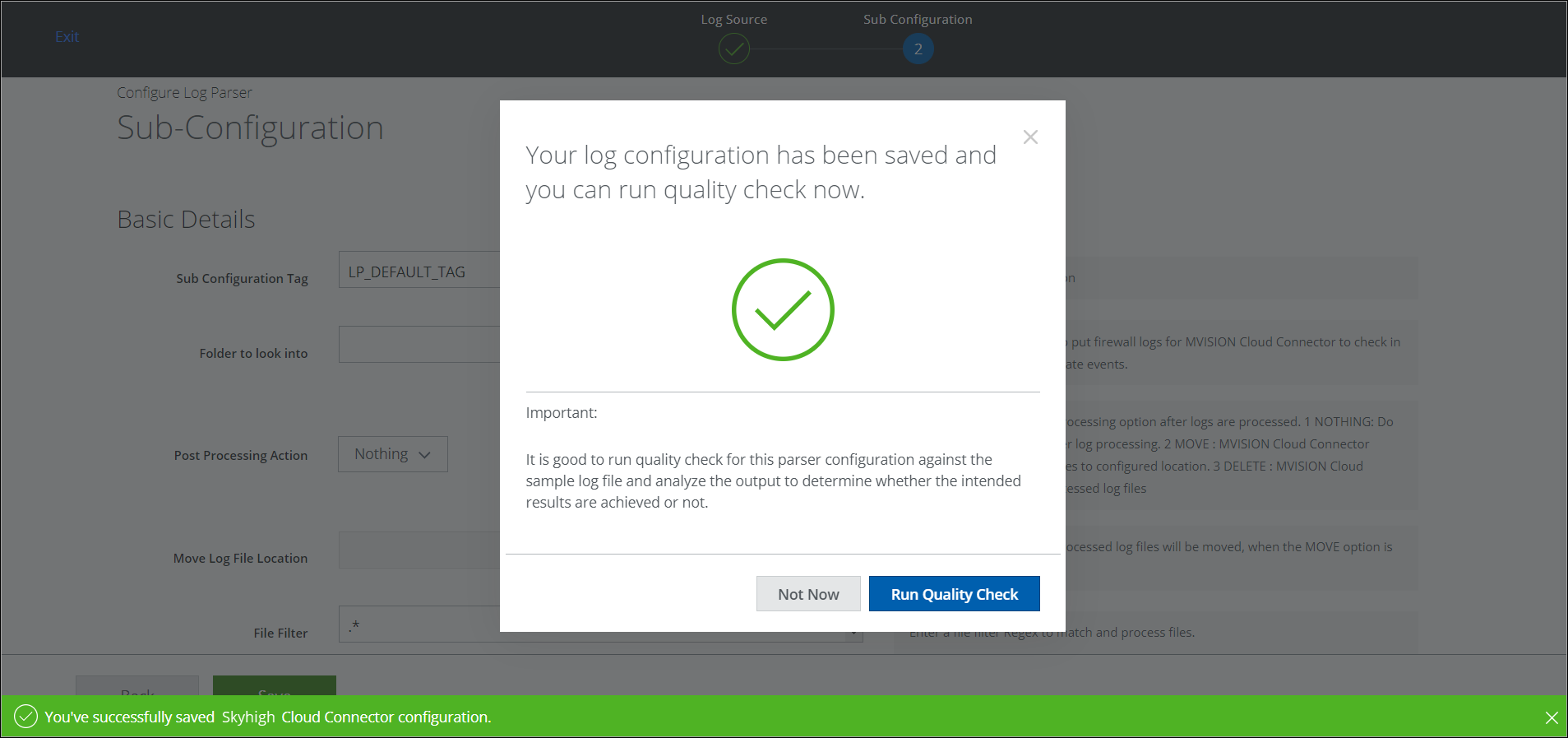
- To run the Quality Check now for this parser configuration, click Run Quality Check. To run the Quality Check later, click Not Now. To learn more, see Log Parser Quality Check.
