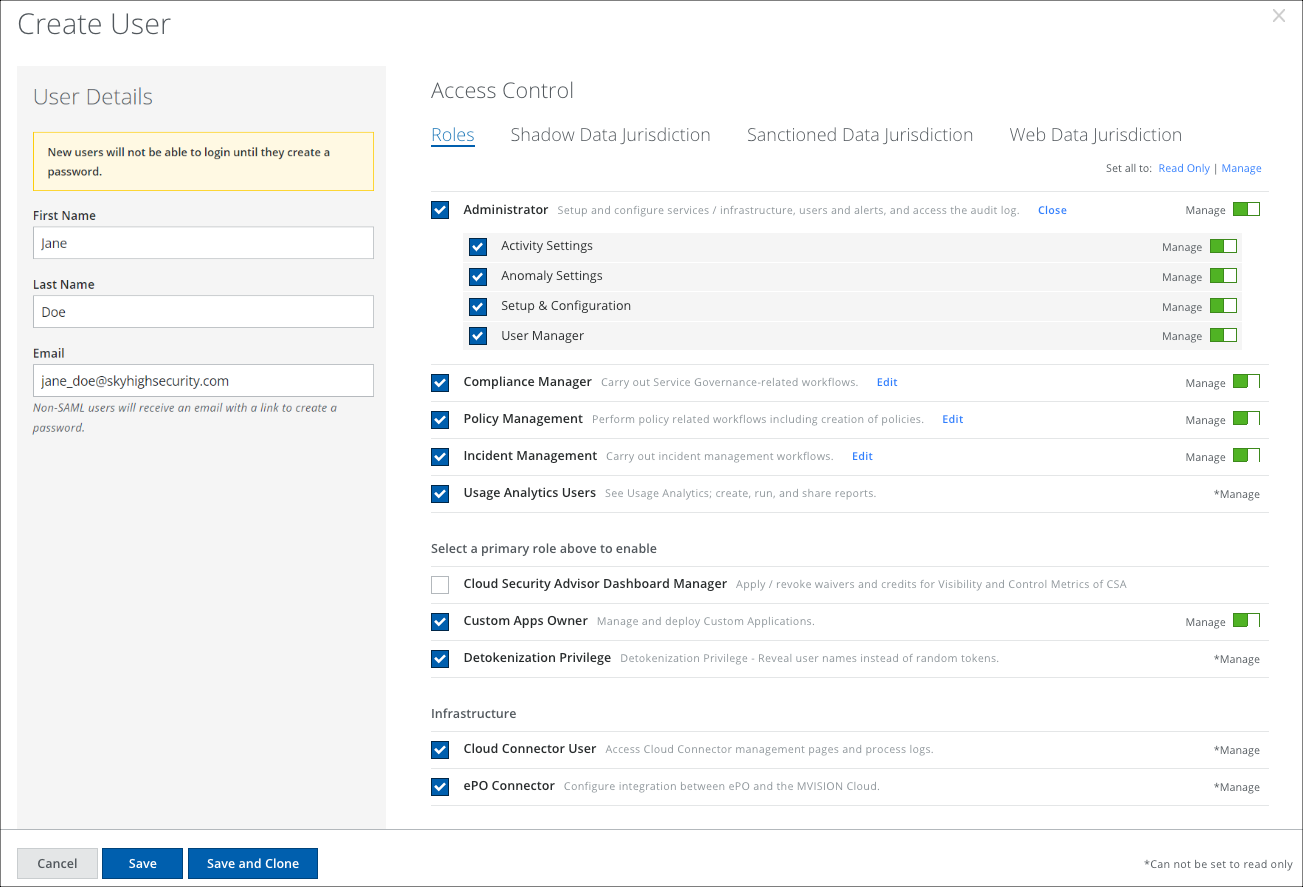Clone a User
When creating a new user, you can start with an existing user account and clone it. This creates a new account with exactly the same settings. During creation, you can edit the roles and data jurisdictions as needed.
NOTE: The Clone User action is not available if you select more than one user account with different settings.
To clone a user:
- Go to Settings > User Management > Users.
- Select a user account from the list that you want to clone.
- Click Actions > Clone User.
- Enter the user details for the new account, and edit the roles and data jurisdictions as needed.
- Click Save to create one new user account, or click Save and Clone to create another account after that one.