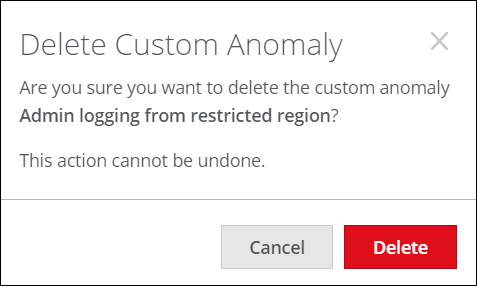Delete a Custom Anomaly
You can delete a Custom Anomaly that is no longer needed. Once deleted, it is removed from the Custom Anomalies list on the Anomaly Settings page.
IMPORTANT: You cannot undo this action, but you can recreate the Custom Anomaly if you delete it accidentally.
To delete a custom anomaly:
- Sign in to Skyhigh CASB.
- Go to Incidents > Anomalies > Anomaly Settings.
- Click Actions > Delete Anomaly.
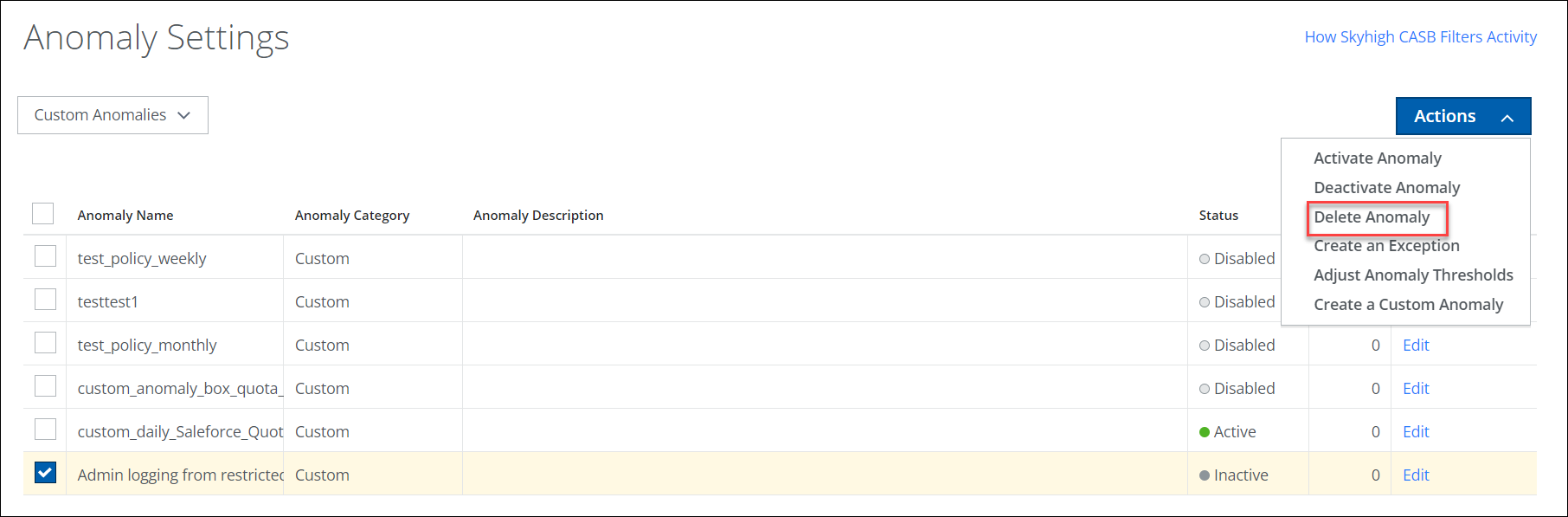
- Once you see the confirmation dialog, click Delete.