Manage Custom Service Attribute Values
You can update values for Custom Service Attributes in bulk for multiple services on the Cloud Registry page.
NOTE: There is a limit of 10 Sanctioned Custom Service Attributes that can be mapped.
- Go to Governance > Cloud Registry.
- From the table, select the services you want to define Custom Service Attributes for.
- Click Actions > Manage Custom Service Attribute Values.
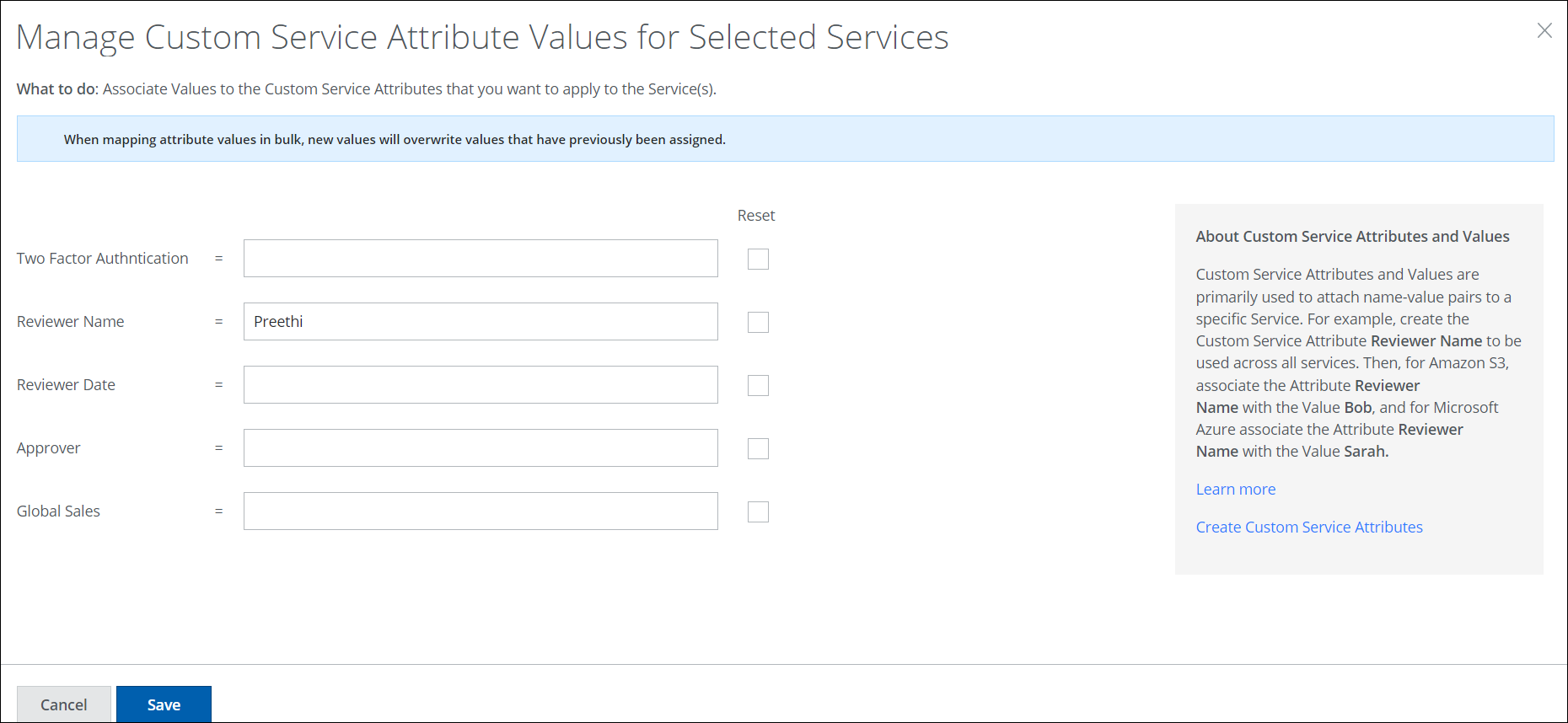
- In the dialog, add or change the values for the Custom Service Attributes, or click Reset to reset the value to null.
IMPORTANT: When mapping attribute values in bulk, new values overwrite values that have previously been assigned for the selected services.
- Click Save.
