Configure CASB Connect for Okta
CASB Connect for Okta enables SOC Admins to monitor user activity in Okta and review threats detected by Skyhigh CASB's User and Entity Behavior Analytics (UEBA) and machine learning algorithms. Use this procedure to configure Skyhigh CASB for Okta.
For information on activity monitoring, see About Skyhigh CASB for Okta.
Prerequisites
- Obtain the Okta organization URL from your Sales Rep.
- Get the API Access Token. An API Access Token can be created by the Okta Administrator on the Okta portal by accessing Security > API > Create Token. Make a note of the token, and save it.
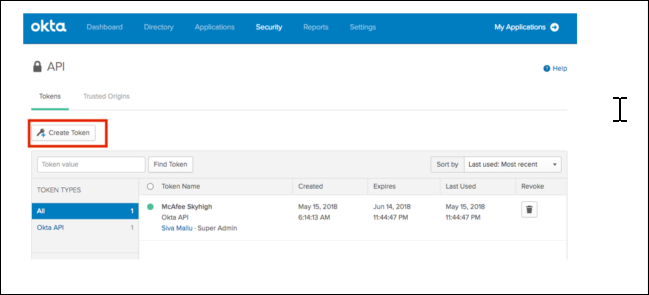
Enable Okta in Skyhigh CASB
To enable Okta:
- Click Enable on the setup page for the Okta instance.
- Click Provide API Credentials to begin the configuration.
- Enter the following details:
- Okta URL. Enter your organization's Okta URL.
- Token. Enter the API access token created for use by Skyhigh Security.
- Click Submit.
For overview information on Skyhigh CASB for Okta, see About Skyhigh CASB for Okta.
