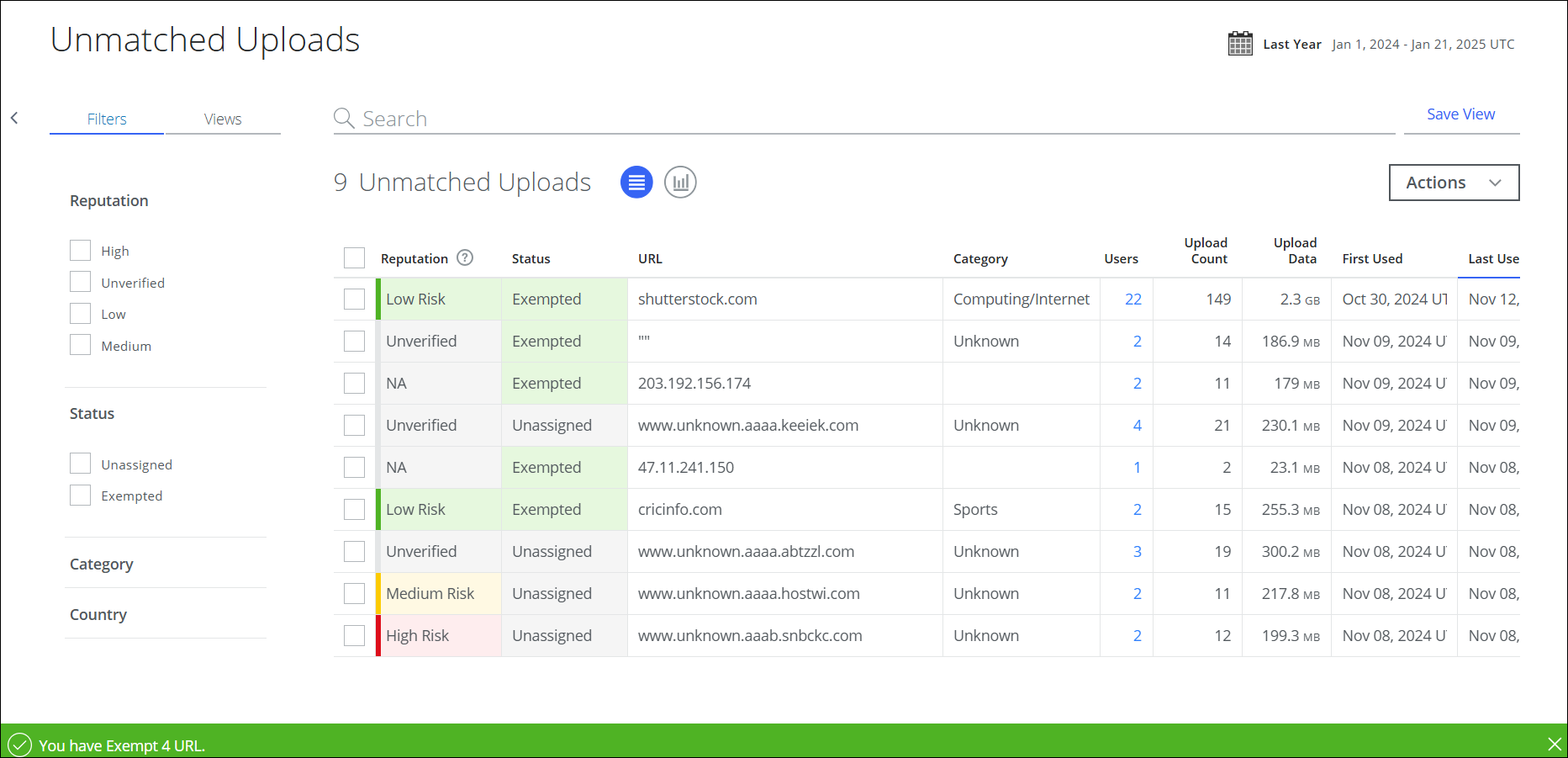Exempt URLs and IP Addresses
Here, you can exempt the URLs or IP addresses of the detected service.
To exempt the services:
- Go to Analytics > Unmatched Uploads.
- On the Unmatched Uploads page, select a URL or IP address of the service to exempt.
- Go to Actions > Exempt.
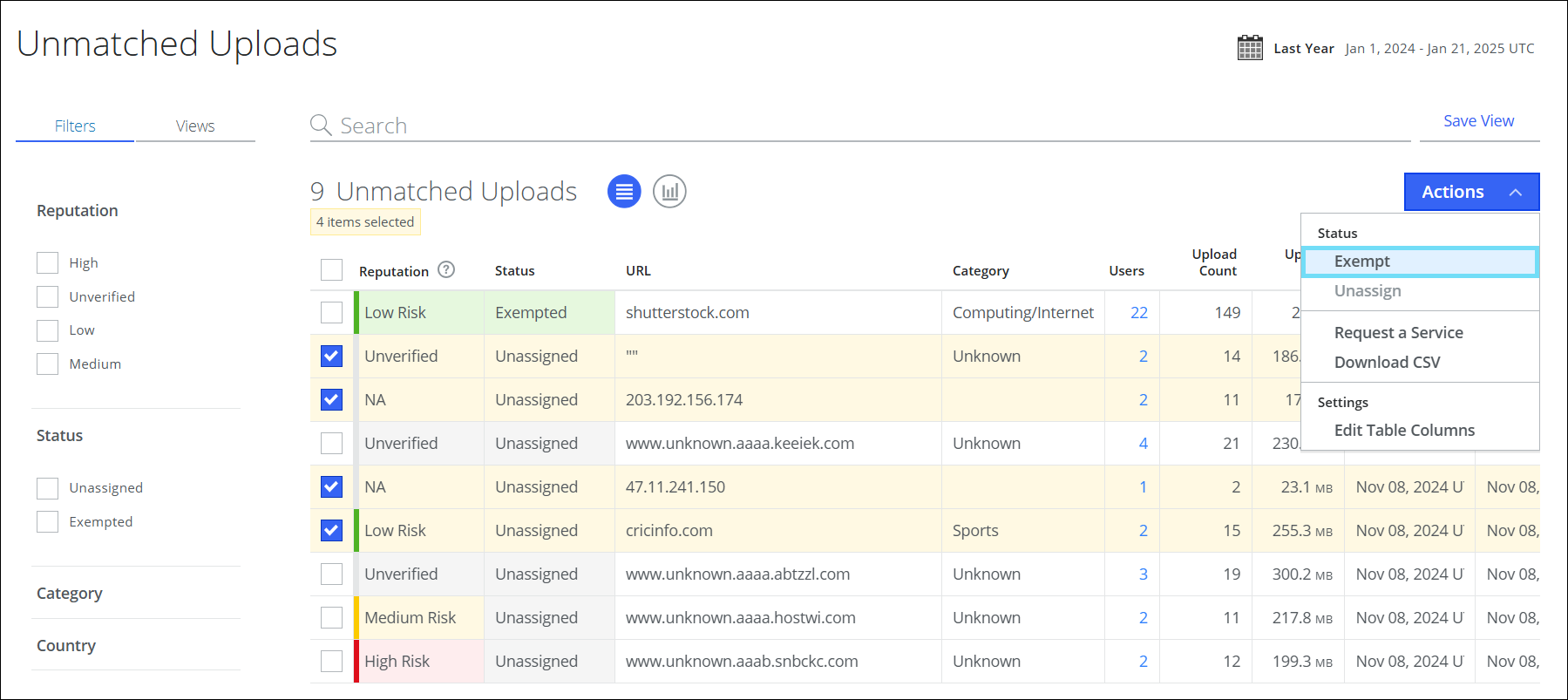
- You can add any notes and to confirm your changes, click Exempt.
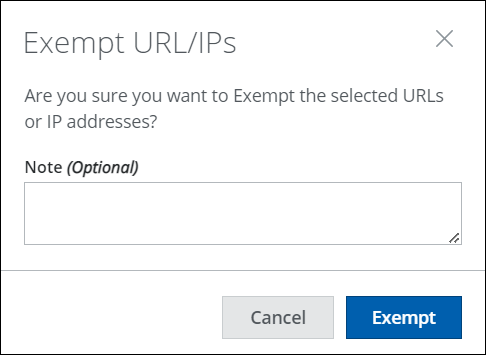
- Once the URLs or IPs are exempted, you will see the successful message, and the status of the selected services changes to Exempt.