Delete a Registered Device
In case you need to revoke network access for a registered device, you can delete the device.
This delete event is added to the Audit Log, which records the time of the deletion, the user name (of the user who performed the deletion), and the Device ID and Device Type.
To delete a Registered Device:
- Choose Analytics > Devices.
- In the Action column, click Delete to the right of the device you need to remove.
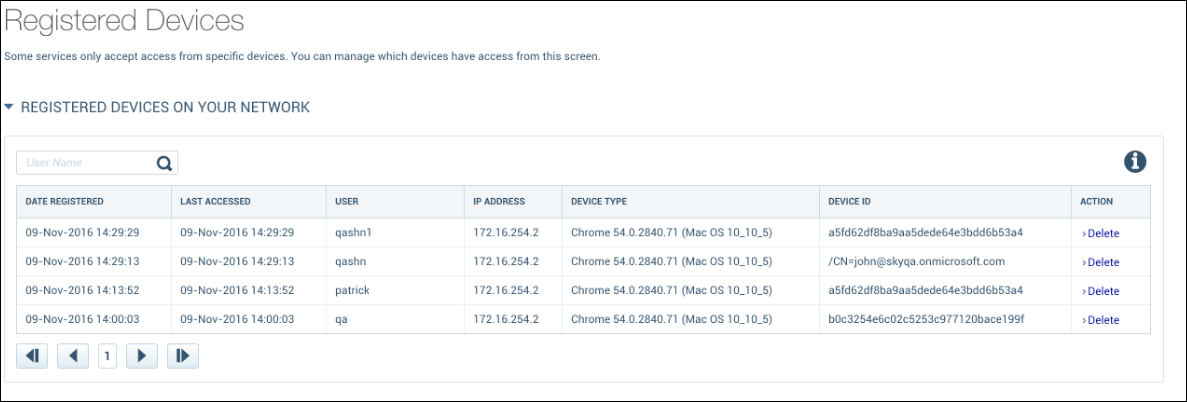
- When prompted to confirm the deletion, click OK.
The device is immediately removed from your network.
