Cloud Connector Config SMTP Integration
IMPORTANT: You must have the Skyhigh Cloud Connector user role to configure Cloud Connector. For details, see About User Roles and Access Levels.
When SMTP is integrated with CC and the user has enabled email notifications for CC statuses, the emails will be triggered and not sent from the user's SMTP server but from the Skyhigh Messenger server and you may receive the no-reply emails are sent from Skyhigh CASB and not from CC.
Use these settings to configure SMTP to forward emails from your company's domain. To enable this feature, set the SMTP Integration toggle to ON.
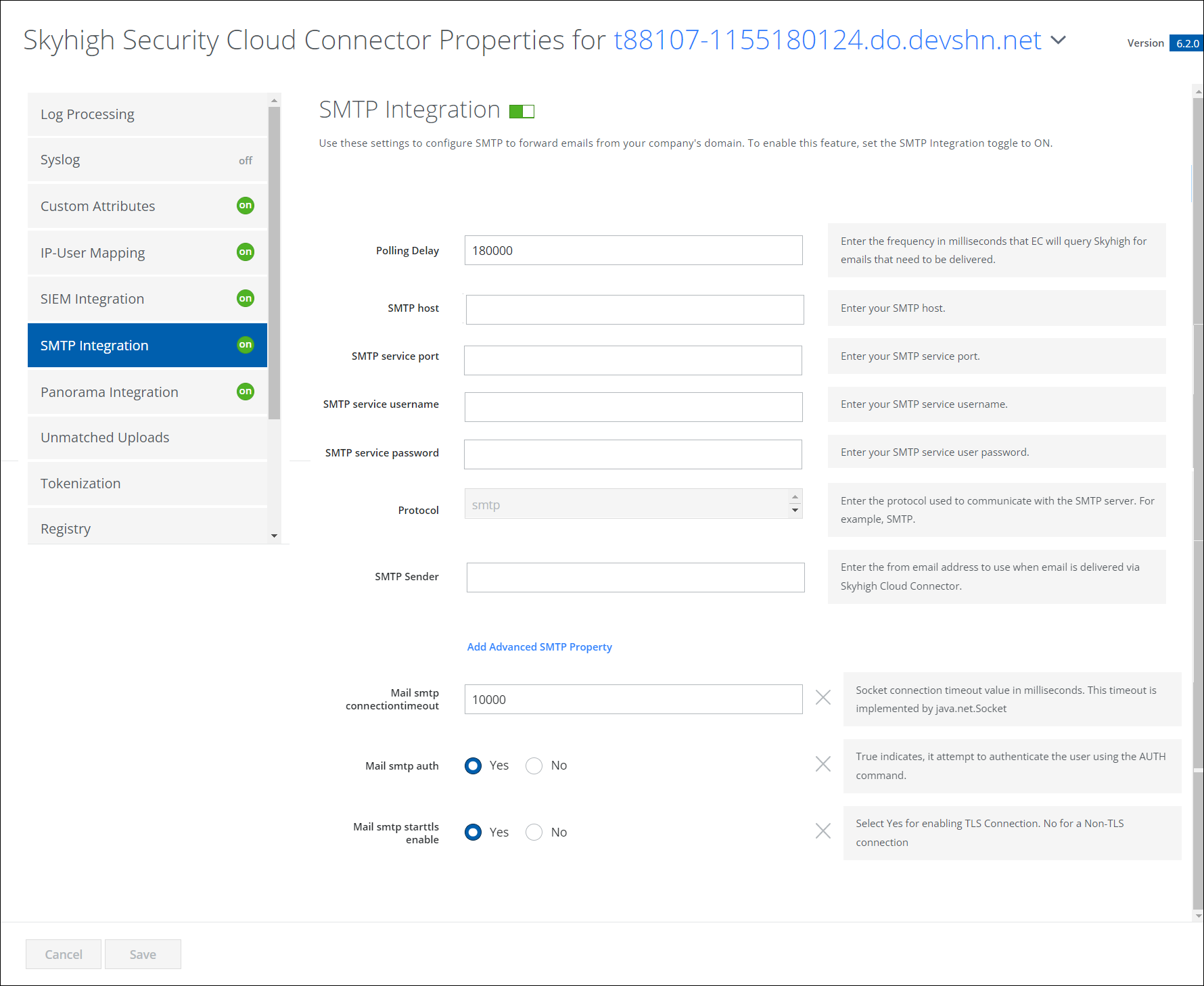
| Field | Description |
|---|---|
| Polling Delay | Enter the frequency in milliseconds that Cloud Connector queries Skyhigh CASB for emails that need to be delivered. |
| SMTP host | Enter your SMTP host. |
| SMTP service port | Enter your SMTP service port. |
| SMTP service username | Enter your SMTP service username. |
| SMTP service password | Enter your SMTP service user password. |
| Protocol | The value for this field is predefined with smtp. |
| SMTP Sender | Enter the "from" email address to use when email is delivered via EC. |
Advanced Settings
- Click Add Advanced SMTP Property to configure the Property and Value.
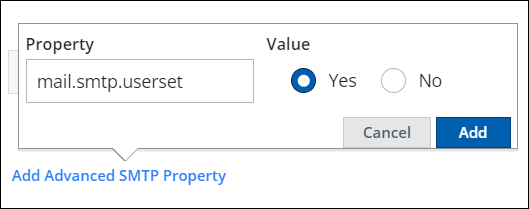
- You can add any property from the following list: https://javaee.github.io/javamail/docs/api/com/sun/mail/smtp/package-summary.html
- Click the X to remove an Advanced SMTP property.
NOTE: To enable this feature, contact Skyhigh Security Support.
