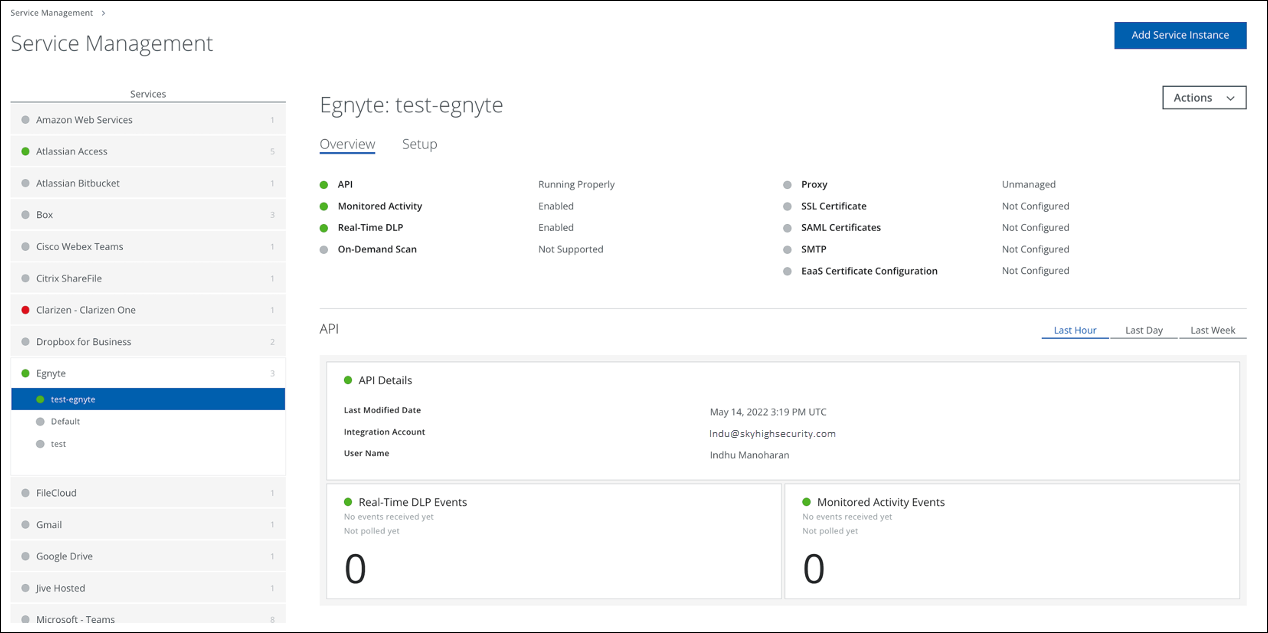About CASB Connect for Egnyte
CASB Connect for Egnyte is a comprehensive security and compliance integration for Egnyte that allows IT teams to protect data by monitoring file uploads and updates in Egnyte, apply data loss prevention (DLP) policies, and take remediation actions.
Integrate Egnyte with Skyhigh CASB via API using the Skyhigh CASB Service Management page.
Activity Monitoring
Skyhigh CASB monitors File/folder activities such as upload, move, copy, and delete
Prerequisites
Make sure that you have admin permissions in Egnyte before enabling API access in Skyhigh CASB.
Integrate Egnyte
Register the Application with Egnyte
First, register a new application with Egnyte to get the API key.
- Go to https://developers.egnyte.com/
- Click Register.

- Name. Fill in the form, and under REGISTER YOUR NEW APPLICATION, enter a name for your custom OAuth app.
- Type. Select Publicly Available Application.
- Current User Base. Select New App.
- Platform. Select Web App.
- Egnyte domain you will use for testing. Enter your Egnyte domain.
- Registered OAuth Redirect URI. Enter the URL in the following format:
- <https://Skyhigh_CASB_URL/shndash/extensions/GenericOAuthController >. Skyhigh_CASB_URL.
- Here, change the Skyhigh_CASB_URL to your tenant URL.
- For example: dashboard-us.ui.skyhigh.cloud, dashboard-eu.ui.skyhigh.cloud, www.myshn.ca.
- So, if the production URL format is https://dashboard-us.ui.skyhigh.cloud, and the Skyhigh_CASB_URL is dashboard-us.ui.skyhigh.cloud then, the Redirect URL is https://dashboard-us.ui.skyhigh.cloud/shndash/extensions/GenericOAuthController.
- Accept the terms of service and click Register.
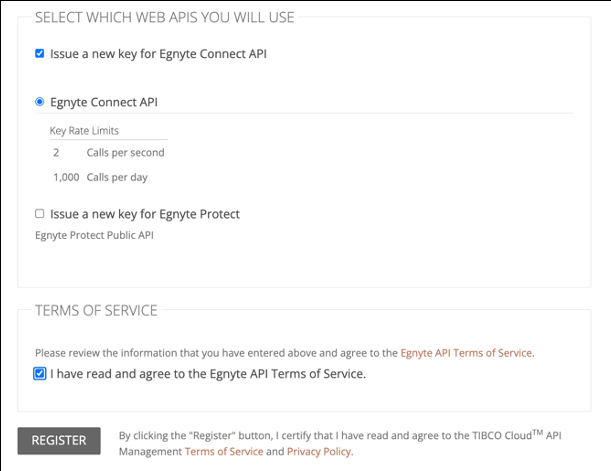
- Egnyte will send an email to your registered email address to confirm your app registration. Wait until your app is approved. Egnyte will send a second email when your application is approved.
- Log in to https://developers.egnyte.com/ with your account.
- Go to My Account.
- Under the Applications tab, you'll see your application.
- Under the Keys tab, you'll find the Key and Secret. Save them to enable the API.
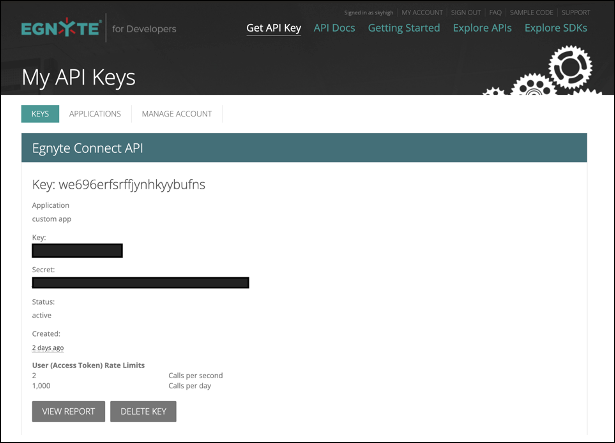
NOTE: Check the status of your OAuth app. You cannot enable the Egnyte API until it is ACTIVE.
Integrate Egnyte with Skyhigh CASB
Integrate Egnyte with Skyhigh CASB via API.
To integrate Egnyte:
- Login to Skyhigh CASB and go to Settings > Service Management.
- Select Egnyte and click Add Service Instance.
- Enter Instance name and click Done.
- Click the new Egnyte instance. Under Setup, click Enable.
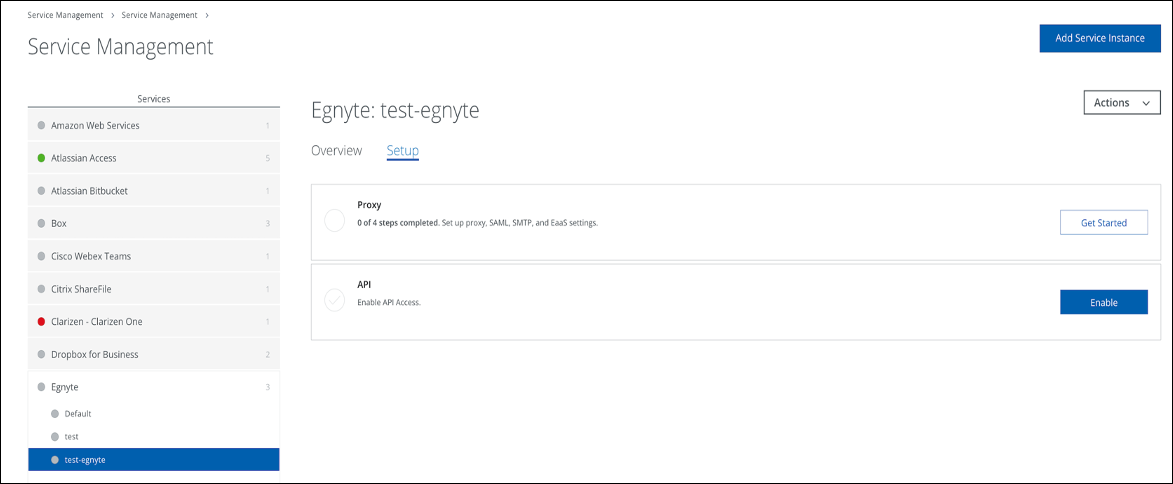
- Click Provide API credentials.
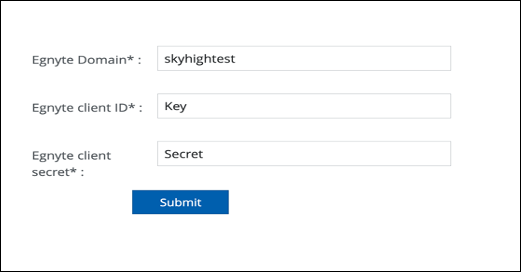
- Enter the following information:
- Egnyte Domain. Enter your Egnyte account’s domain.
- Egnyte client id. Enter the Key.
- Egnyte client secret. Enter the Secret.
- Click Submit.
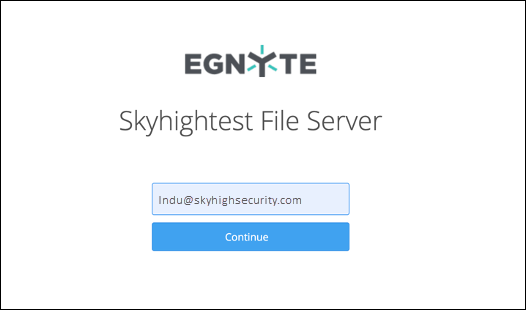
- You are prompted to the Egnyte login window. Enter your credentials and grant permissions.
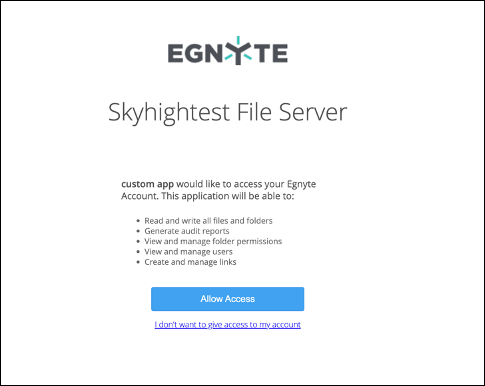
- On successful authentication, the API access enabled successfully message displays.
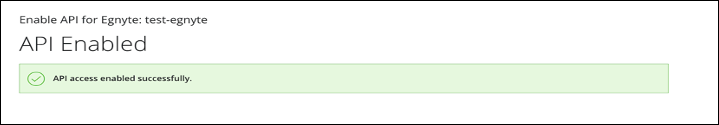
- Click Done.
- The app is enabled.
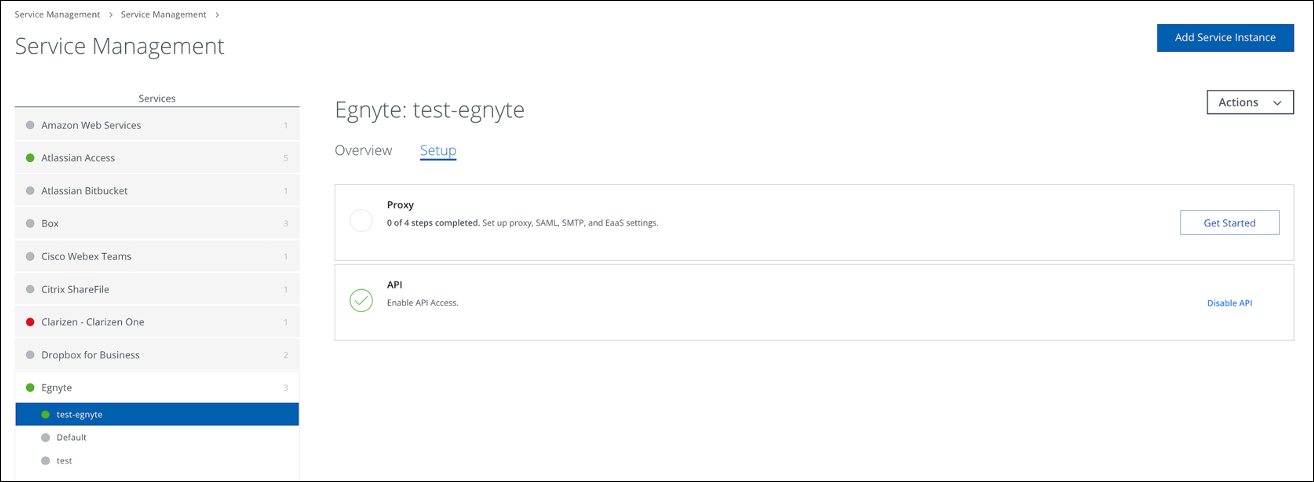
Skyhigh CASB will monitor events in Egnyte to enforce DLP policies.