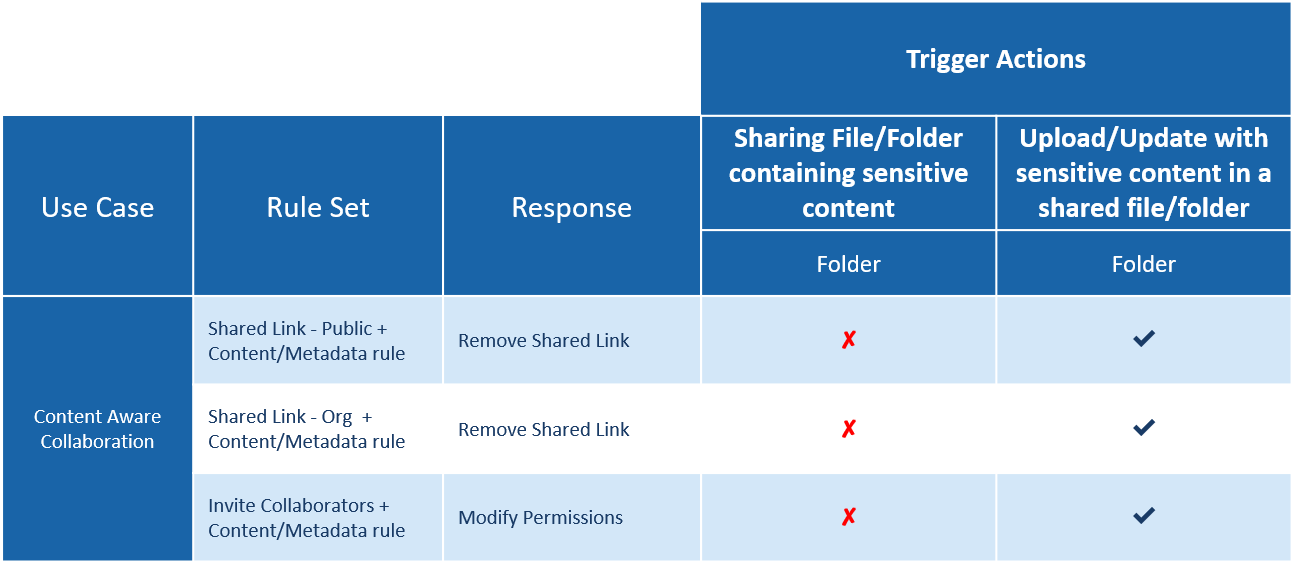Skyhigh CASB for Google Drive Collaboration Policies
Skyhigh CASB for Google Drive helps prevent data loss by allowing you to restrict all kinds of collaboration on content stored in Google Drive. It gives you control to apply restrictions on all files/folders or only files/folders with sensitive information. There are two policy categories from this perspective.
- Pure Collaboration. Restrict collaboration on any file/folder irrespective of the content.
- Content-Aware Collaboration. Restrict collaboration on files/folders with sensitive content.
Skyhigh CASB DLP Collaboration Policies for Google Drive can be configured to:
- Remove Link
- Public Shared links or Organization level Shared links on any file/folder can be removed in near real-time. By configuring an On-Demand Scan with this policy, any existing/old shared links can be removed.
- Public Shared links or Organization level Shared links on any file/folder with 'sensitive content' can be removed in near real time. By configuring an On-Demand Scan with this policy, any existing/old shared links can be removed.
- Modify Permissions
- Editing, viewing or all permissions for collaborators on any file/folder can be removed in near real-time. By configuring an On-Demand Scan with this policy, any existing/old collaborator permission can be modified or removed.
- Editing, Viewing or all permissions for collaborators on any file/folder with 'sensitive content' can be removed in near real-time. By configuring an On-Demand Scan with this policy, any existing/old collaborator permission can be modified/removed.
- The Internal or External Collaborators for whom the permissions are modified are called as modified collaborators.
- Modify Permissions response actions include:
- Set View Only Permissions for
- Set Edit Permissions for
- Revoke Sharing for
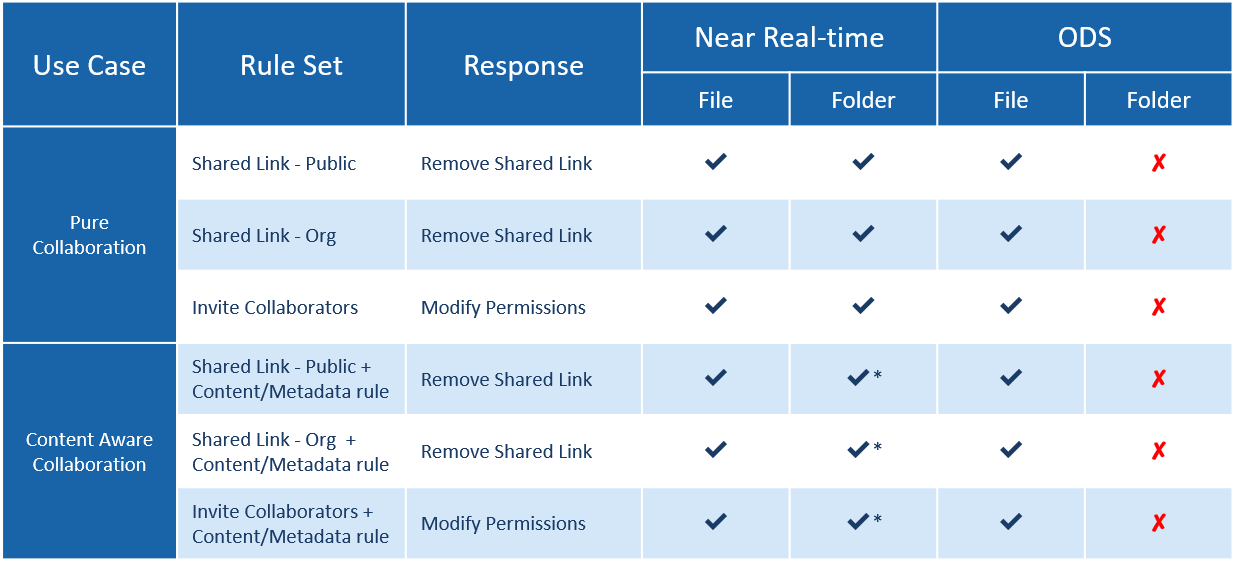
* only some trigger actions are supported
- Content aware collaboration and trigger actions