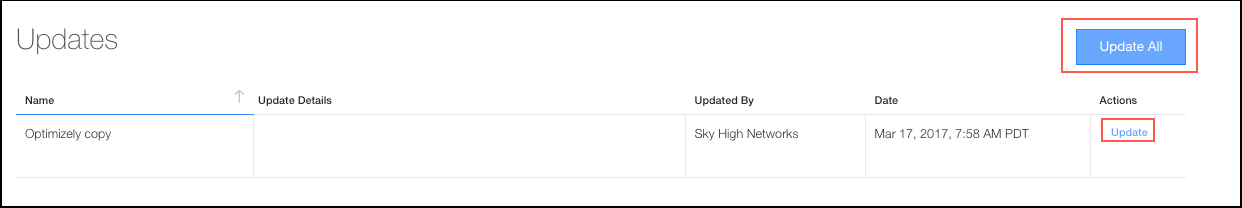Install Updates to Public Custom Apps
The Custom Apps > Updates page displays all updates available to your apps. From this page, you can choose to update all Apps, or just select a few.
TIP: When Custom Apps have updates available, you'll see a yellow ribbon to inform you.
To install updates:
- Go to Custom Apps > Updates, or click Go To Updates Tab if you see a notification ribbon.
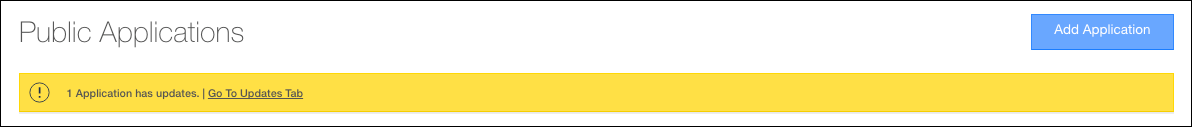
- On the Updates page, do one of the following:
- Click Update All to install updates to all apps with updates pending.
- Click Update to the right of a single Custom App to update just that specific app.