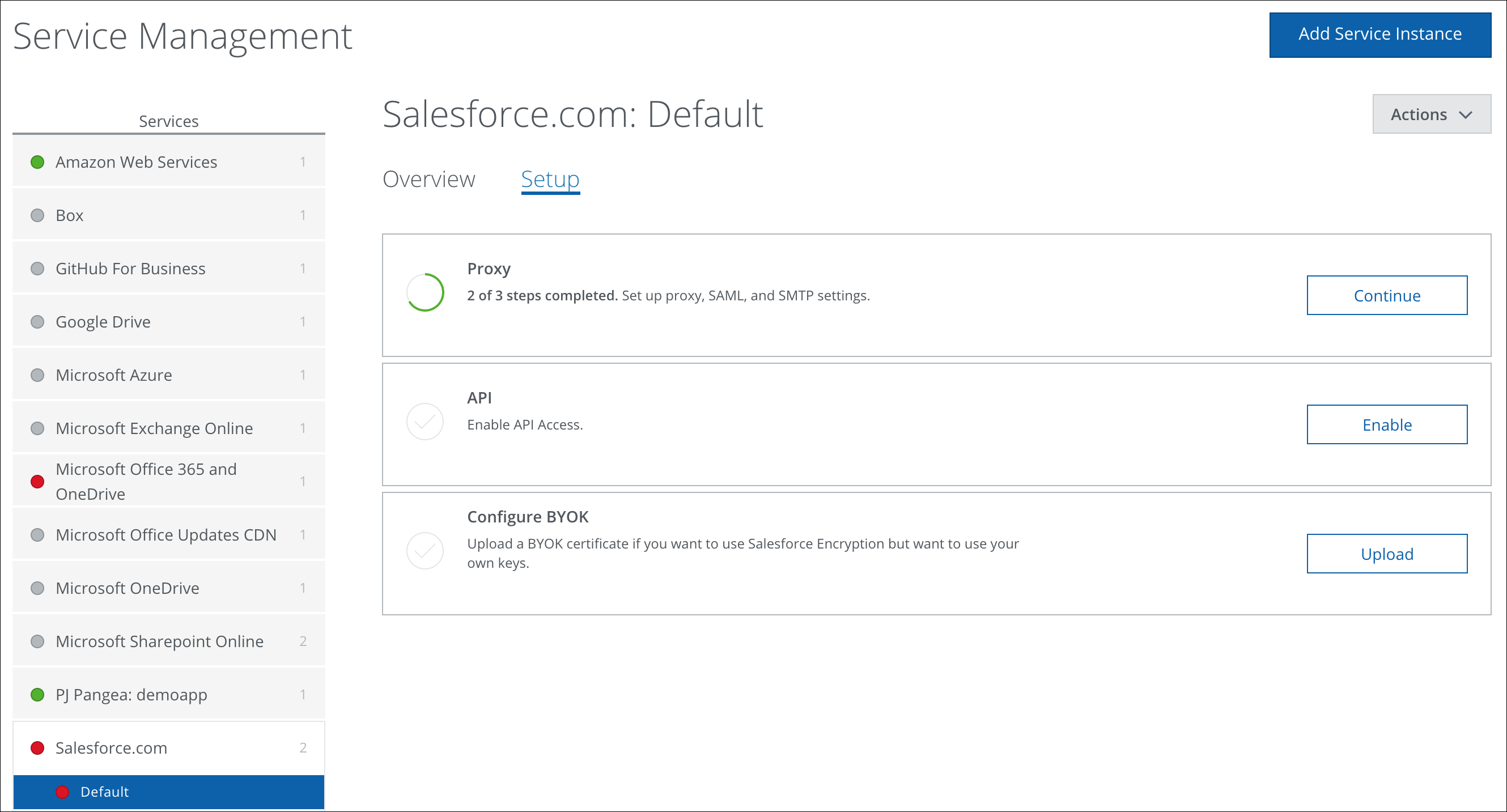Enable Activity Monitoring and Near Real-time DLP in Salesforce
NOTE: To enable activity monitoring but not DLP, skip Step 1: Install the Skyhigh CASB for Salesforce - DLP App, and continue to Step 2: Enable API Access in Skyhigh CASB.
Step1: Install the Skyhigh for Salesforce - DLP App
To install the Skyhigh CASB for Salesforce - DLP App:
- Log in to your Salesforce org with admin credentials.
- Download the install the app Skyhigh CASB for Salesforce - DLP from: https://login.salesforce.com/packaging/installPackage.apexp?p0=04t0K000000bCll
- Click Install for Admins Only, then click Install.
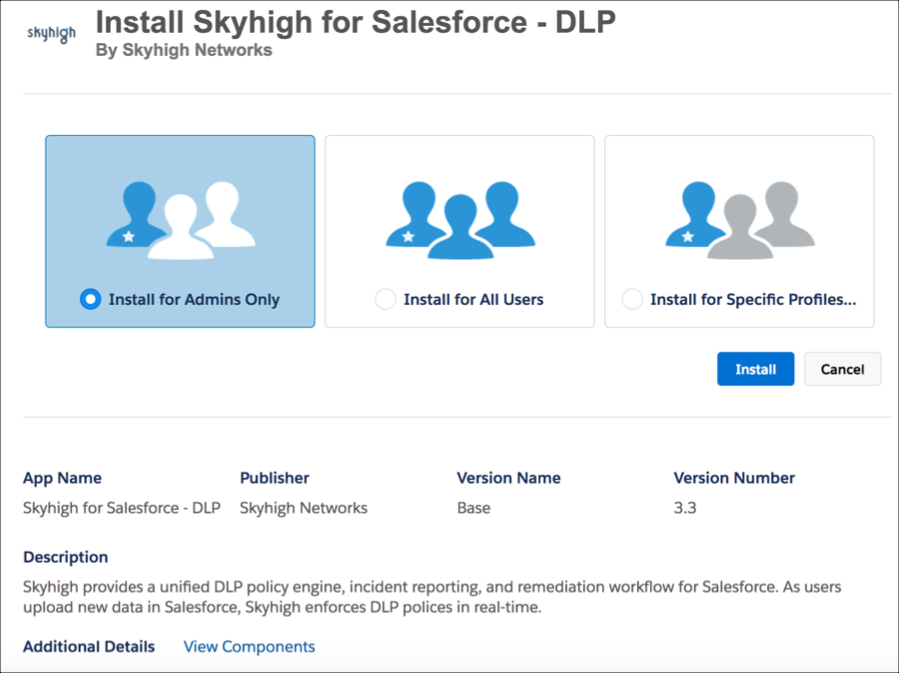
- The package is installed.
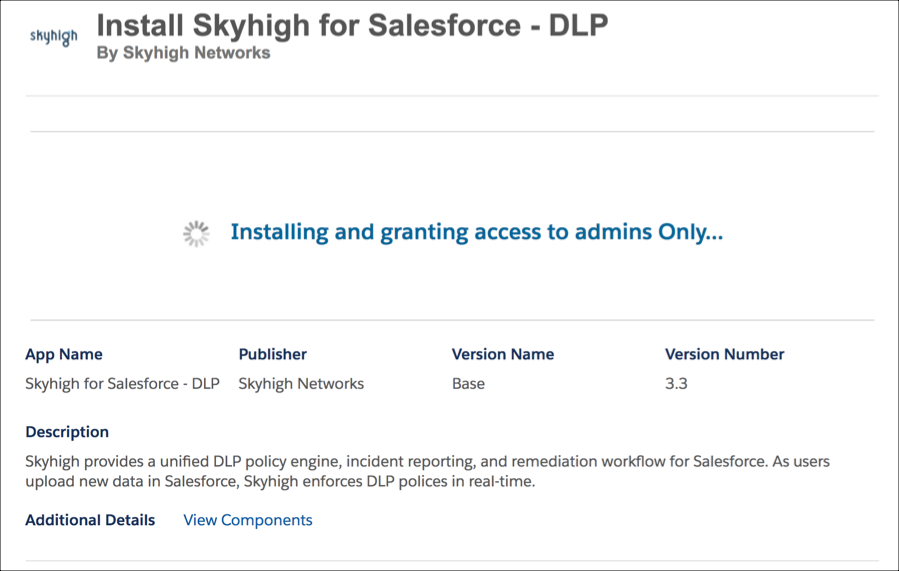
- When the installation has completed, click Done.
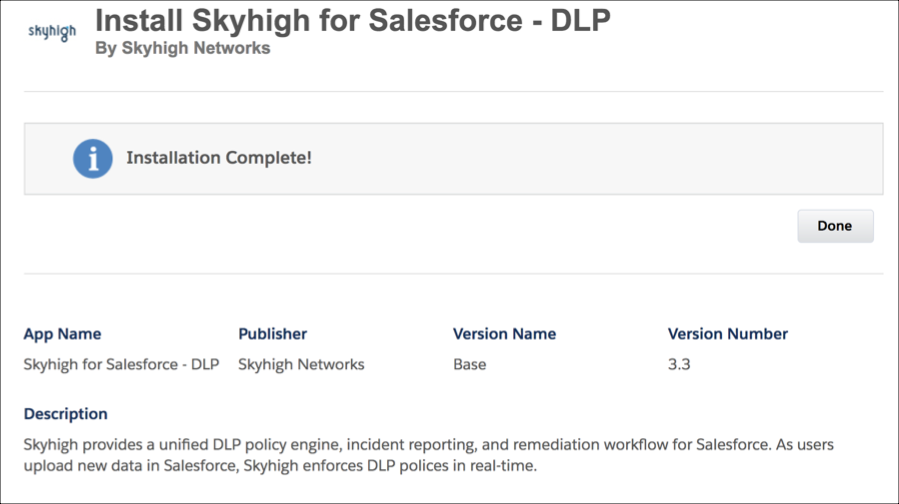
- To verify that the package installed, go to Installed Packages and look for SHNEvents.
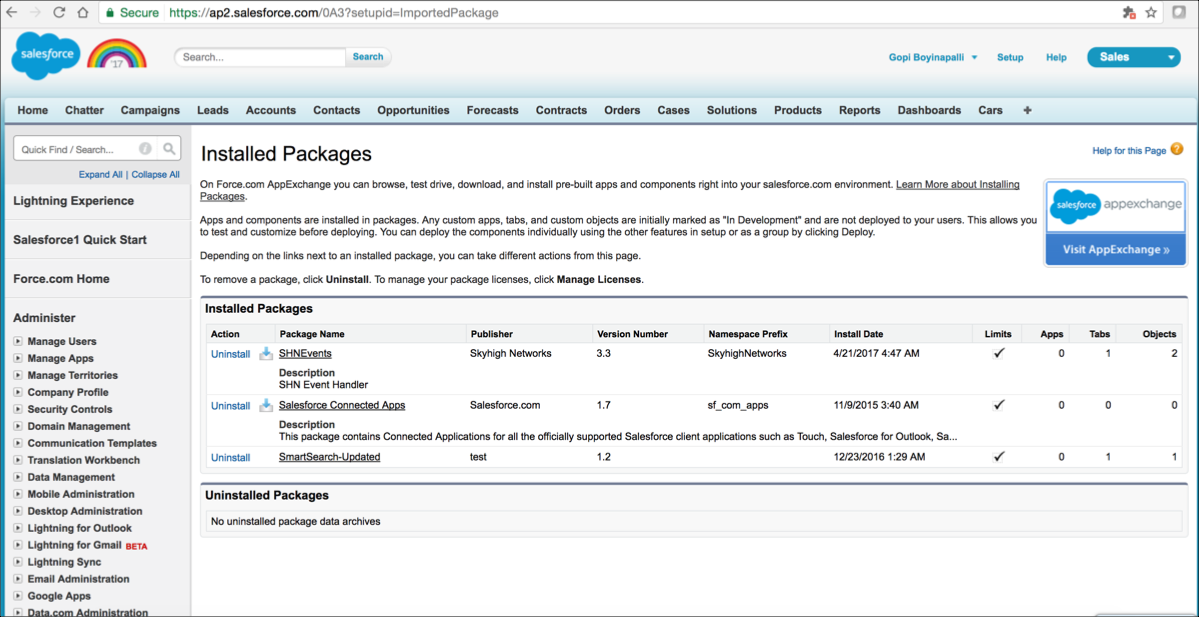
Step 2. Enable API Access in Skyhigh
IMPORTANT: Before enabling API access in Skyhigh CASB, make sure that the service instance is using SuperPOP mode. To determine whether your tenant is configured with SuperPOP or APIPOP, contact Skyhigh Support.
Use the API Access page to set up access in Salesforce.
To enable access via API:
- Log in to your Skyhigh CASB tenant.
- Go to Settings > Service Management and enable API for the Salesforce App.