SharePoint Online Settings to Install the Office 365 Integrator App
As of October 2020, all new Office 365 instances have a default setting enabled that causes issues when installing the Office 365 Content Integrator. If you receive error messages that state "Please upgrade the Content Integrator" or "The app needs to be upgraded" then use the following procedure.
To change the setting to the required value, perform the following steps:
- Download and install the SharePoint Online Management Shell from the Official Microsoft Download Center here.
- Open the SharePoint Management Shell and connect to your SharePoint Online by executing the following command:
Connect-SPOService -Url <admin url of sharepoint>
- Set DisableCustomAppAuthentication to false using the following command:
Set-SPOTenant -DisableCustomAppAuthentication $false
- Make sure DisableCustomAppAuthentication is set to False using the following command:
Get-SPOTenant
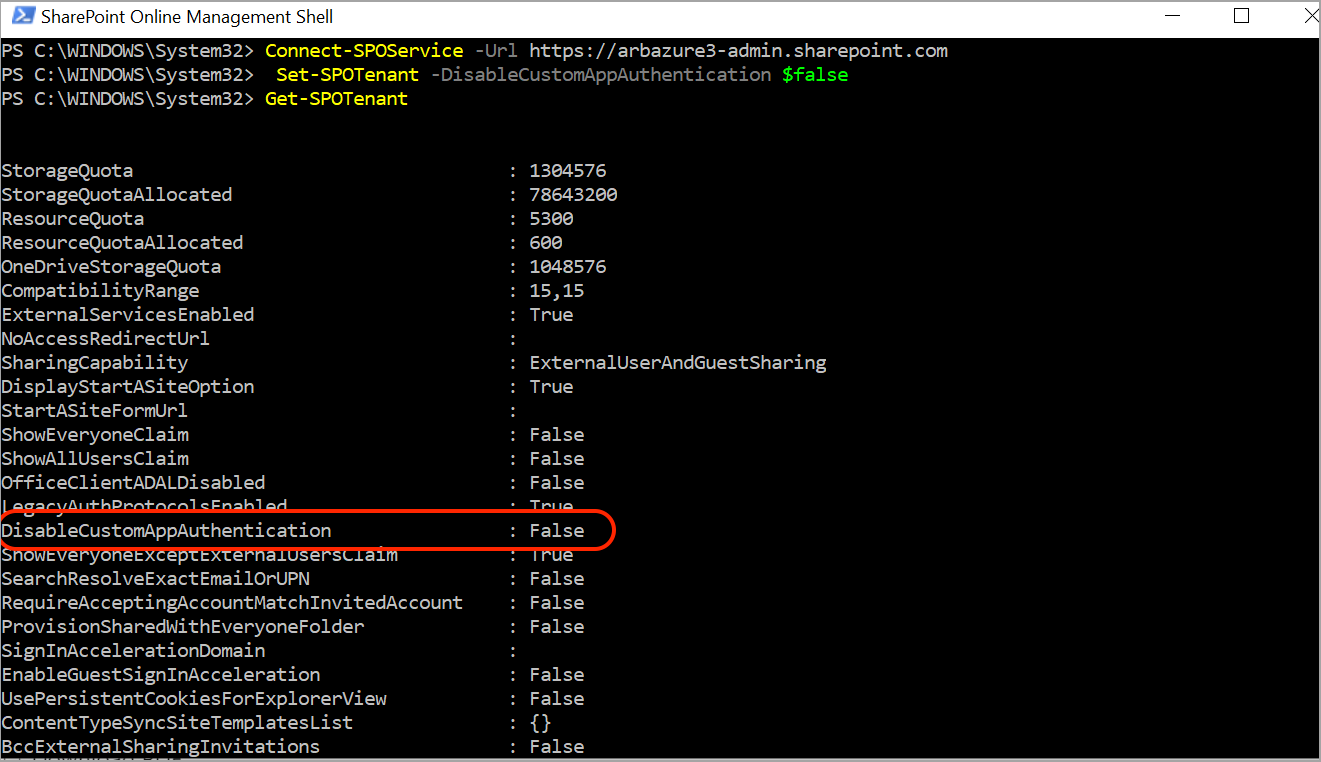
Finally, wait for few hours and install the Office 365 application. It should work with the new SharePoint tenant.
