About Cloud Connector Configuration
IMPORTANT: You must have the Skyhigh Cloud Connector user role to configure Cloud Connector. For details, see About User Roles and Access Levels.
Cloud Connector Configuration page provides the various settings to configure your Cloud Connector instance. All required settings come preconfigured with a default setting, so your Cloud Connector instances work immediately. Configuration settings previously available only in the Skyhigh Cloud Connector Web User Interface are now available directly in the Skyhigh CASB user interface at Settings > Infrastructure > Cloud Connector Configuration.
Once you install and connect your Cloud Connector to Skyhigh CASB, you can customize the configuration for all instances of Cloud Connector.
The tabs, property fields, and descriptions available are detailed in the following sections. If you need more information to configure your Cloud Connector instances, contact Skyhigh Security Support.
Cloud Connector Configuration Page
Skyhigh Cloud Connector Properties for. Select the Cloud Connector instance you want to configure from the menu.
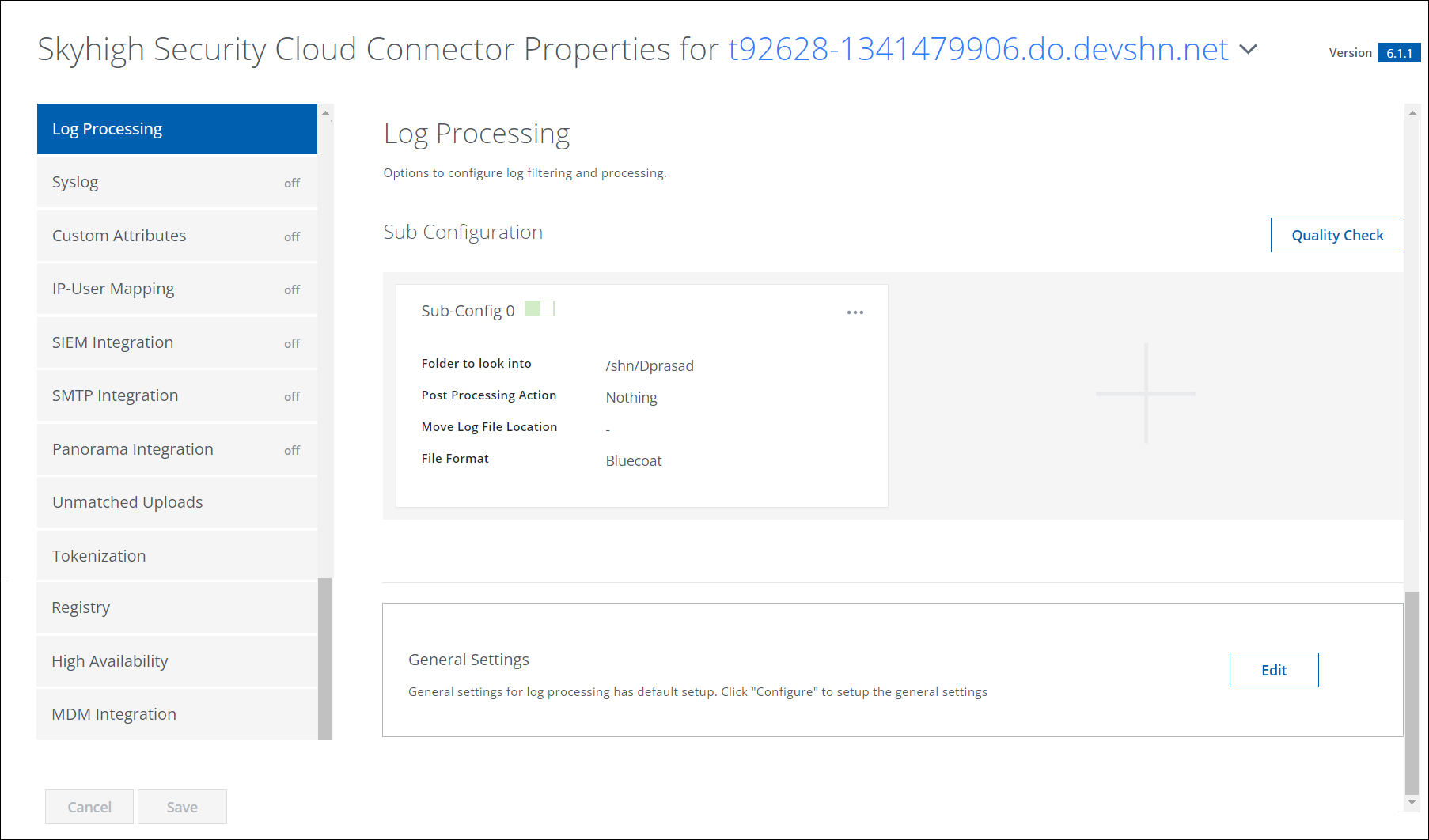
For configuration details for each tab, see the following topics:
- Cloud Connector Config Log Processing
- Cloud Connector Config Syslog
- Cloud Connector Config Custom Attributes
- Cloud Connector Config IP-User Mapping
- Cloud Connector Config SIEM Integration
- Cloud Connector Web Logging Client
- Cloud Connector Config SMTP Integration
- Cloud Connector Config Panorama Integration
- Cloud Connector Config Unmatched Uploads
- Cloud Connector Config Tokenization
- Cloud Connector Config Registry
- Cloud Connector Config High Availability
- Cloud Connector Config MDM Integration
