About the Cloud Registry
The Skyhigh Cloud Registry provides a comprehensive database of a wide range of SaaS, IaaS, and PaaS services with detailed information about each cloud service using diverse attributes that comprise the form of a CloudTrust rating. It uses a proprietary risk algorithm to indicate that a cloud service is Skyhigh Security Enterprise-Ready.
Enterprises use the Skyhigh Cloud Registry to understand the way they use cloud services, because it is comprehensive in the breadth and depth of its coverage. The database of cloud services is the largest in the industry, including several thousand services uncategorized by firewalls and proxies. Skyhigh CASB is tuned to identify only cloud services and not websites, which minimizes false positives and provides IT teams with the broadest, most accurate visibility into your company's cloud usage.
The services in the Cloud Registry are categorized into categories (including Collaboration, Cloud Storage, Social Media, and more) to help you better understand use and find alternatives when needed. For each cloud service, Skyhigh CASB has detailed information covering various Risk Attributes spanning multiple categories including Data, User/Device, Service, Business, and Legal. Risk Attributes developed with the Cloud Security Alliance, cover all attributes recommended by the Cloud Security Alliance’s Cloud Control Matrix. They also incorporate other attributes derived from vendor assessment checklists from large enterprise customers. All Registry information gives companies detailed understanding of the security implications of their cloud usage.
About Cloud Service
A Cloud Service is defined as any resource that is provided over the internet. The most common Cloud Service resources are Software as a Service (SaaS), Platform as a Service (PaaS), Infrastructure as a Service (IaaS), and XaaS (anything as a service). Cloud Services are made available to users on demand via the internet from a cloud computing provider's servers, as opposed to being provided from a company's own on-premises servers. Typically, Cloud Services provide data storage and access, scalability, and associated updates. They provide the back-end that web applications need to function. Skyhigh Cloud Registry does not add services such as banks and telecoms as Cloud Services.
About Cloud Registry
The Cloud Registry page provides access to numerous services that exist in the Skyhigh Cloud Registry database. This page allows you to search for any cloud service and understand its risk and usage on the Service Details Page. You can filter services by multiple attributes including Category, Risk, Service Group, Active/Inactive, and Custom Attributes.
To access it, go to Governance > Cloud Registry.
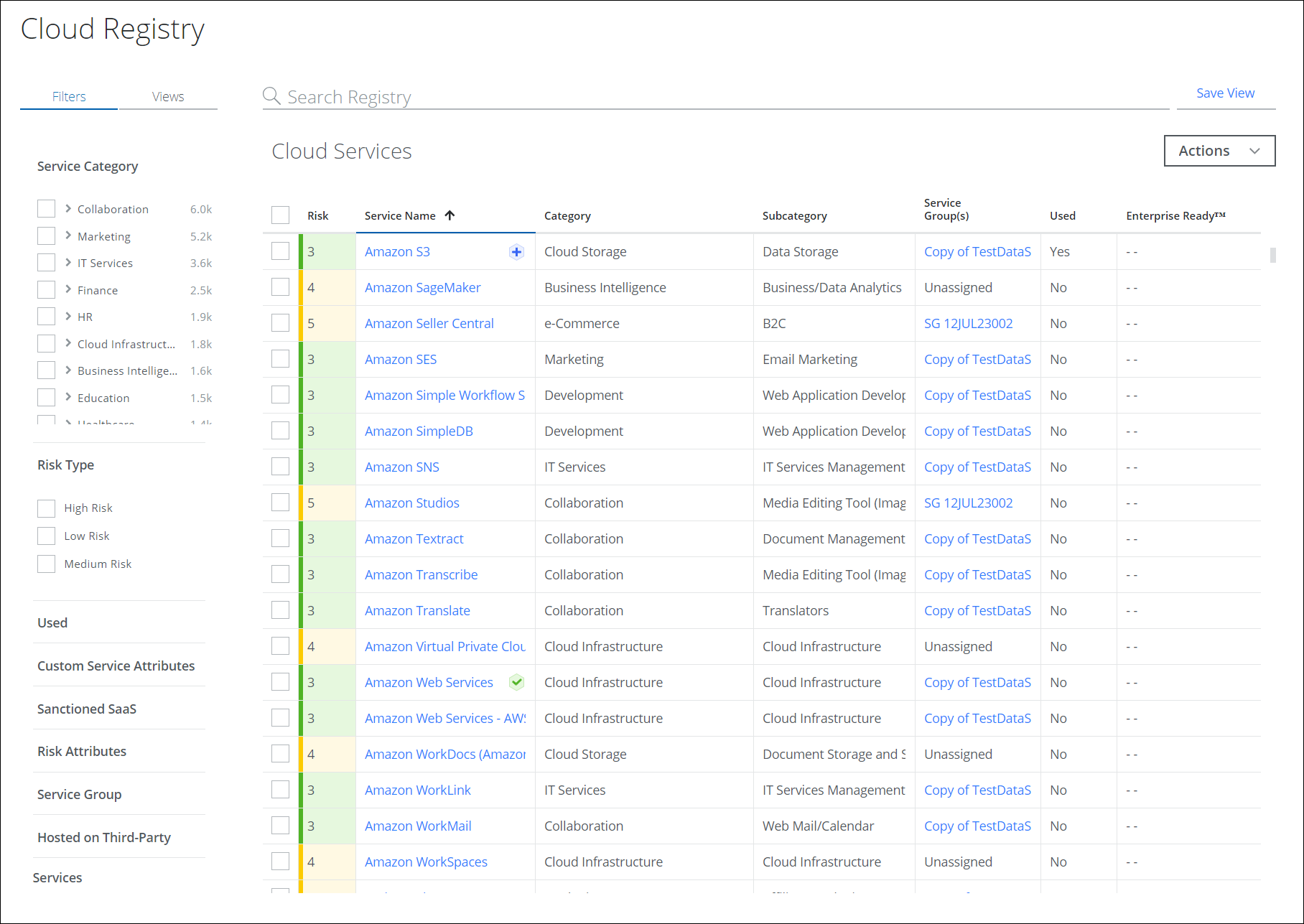
The Cloud Registry page provides the following information and actions:
- Search. Search via the Omnibar. You can use NOT operators to exclude specific terms from your search results. For details, see NOT Operator.
- Filters. Select Filters to scope down your search.
- Artificial Intelligence Risk Type. Use the Artificial Intelligence (AI) Risk Type filter to sort AI services by High, Medium, and Low risk in the Skyhigh Cloud Registry. For details, see Filtering AI Services by Risk Type.
- Views. Select Saved Views created by you or shared with you by another user to reuse specified search parameters from a previous search on current data. You can also use Saved Views to create Dashboard cards and Notifications.
- Risk. Provides the service's risk score at a glance.
- Red. High
- Yellow. Medium
- Green. Low
- AI Risk. Provides the AI service's risk score at a glance.
- NA. Not Applicable
- Red. High
- Yellow. Medium
- Green. Low
- Service Name. Click the Service Name link in the table to display the Service Details page. For sanctioned services, click any of the following API status icons next to the Service Name to view the list of sanctioned services that are supported for API integration. For details, see Manage Sanctioned Services via Skyhigh CASB.
API Status Icon Icon Significance .png?revision=1)
API integration is not enabled for the sanctioned service. Click to enable API integration for the sanctioned service. .png?revision=1)
API integration is enabled for the sanctioned service. - Category. Displays the category for this service.
- Subcategory. Displays the subcategory for this service.
- Service Group(s). Displays the Service Groups(s) that this service belongs to. Click the Service Group links in the table to go directly to the Service Groups page.
- Used. Displays if this service is used by your organization with Yes or No.
- Enterprise Ready™. Skyhigh CASB evaluates cloud services and awards those services that fully satisfy the program’s stringent requirements with the Enterprise-Ready™ seal.
- Actions. Click Actions to:
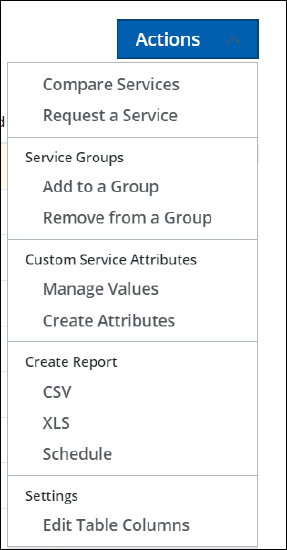
- Compare Services
- Request a Service
- Service Groups
- Custom Service Attributes
- Create Report
- CSV. Create a CSV report and run it immediately, which then appears in the Report Manager.
- XLS. Create an XLS report and run it immediately, which then appears in the Report Manager.
- Schedule. Schedule a report to run later, which then appears in the Report Manager. By default, the Date Range for scheduled reports is set to All Daily Data. You cannot edit the date range on the Cloud Registry page.
NOTES:
- You can now generate reports for generic attributes (columns on the Cloud Registry table) and risk attributes.
- Reports cannot be generated for Custom Service Attributes and will be available in future releases.
- Settings
