Configure CASB Connect for DocuSign
To integrate DocuSign with Skyhigh CASB, first make sure all prerequisites are met in DocuSign, then enable API access in Skyhigh CASB.
Prerequisites
To enable API access in DocuSign, create a user profile and select the DS Admin permission profile.
NOTE: Make sure that the user profile has an active Business Pro plan.
Create a user profile
- Go to DocuSign and log in with the administrator credentials.
- In the admin console, go to Users > User Profile. Create a user, assign the DS Admin permission profile and save. (If you already have a user with the DS Admin permission profile, you can use that user or admin account.)
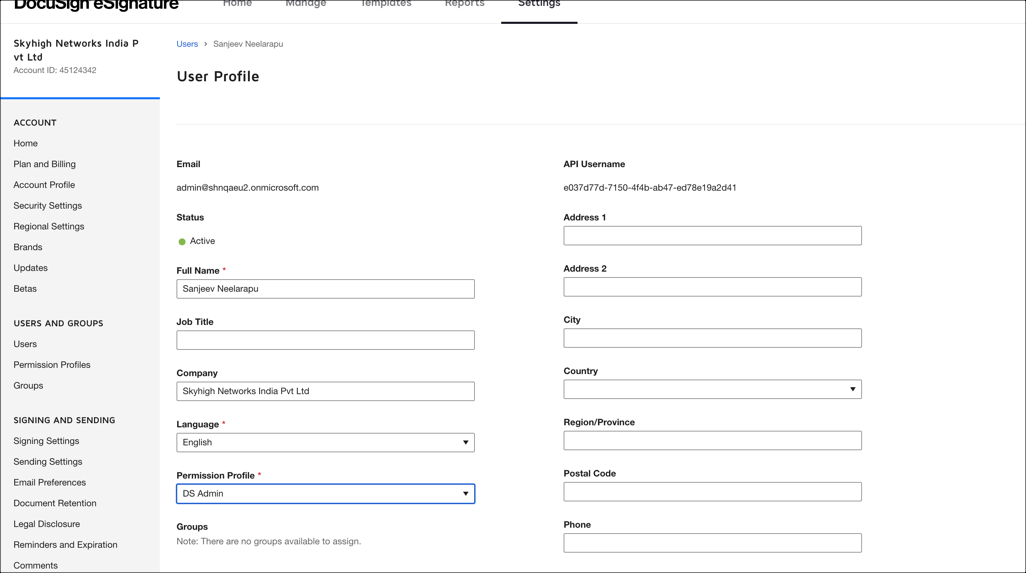
Enable API Access
- In Skyhigh CASB, go to Settings > Service Management.
- Click Add Service Instance and select DocuSign.
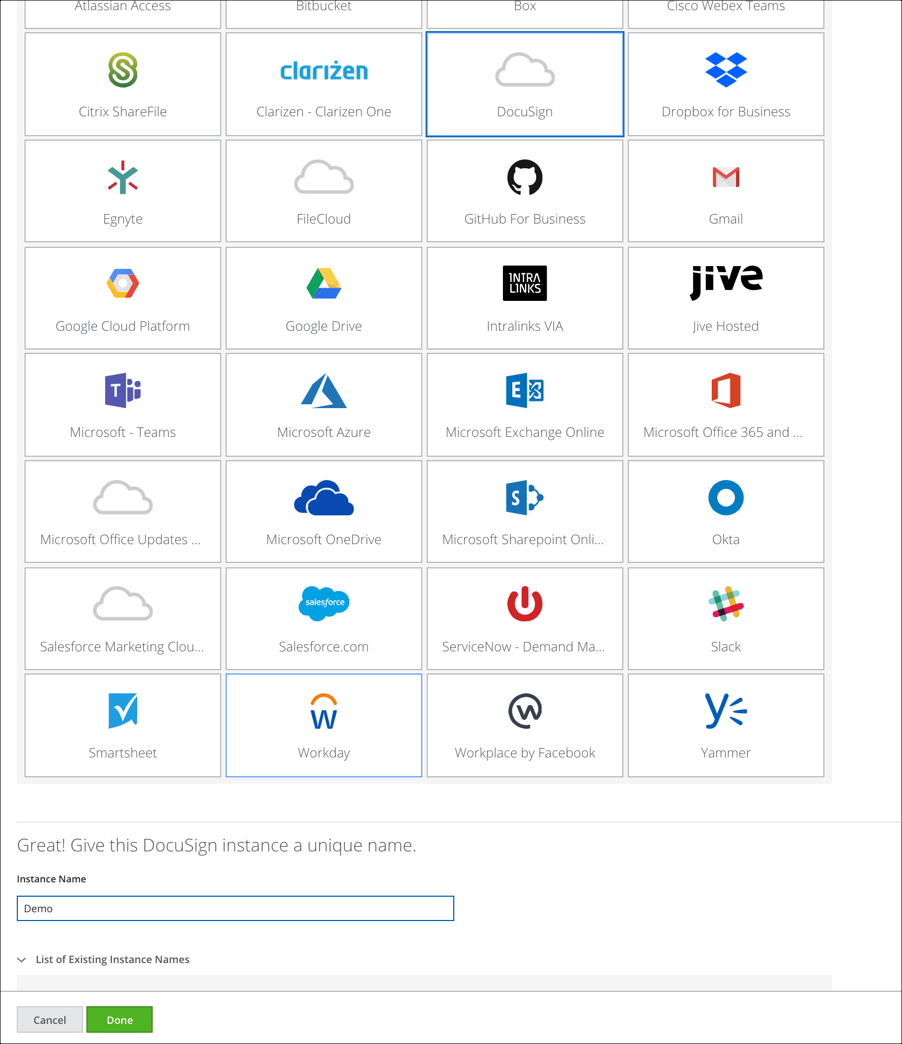
- Enter a name for the instance, and click Done.
- Select the instance, select the Setup tab, and under API, click Enable.
- Click Submit.
- Select Provide API Credentials, enter the DocuSign administrator credentials, and authorize.
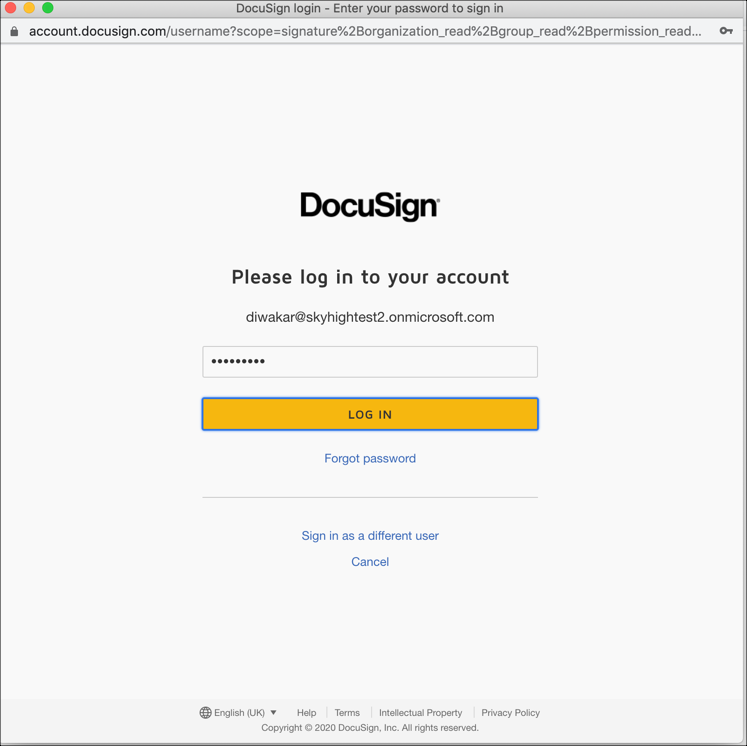
API access is now enabled for DocuSign.
