Near Real-Time DLP for Microsoft Dynamics 365
Skyhigh CASB provides Near Real-Time (NRT) DLP for Microsoft Dynamics 365 entities. This feature significantly reduces the time to find new DLP violations in Dynamics 365 by detecting changes to entities creation and modification events occurring in real-time and evaluating Skyhigh CASB's DLP policies.
Prerequisite
- Before you enable NRT DLP, configure and connect to Dynamics 365 API.
- Enable Note for audit in the MS Dynamics settings.
For details, see Configure and Connect the Microsoft Dynamics API.
Enable NRT DLP for Microsoft Dynamics 365 
To enable Near Real-Time DLP in the Dynamics 365 page:
- Log in to Skyhigh CASB and go to Settings > Service Management.
- Select your Microsoft Dynamics 365 instance. Click Setup and under Near Real-Time DLP, click Configure.
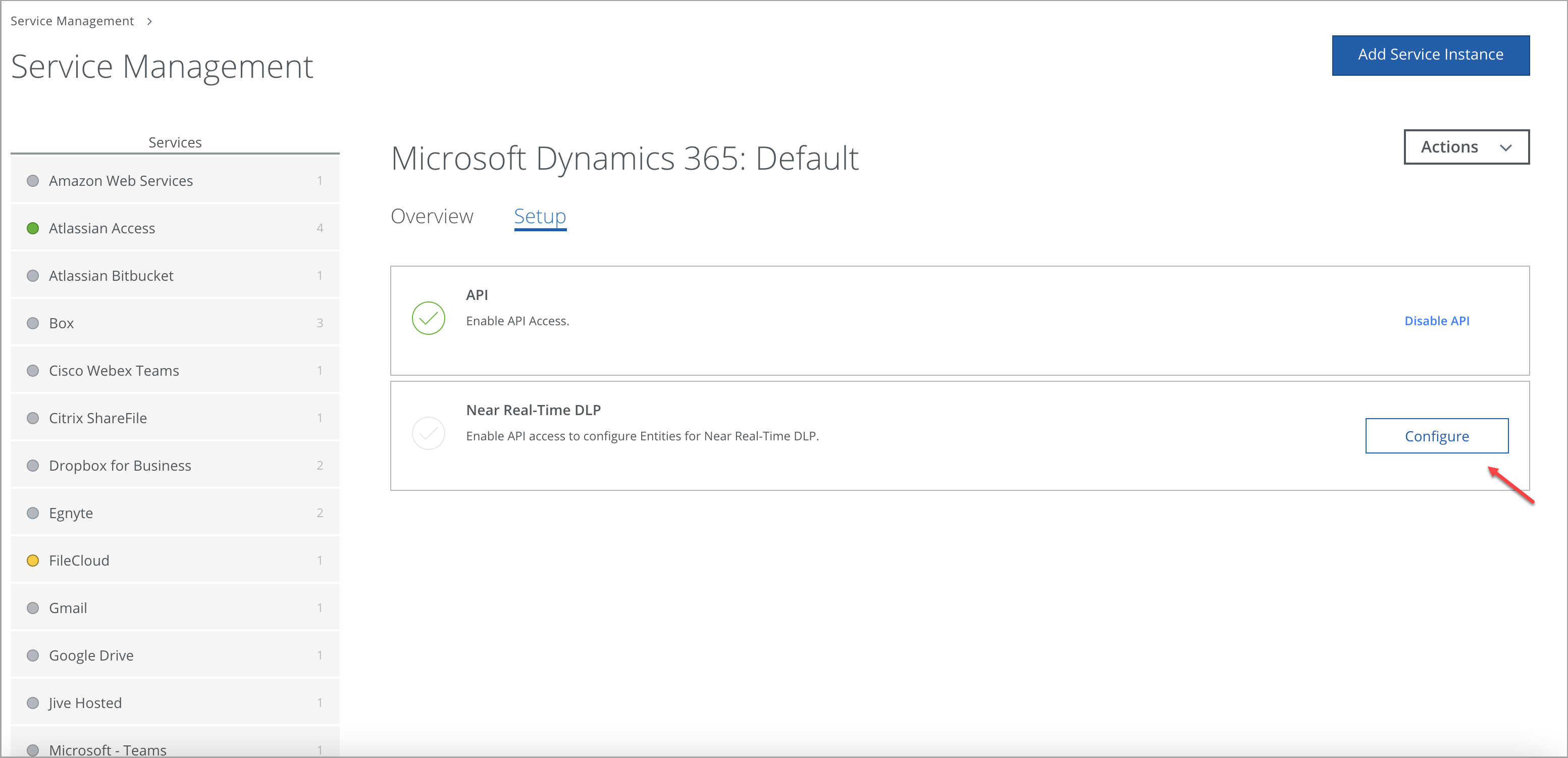
- On the Near Real-Time DLP page, configure these:
- Content. This section allows you to select the Files and Entities in Dynamics 365. Select the required file and entity to scan the types of data.
- NOTE: If you enabled audit for Note, then when File is checked in the Content section, Note is selected automatically in the Content Name section.
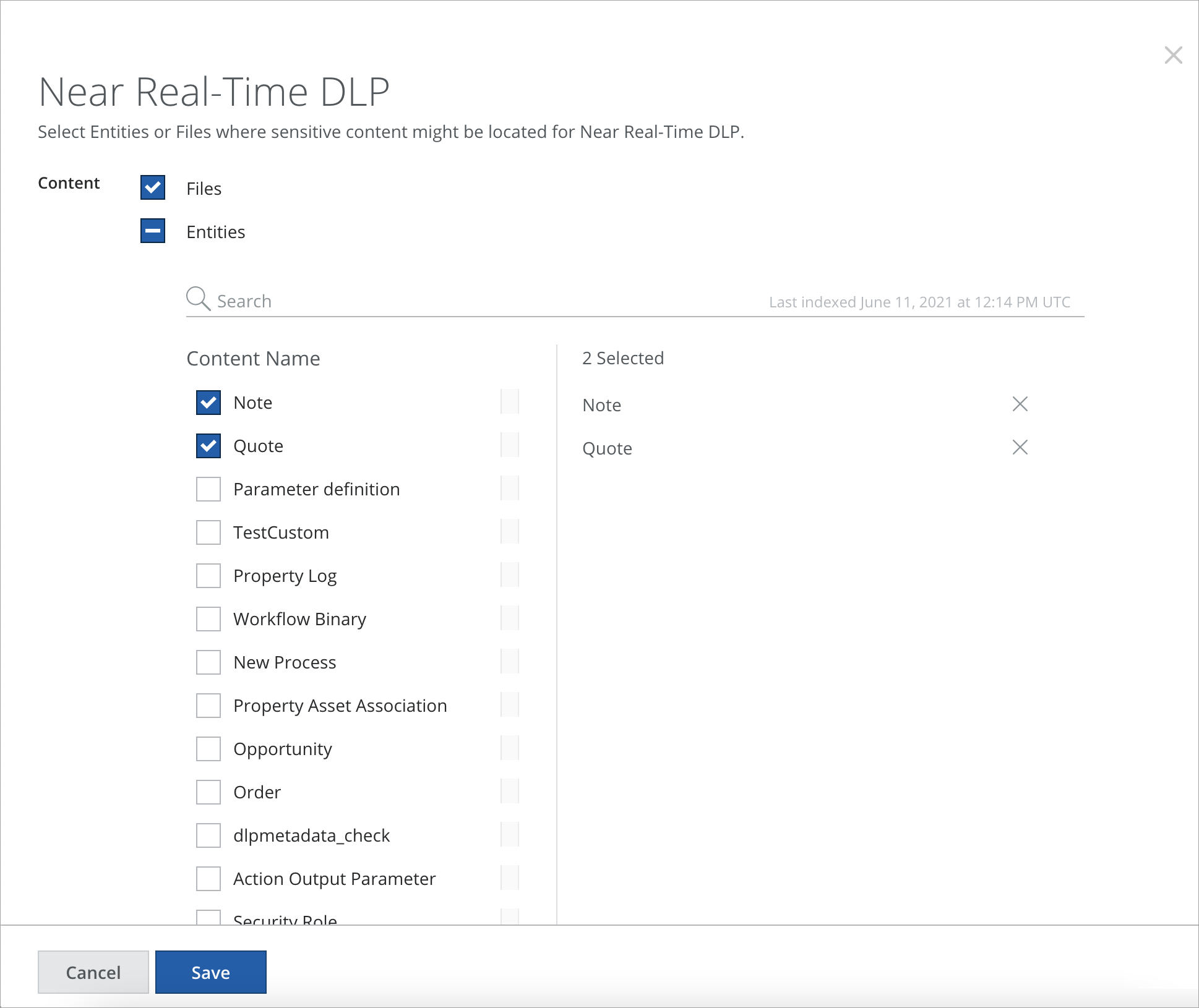
- Click Save.
