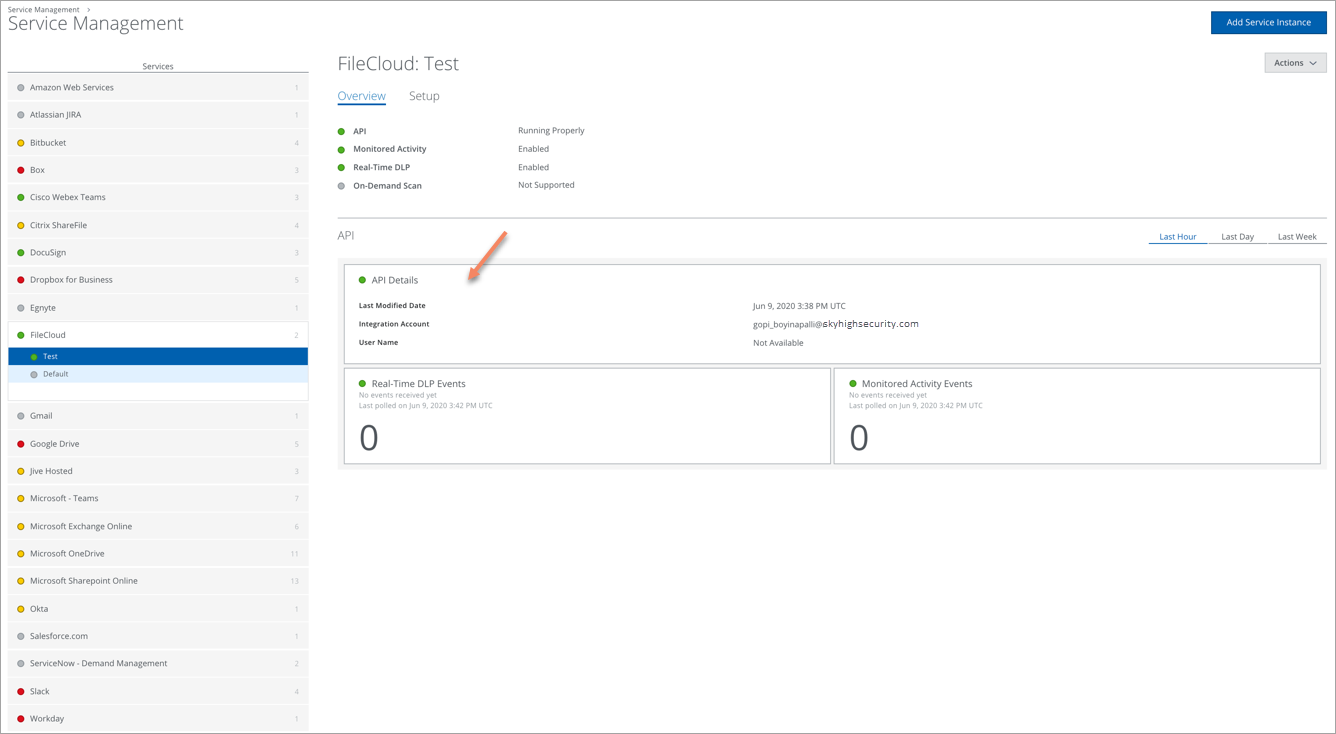Configure Skyhigh CASB for FileCloud
Use the following procedure to configure Skyhigh CASB for FileCloud.
Prerequisites
Contact your FileCloud admin to get an authorization token (access key) for the FileCloud enterprise account. This token is used by Skyhigh Security to make API calls. You must enter it to configure the API connection in Skyhigh CASB.
Configure Skyhigh CASB for FileCloud
To configure Skyhigh CASB for FileCloud:
- Login to Skyhigh CASB.
- Go to Settings > Service Management.
- Click Add Service Instance.
- Click FileCloud, and enter an Instance Name.
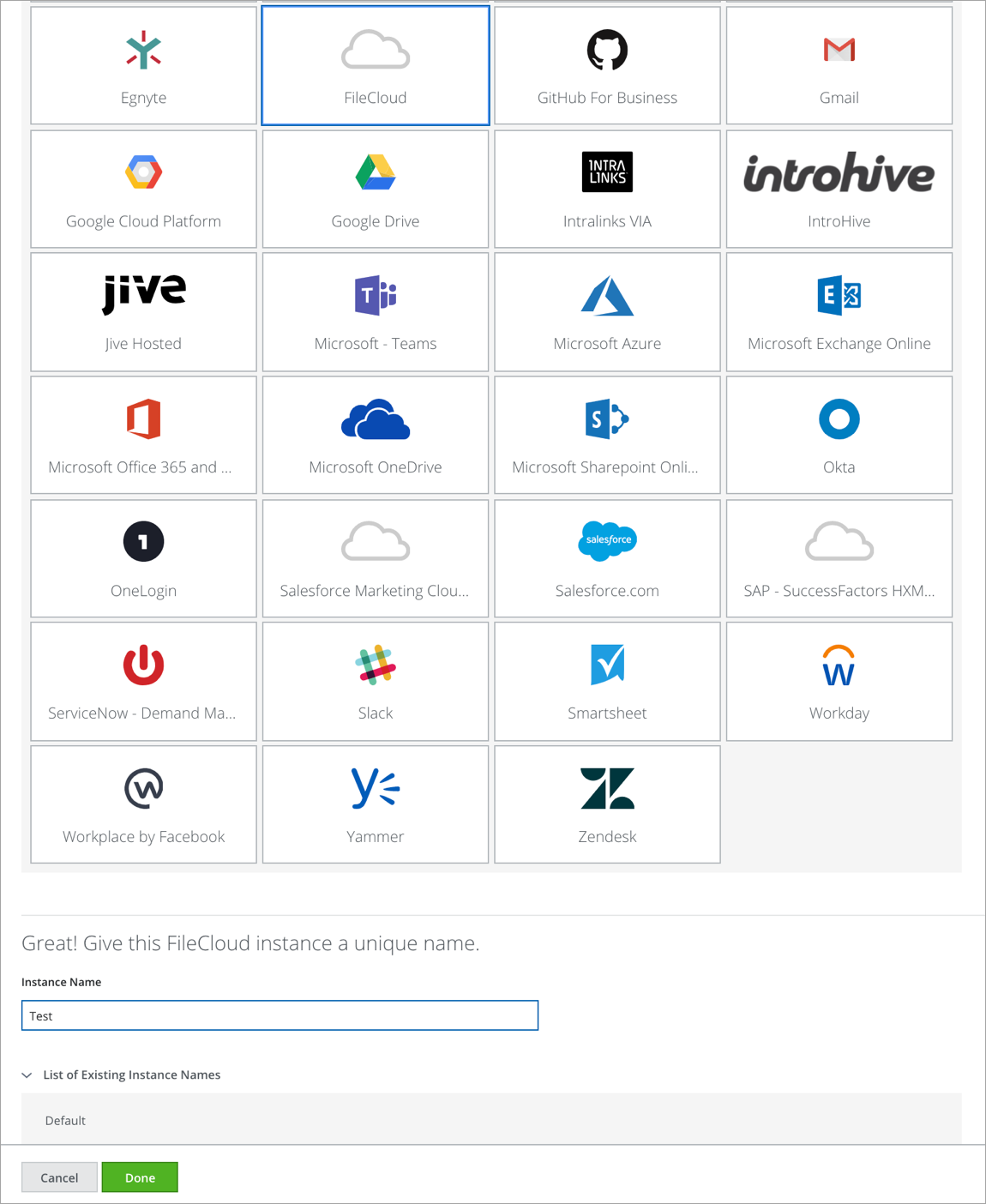
- Select the FileCloud instance, go to the Setup tab, and select Enable API.
- Enter the FileCloud account Resource URL, Admin Email, and the Auth Token generated.
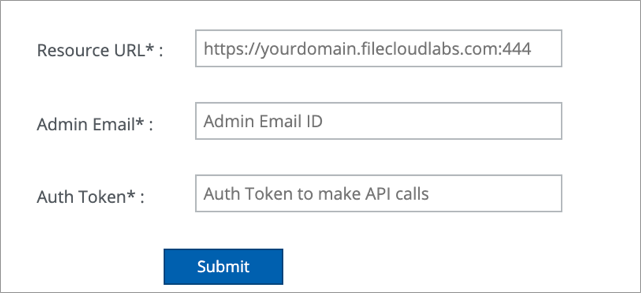
- Click Submit.
Your API access for FileCloud is successfully enabled.