Remove a Service from a Service Group
You can remove multiple services at once from a Service Group. Removing a service from a Service Group added manually takes the service out of the group. If it is added by automatic assignment, removing it creates an exception in the inclusion criteria, preventing that service from being added back into the group.
You can Remove Services from a Service Group on the following pages:
- Go to Analytics > Services.
- Select the services you want to remove from the Service Group by activating the checkbox on the table. Or activate the checkbox in the header row to select all services currently displayed on the page. You can see the number of services/items selected above the table.
- Click Actions > Remove from a Group.
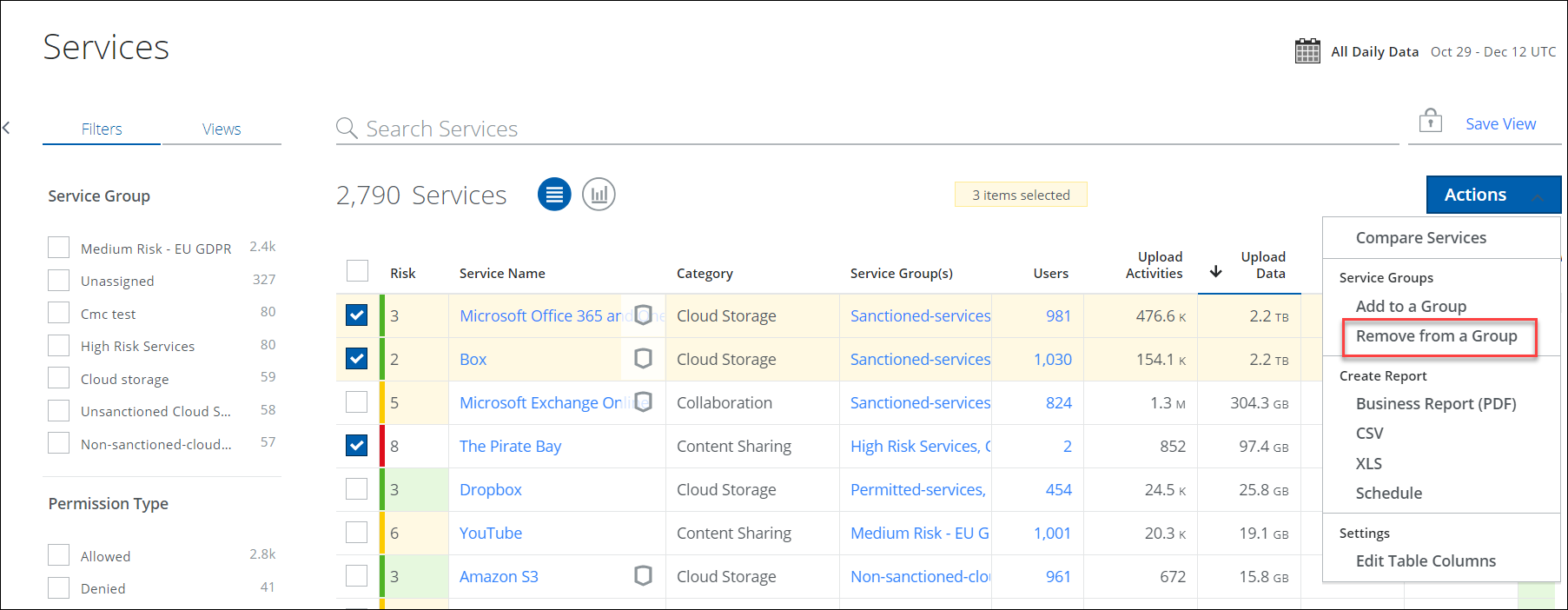
- On the Remove from a Group dialog, select one or more Service Groups from which to remove the Service.
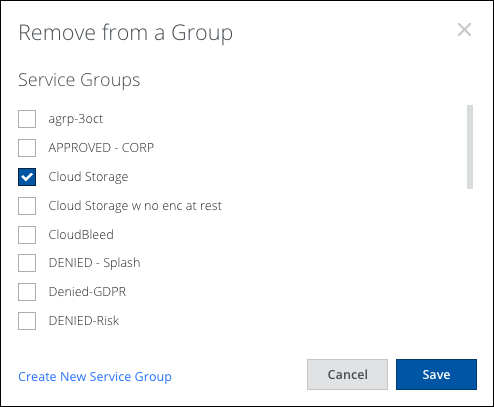
- Click Save.
On the table, the Service Group(s) column now displays the updated Service Groups, if any. The selected service is out of the Service Group.
NOTE: If this Service Group is populated using Automatic Assignment rules, removing a service creates an exception and appears in the Exception tab.
