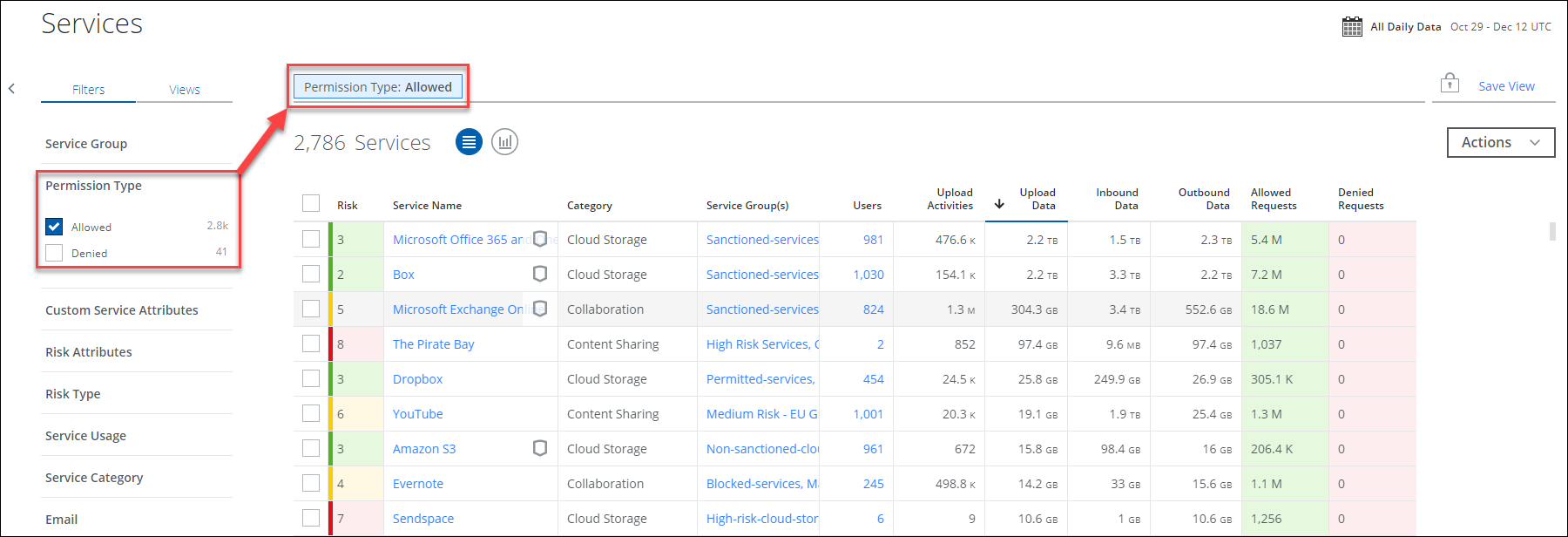Search for Allowed or Denied Services
The cloud services are allowed or denied based on incoming traffic determined by firewalls and proxies. The Allowed/Denied page was deprecated in Skyhigh CASB 3.9.1, but you can still find a list of your company's Allowed and Denied Services.
To get a list of Allowed or Denied Services:
- Go to Analytics > Services.
- On the Filters tab, under Permission Type, click Allowed or Denied.