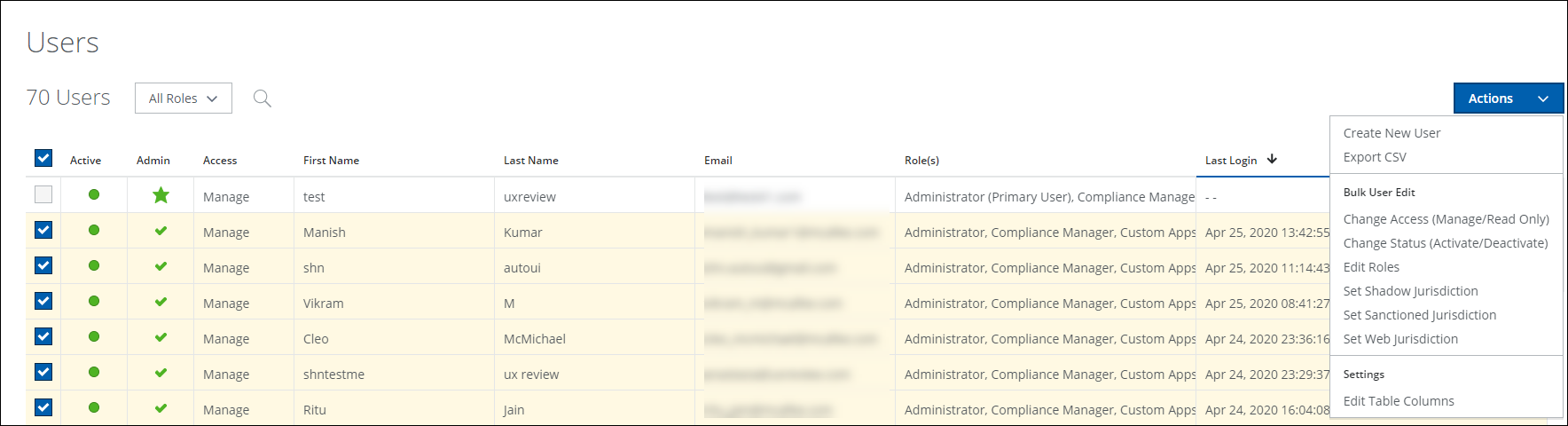Primary User in CASB Dashboard
The primary user in the Skyhigh CASB dasboard can be identified as the first-row user in the Users page with an asterisk symbol ( ) under the Admin column. To view Primary user, go to Settings > User Management > Users.
) under the Admin column. To view Primary user, go to Settings > User Management > Users.
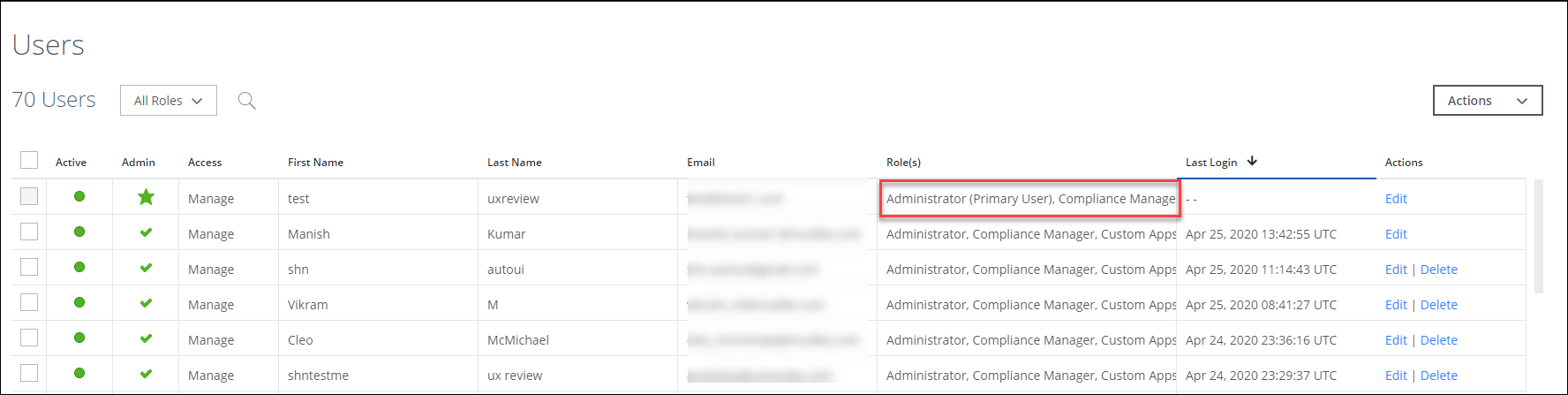
The Primary User can neither be selected for Bulk User Edit nor be sorted. It always appears in the first row of the Users list. A primary User cannot be deleted, but it can be changed. To make someone else the primary user, please contact Skyhigh CASB Support.