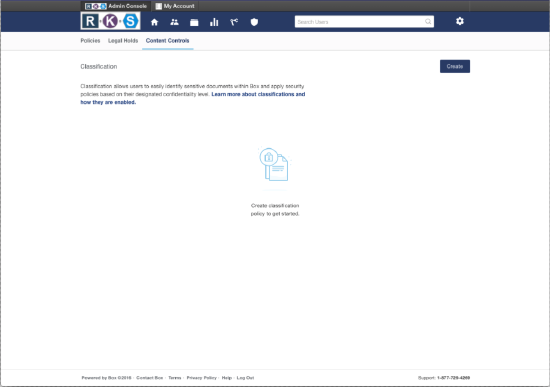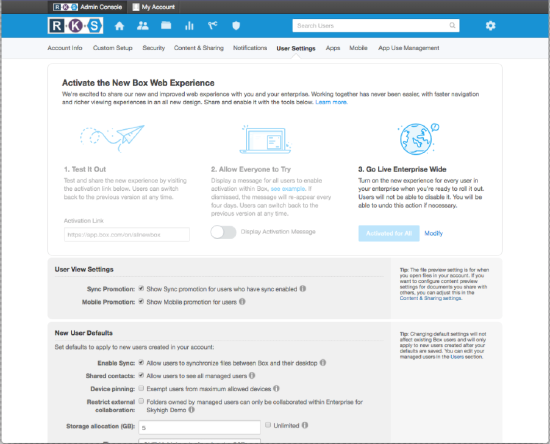Box API Prerequisites
Make sure you have the following prerequisites in place before you integrate Skyhigh CASB for Box via API.
- Box Account. A Box account is required to enable the API integration.
- Co-Admin permissions. The following permissions must be assigned to the Box account: For more information, see Configure Box Co-Admin.
- Users and Groups
- Manage users
- Manage groups
- Reports and Settings
- View settings for your company
- Edit settings for your company
- Run new reports and access existing reports
- Users and Groups
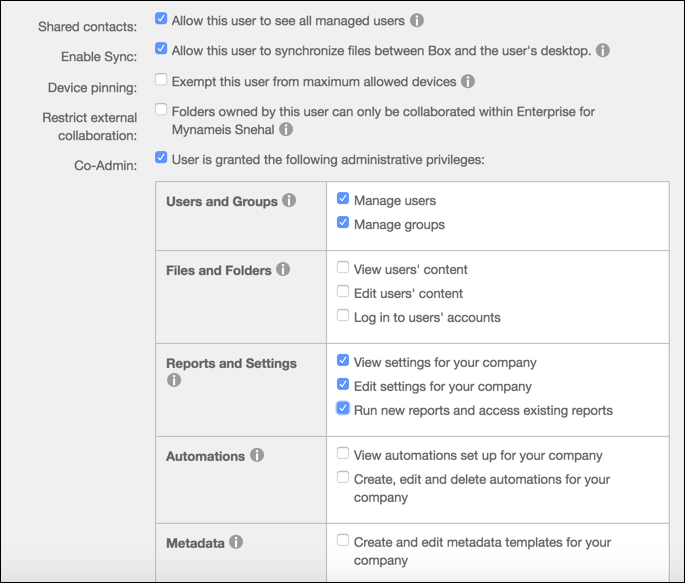
- Box Governance Integration.
- Enable the Box Governance feature.
- Enable the Security Classification feature. This feature is available by request to all Box Governance customers. To request this feature, contact your organization's Box Customer Success Manager. To verify that this feature is enabled, log in to Box as an administrator, and go to Admin Console > Shield icon > Content Controls. Make sure you have a CREATE button instead of just a LEARN MORE button.
- New Box Web Experience enabled across your entire tenant.
- Verify that Live is Activated for All or click Activate.
- Click User Settings.
- Click the Gear icon.
- Go to the Admin Console.
- To verify, log in as Box administrator.