Integrating Cisco WebEx Teams
Cisco WebEx Teams is integrated via API. Before you begin, make sure that you have admin credentials for Cisco WebEx Teams, which are required for authenticating the service.
The admin account must have both Full administrator privileges and Compliance Officer roles.
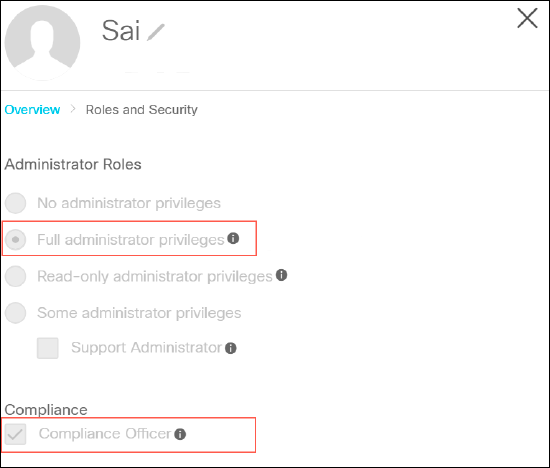
To integrate Cisco WebEx Teams:
- Go to Settings > Service Management.
- Click Add Service Instance.
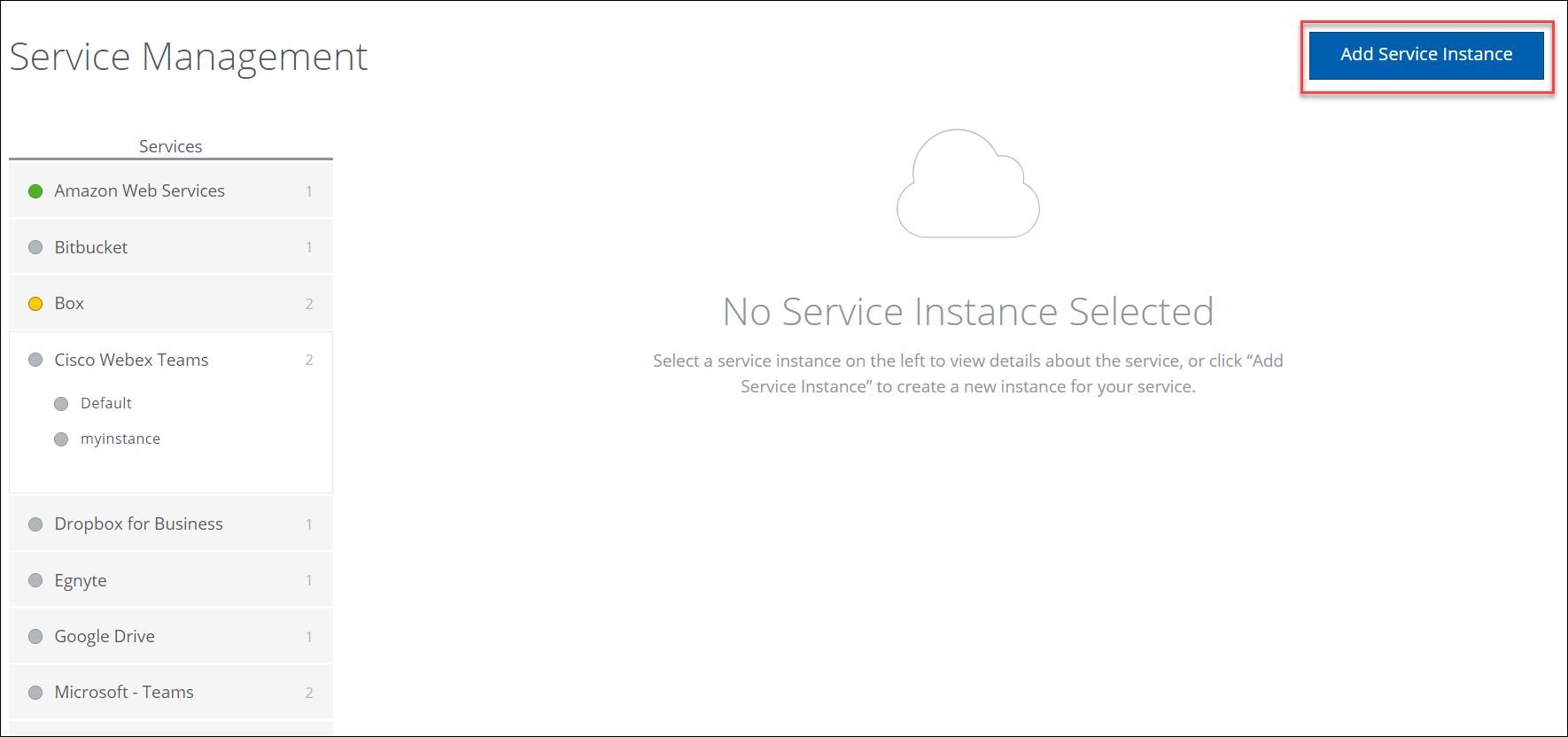
- Select Cisco Webex Teams and enter a unique name for the instance
NOTE: If you don't see Cisco Webex Teams listed here, contact Skyhigh Security Support to enable this feature for your tenant.
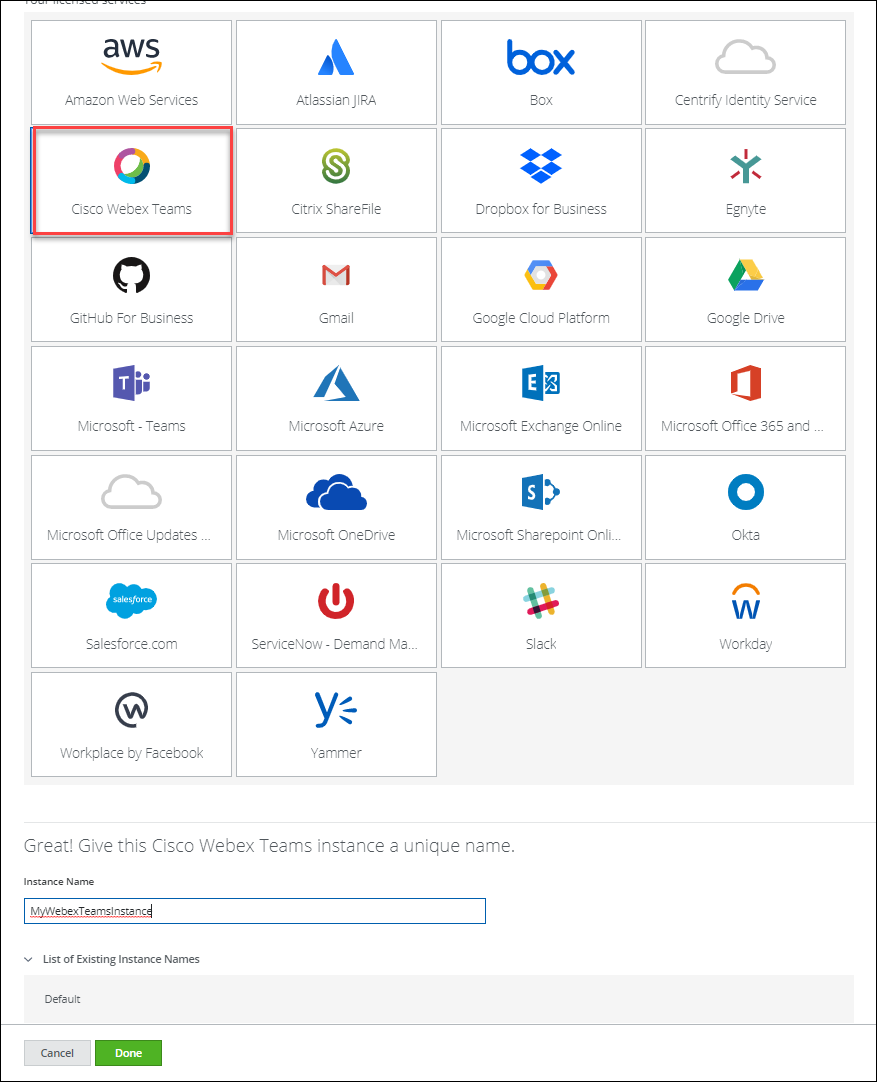
- Select the service instance created, go to the Setup tab, and click Enable.
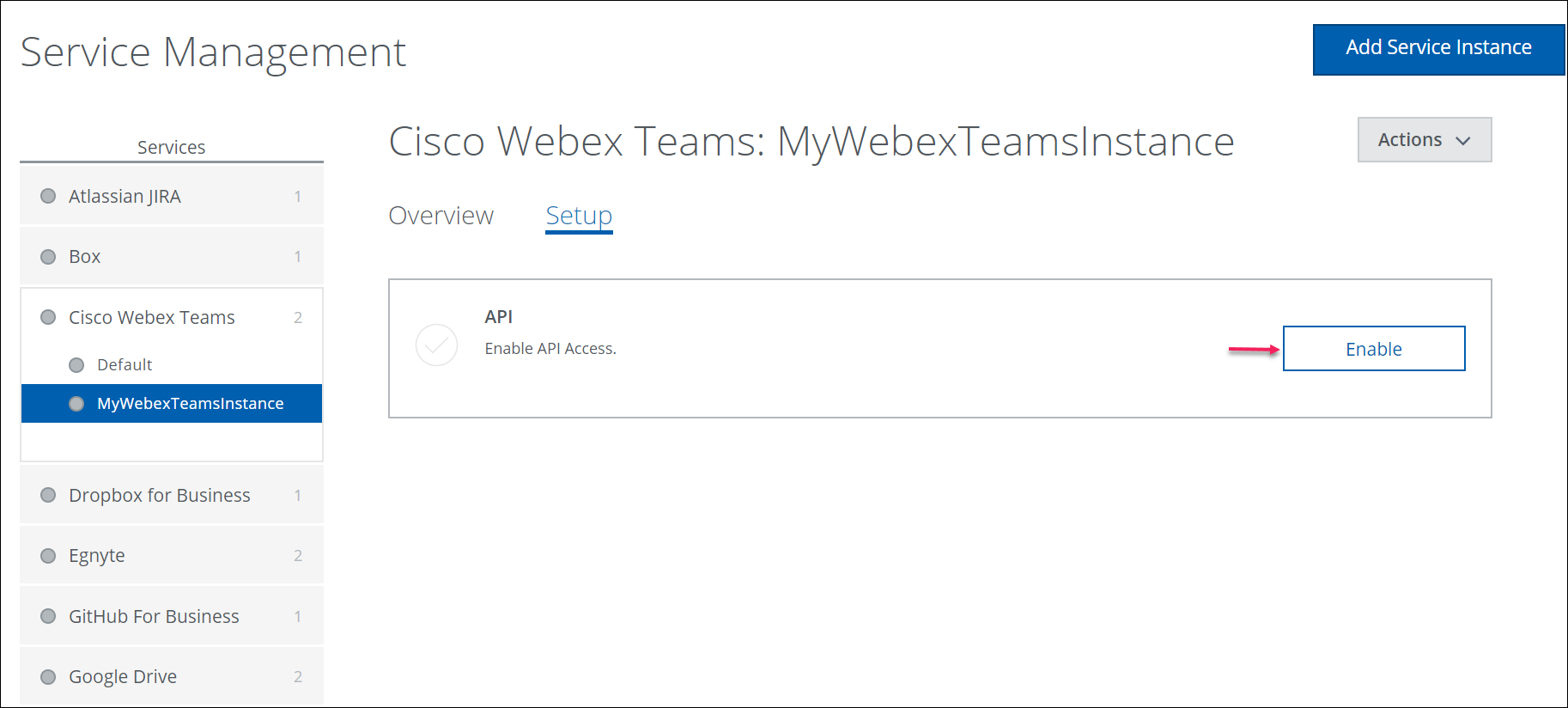
- In the wizard, click Provide API Credentials.
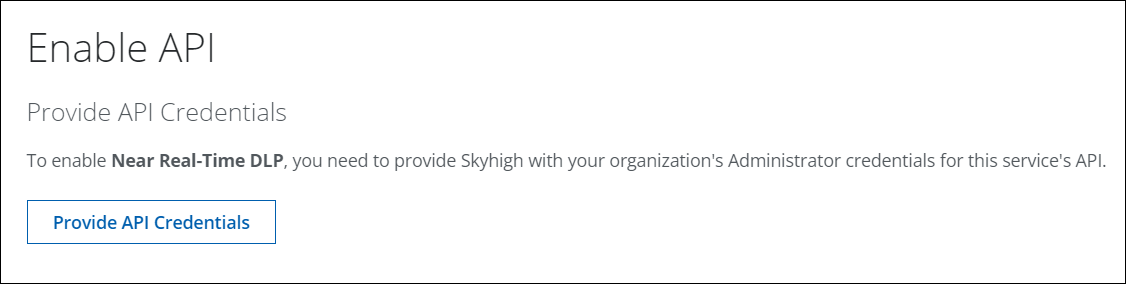
- Enter your Cisco Webex Teams admin email ID and password to authenticate.
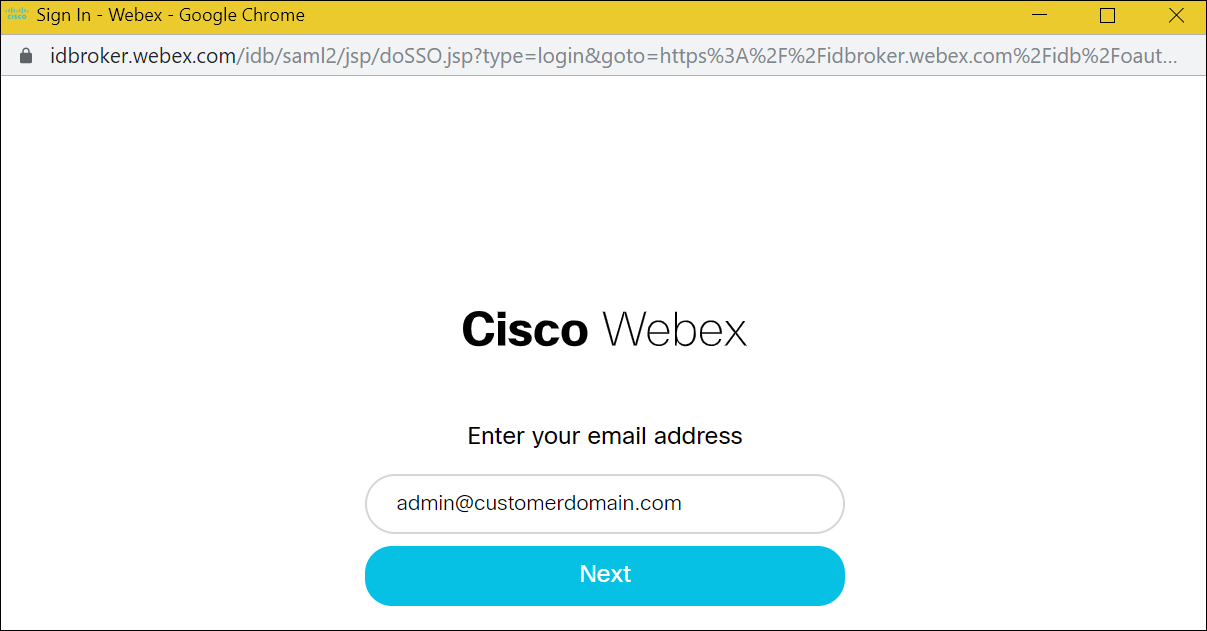
- Authorize Skyhigh Security with the permissions requested.
- Click Done.
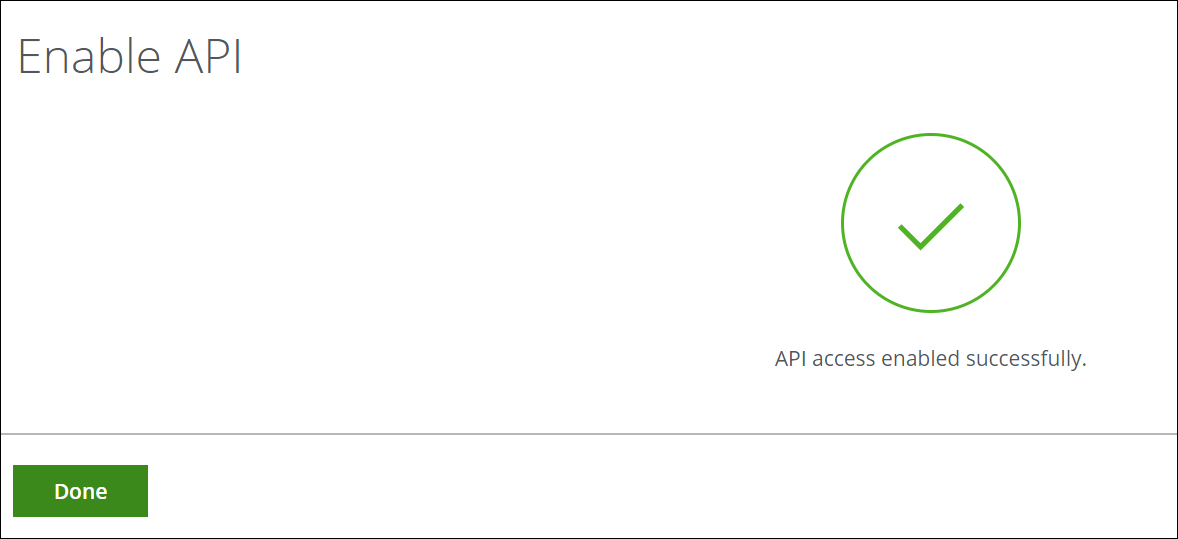
- The Overview and Setup tabs for the Cisco Webex Teams instance now show the status as enabled.
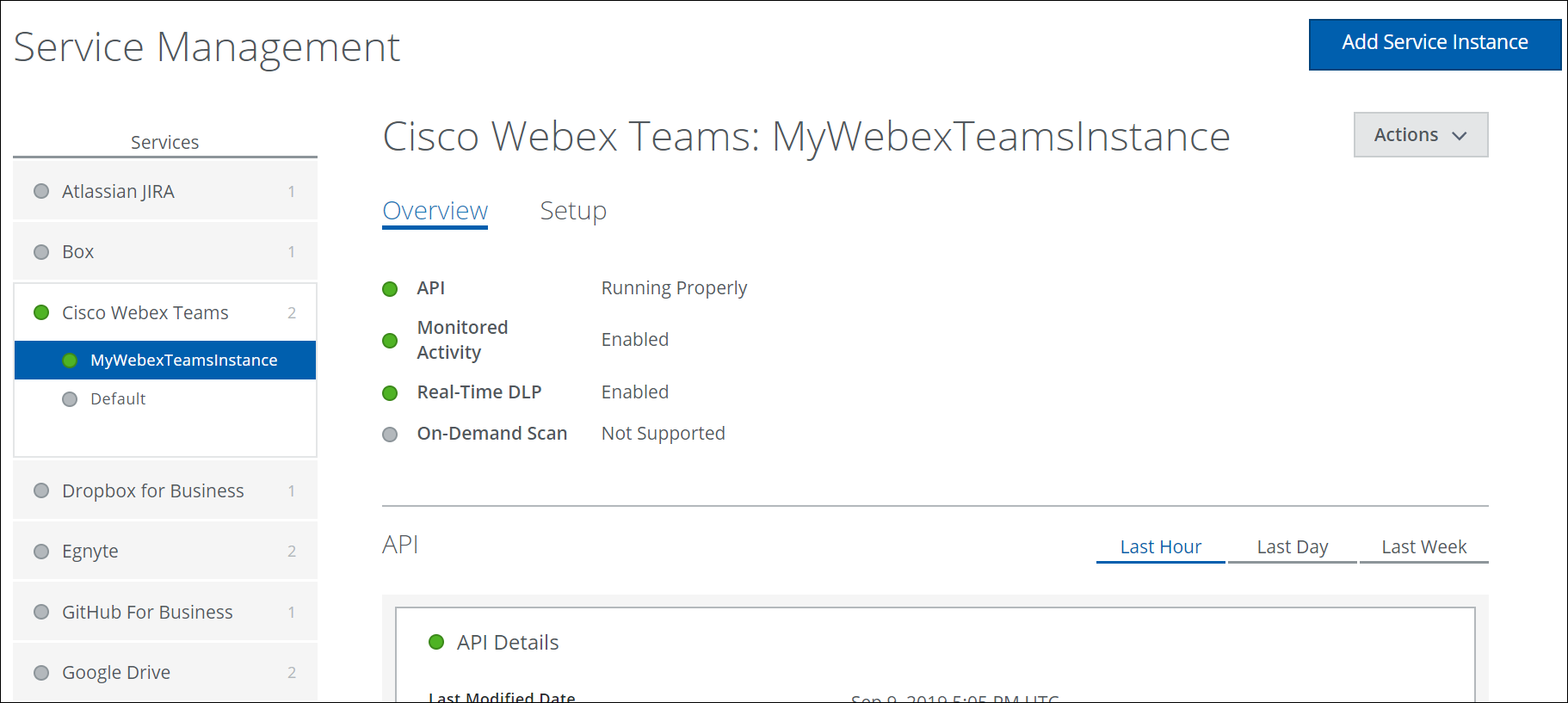
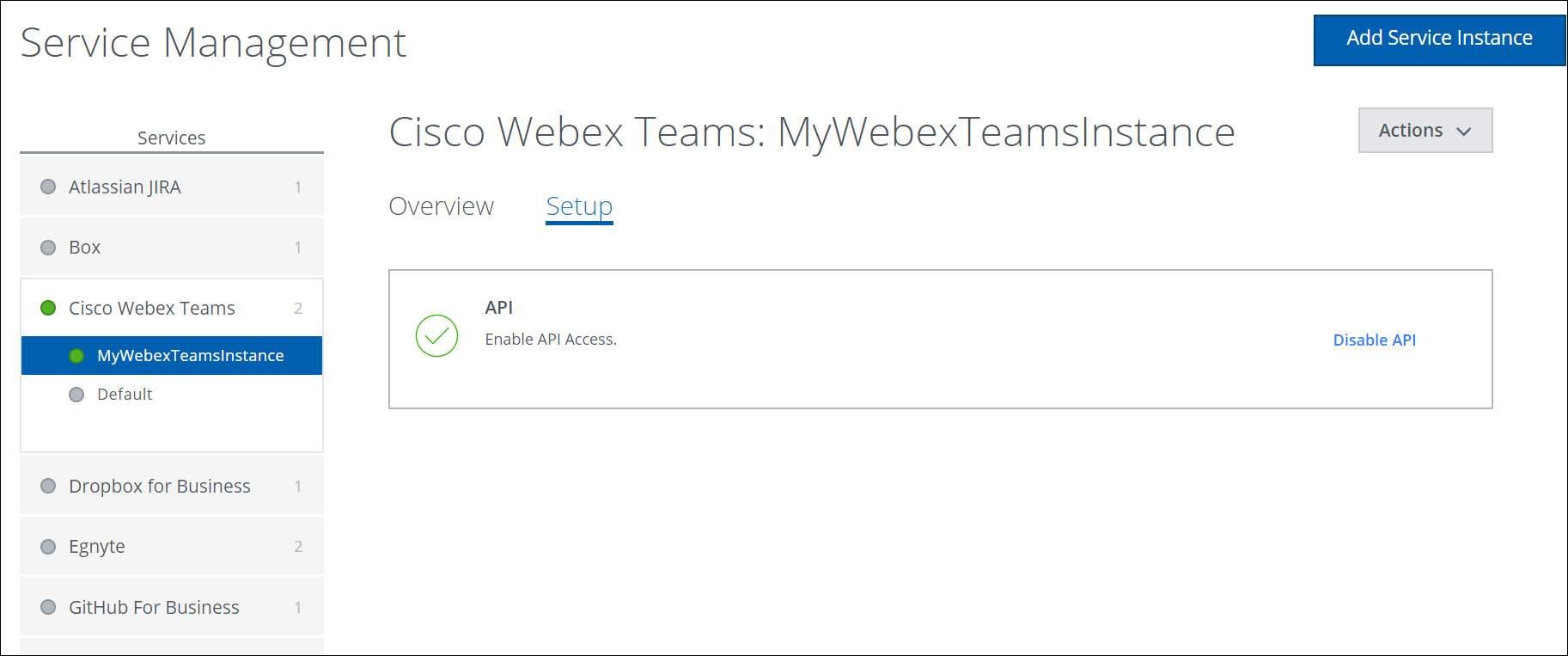
Now you can define DLP policies and attach the policies to the Cisco Webex Teams instance. Skyhigh CASB will monitor all chat messages and files being posted in Webex Teams and enforce DLP Policies in near real-time.
