Edit a User Role
IMPORTANT: If your tenant has a single user, you cannot edit the user roles on the Edit Users page (Settings > User Management > Users > Edit Users). The save functionality does not work as expected. You must create another user with admin privileges to edit the user roles.
You can edit a user role, or bulk edit multiple user roles at a time.
To edit a user role:
- Go to Settings > User Management > Users.
- Select the user, and then under Actions, click Edit.
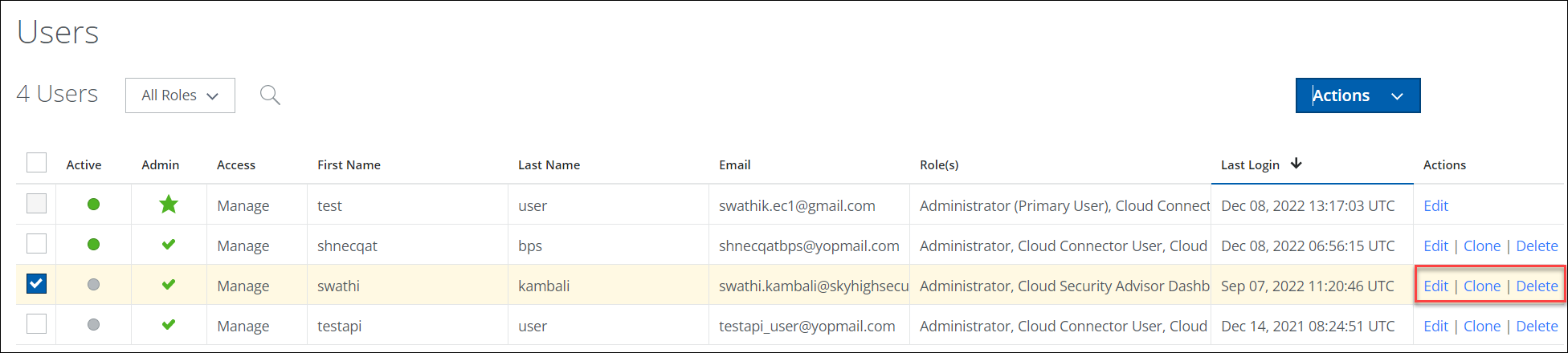
- On the Edit User page, edit the user roles. You can edit user roles as soon as you create a new user.
- Click Save.
