Upgrade from the Old to the New View of the User Interface
A new view of the user interface has been introduced for Secure Web Gateway. It is also known as the Web Policy Builder view. It allows you not only to configure the default rules for ensuring web security, but also to create new rules of your own.
You can upgrade to this view after creating and downloading a backup of the web policy configuration that you have worked with under the old view. This allows you to restore the old configuration if needed.
Be aware that once you have upgraded to the new view, you cannot revert to the old on your own. If you still need to revert to it, contact support.
To upgrade from the old to the new view, proceed as follows.
- In the old view of the user interface for Secure Web Gateway, select Policy > Web Policy > Policy.
-
On the Web Policy page that appears, click Upgrade in the top right corner.
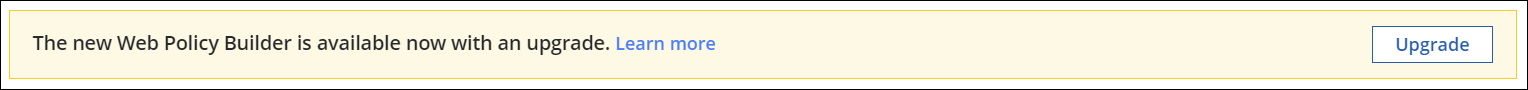
-
Work with the options on the Upgrade to the Web Policy Builder page that appears.
-
Under Password, enter a password of your own choice. Then confirm it under Confirm Password.
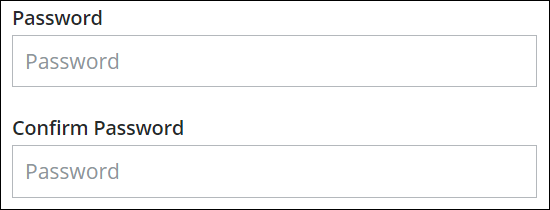
This password is required to restore your old configuration from a backup file if needed. - Click Download Backup.
A backup file with your old configuration is generated and downloaded. When this process is completed, a message informs you about it. -
Store the backup file in a location on your system.
-
Click Upgrade at the bottom of the page to continue.
The upgrade to the new view is started. It will take a while to complete. -
Wait until the upgrade completes. A message informs you about the completion.
You are then redirected to the Web Policy page of the new view.
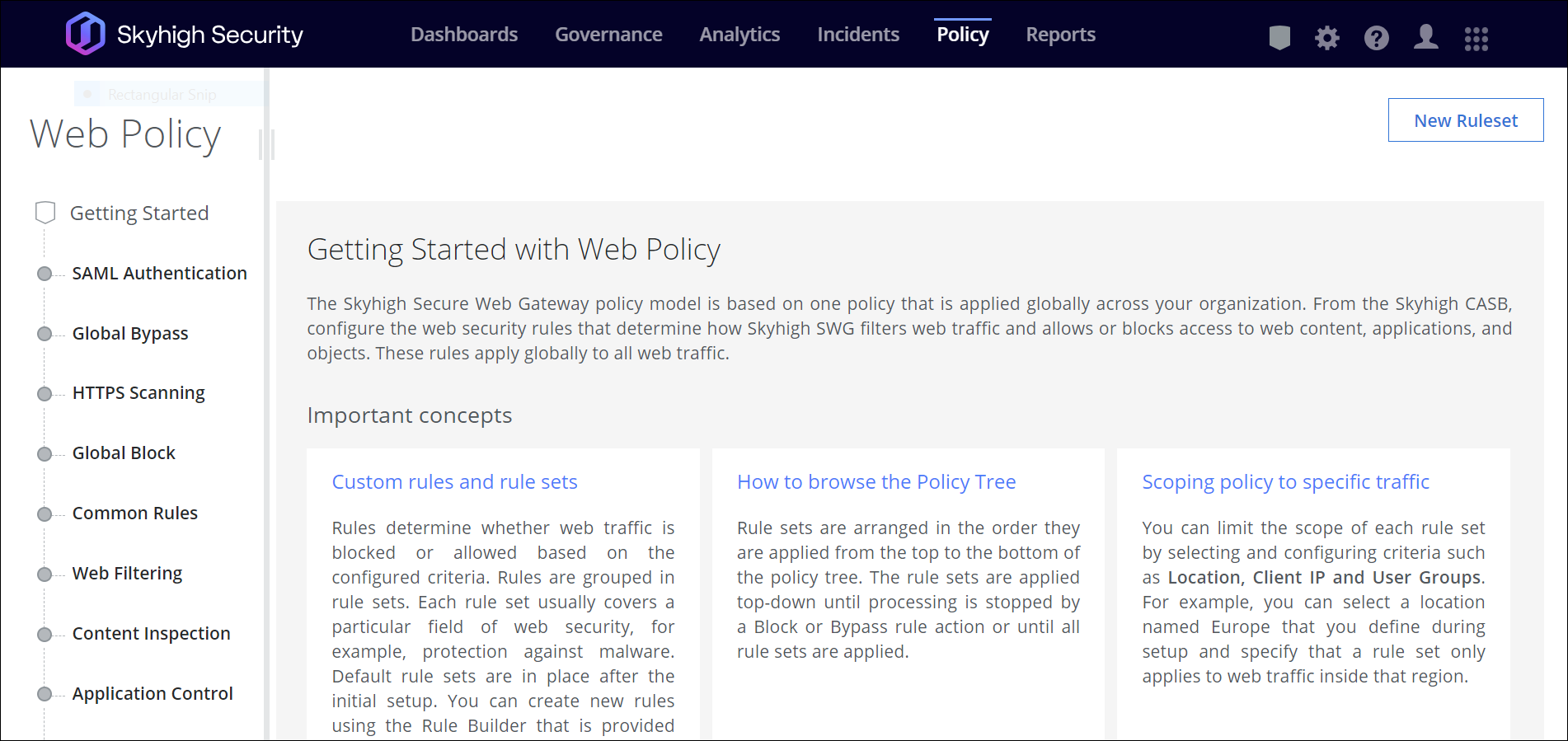
-
You can now configure your web policy using the options that are provided in the new (Web Policy Builder) view of the user interface for Secure Web Gateway.
