Export a Template
You can export a template for an End User Notification Page that is available on Secure Web Gateway to a location of your own.
-
On the user interface for Secure Web Gateway, select Policy > Web Policy > End User Notification Pages.
The End User Notification Pages page appears. It provides a list of templates for End User Notification Pages. -
Choose a template that you want to export, for example, the default Anti Malware template. Then click the export icon in the line of this template. The icon is located under Actions on the far right of the line.
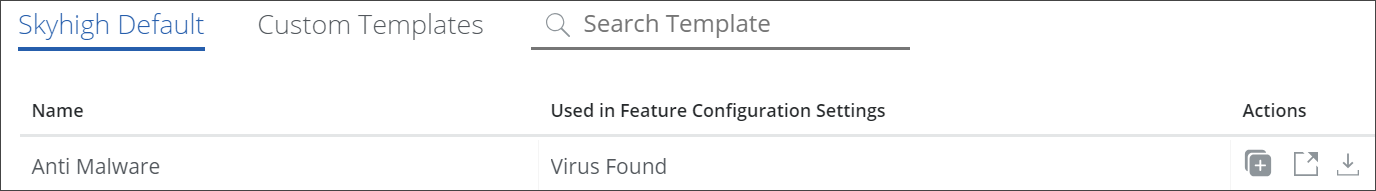
For templates that you have created on your own, the export icon is located next to the icon on the far right.
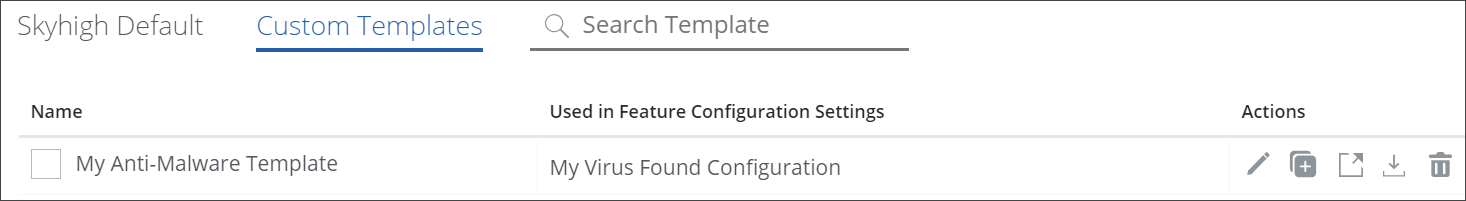
Upon clicking this icon, the template is exported to a folder in your file system.
