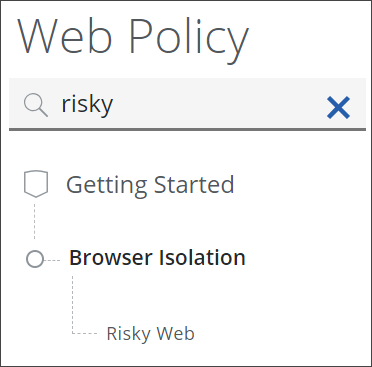Find a Rule Set on the Policy Tree
You can use a search field to find a rule set on the policy tree of the Web Policy page.
- On the user interface for Secure Web Gateway, navigate to Policy > Web Policy > Policy.
On the Web Policy page, the policy tree is shown under Web Policy on the left and the search field is on top of it.
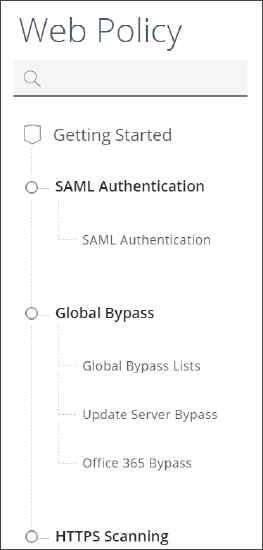
-
Enter a search term in the field, for example, risky.
The rule set that has this term in its name shows up. In this example, it is the Risky Web rule set. The rule set is shown together with its parent rule set on the policy tree.
All other rule sets are hidden.