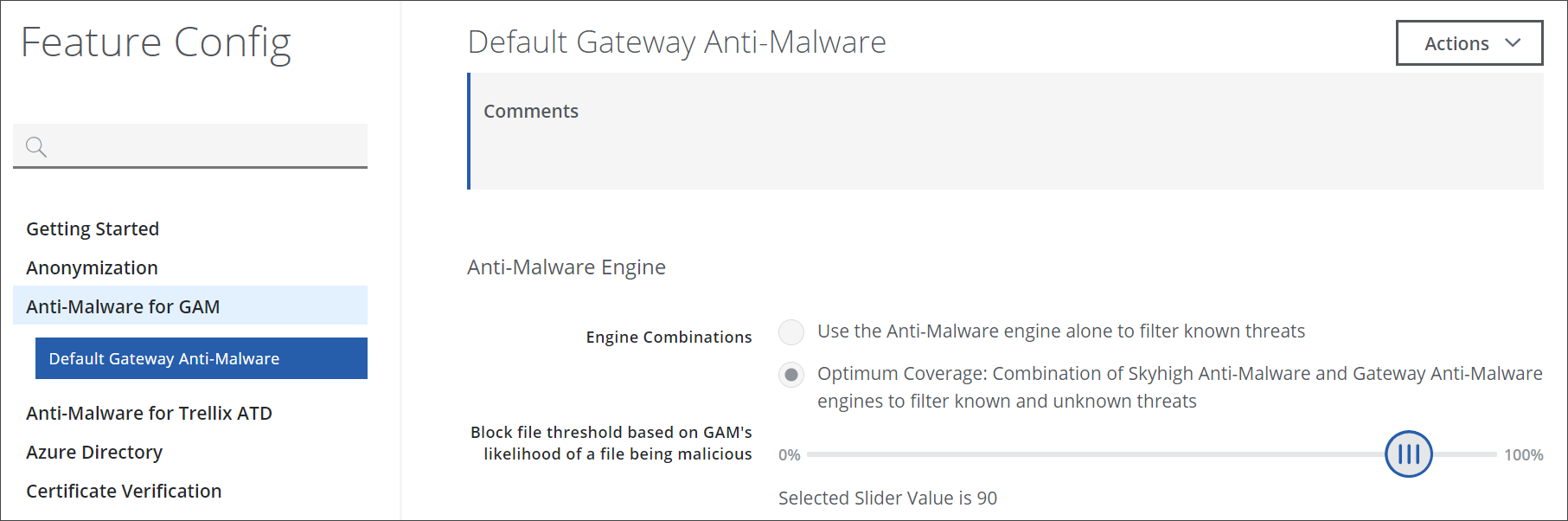Where Feature Configurations Are Listed
The feature configurations are listed on the Feature Config page. The list includes the default configurations and the configurations that you have modified or created on your own.
To create a feature configuration on your own, you can, for example, copy (clone) and rename a default configuration and modify its settings.
For more information, see How to Work with Feature Configurations.
In the list, the feature configurations are grouped according to the different fields of web security.
For example, there is a group named Anti-Malware for GAM, which includes one default configuration named Default Gateway Anti-Malware.
The following illustration shows the beginning of this list with the configuration mentioned above selected. The settings of this configuration appear on the right.