Sort a List in the List Catalog
You can sort a list in the list catalog to have the list items displayed in forward or reverse alphabetical order. You can also extend the sorting to the comments on the list items that are provided.
- On the user interface for Secure Web Gateway, select Policy > Web Policy > List Catalog.
-
In the list catalog on the left, expand, for example, Media Type and select the Audio list.
The list is displayed with its items on the right.
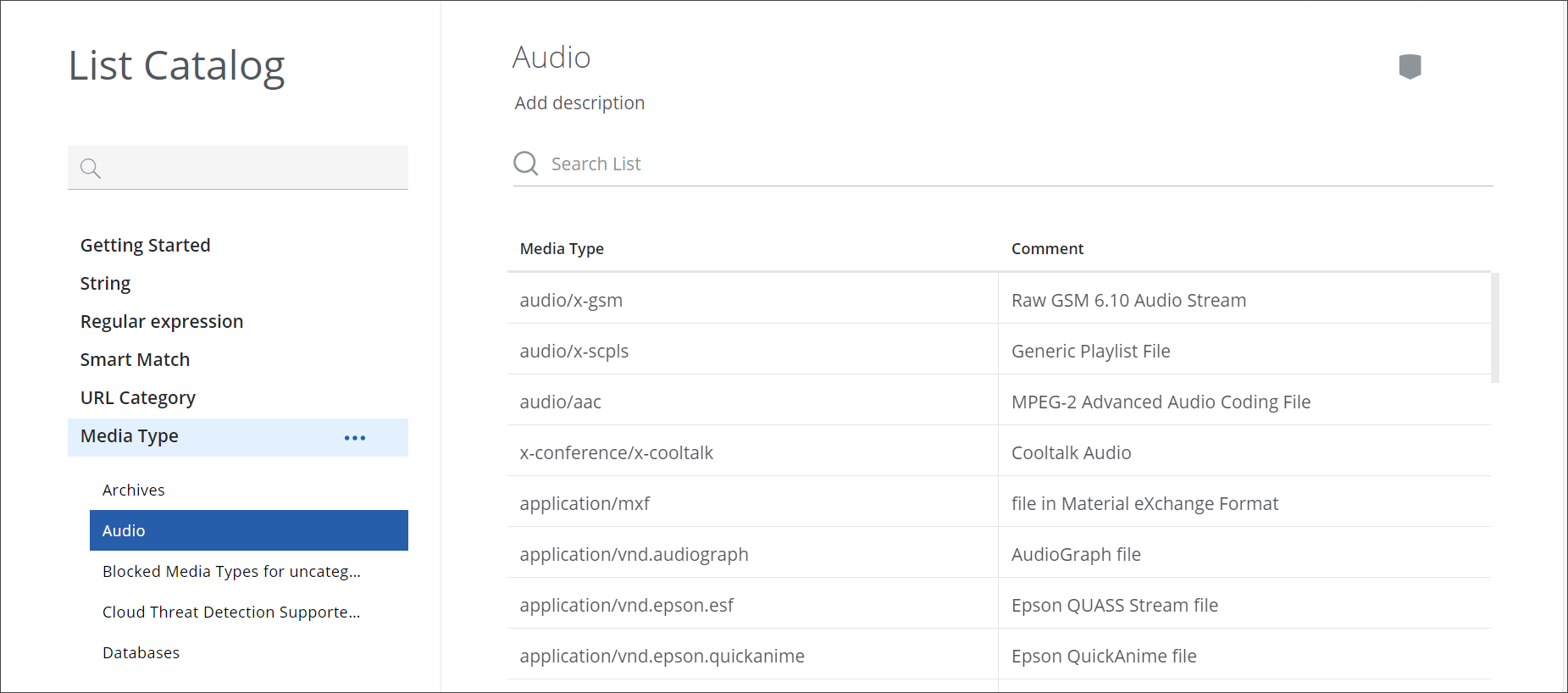
-
Place your mouse pointer over the line at the top of the Media Type column. Then click the upward arrow that appears.
The names of the Audio file types are sorted in forward alphabetical order.
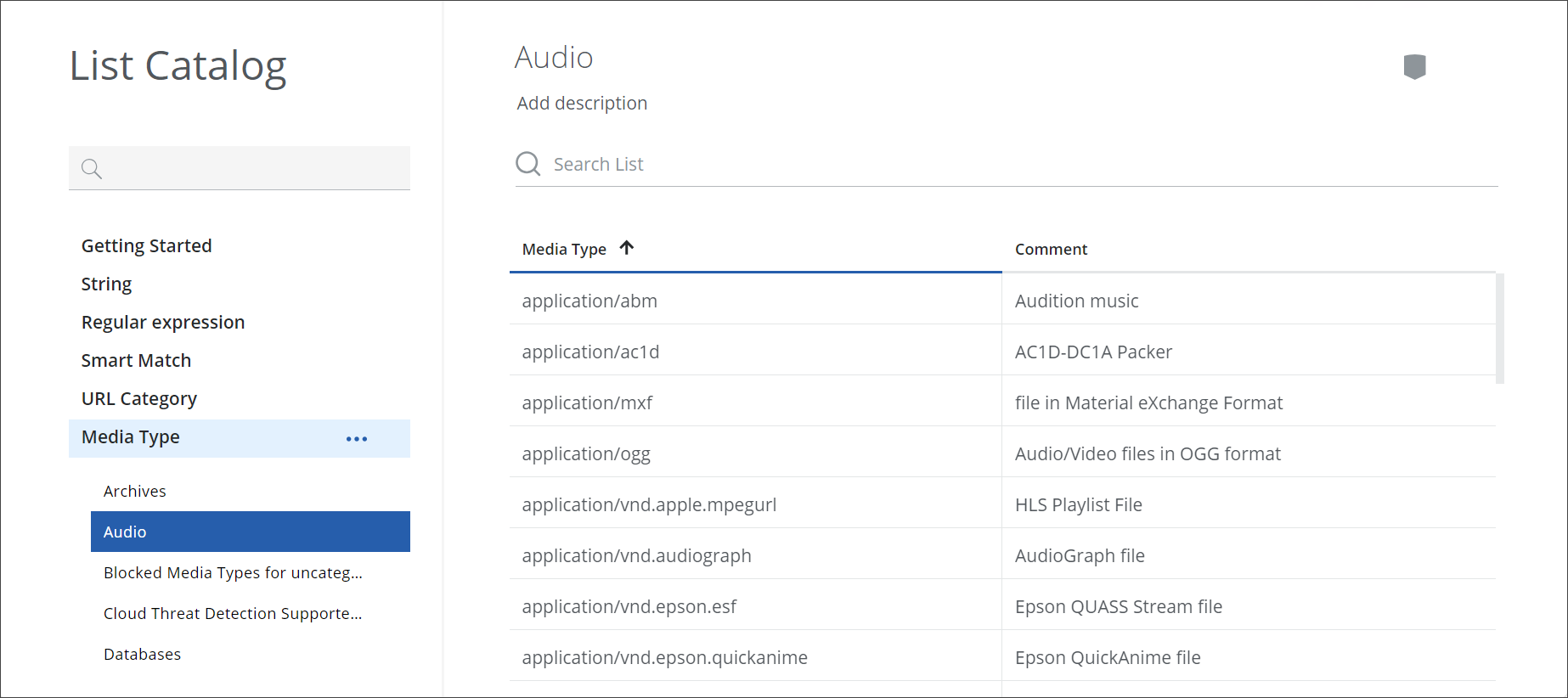
-
To sort these names in reverse alphabetical order, place your mouse pointer over the upward arrow. This will turn it into a downward arrow. Then click the downward arrow.
The names are now sorted in reverse alphabetical order.
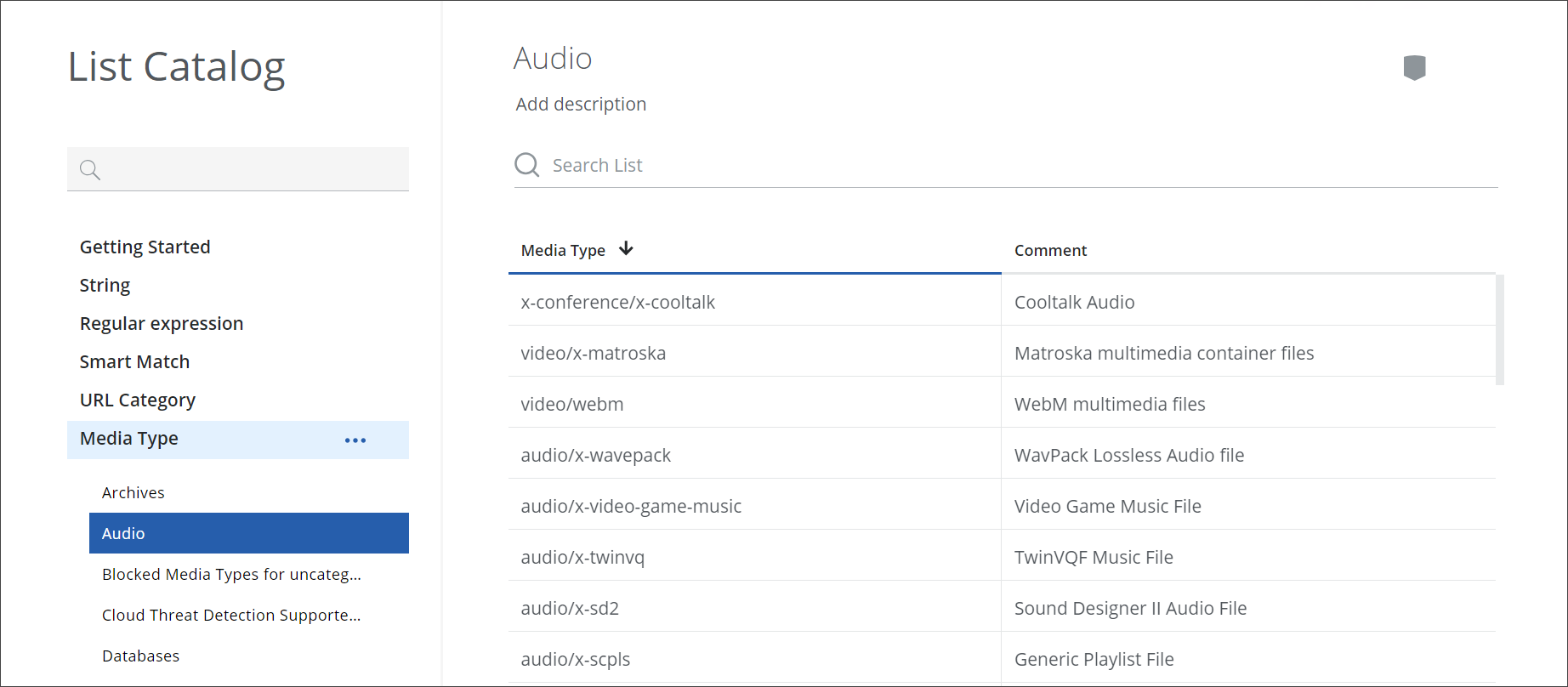
-
Repeat the sorting in the Comment column as needed.
This completes your sorting activities in a list of the list catalog.
