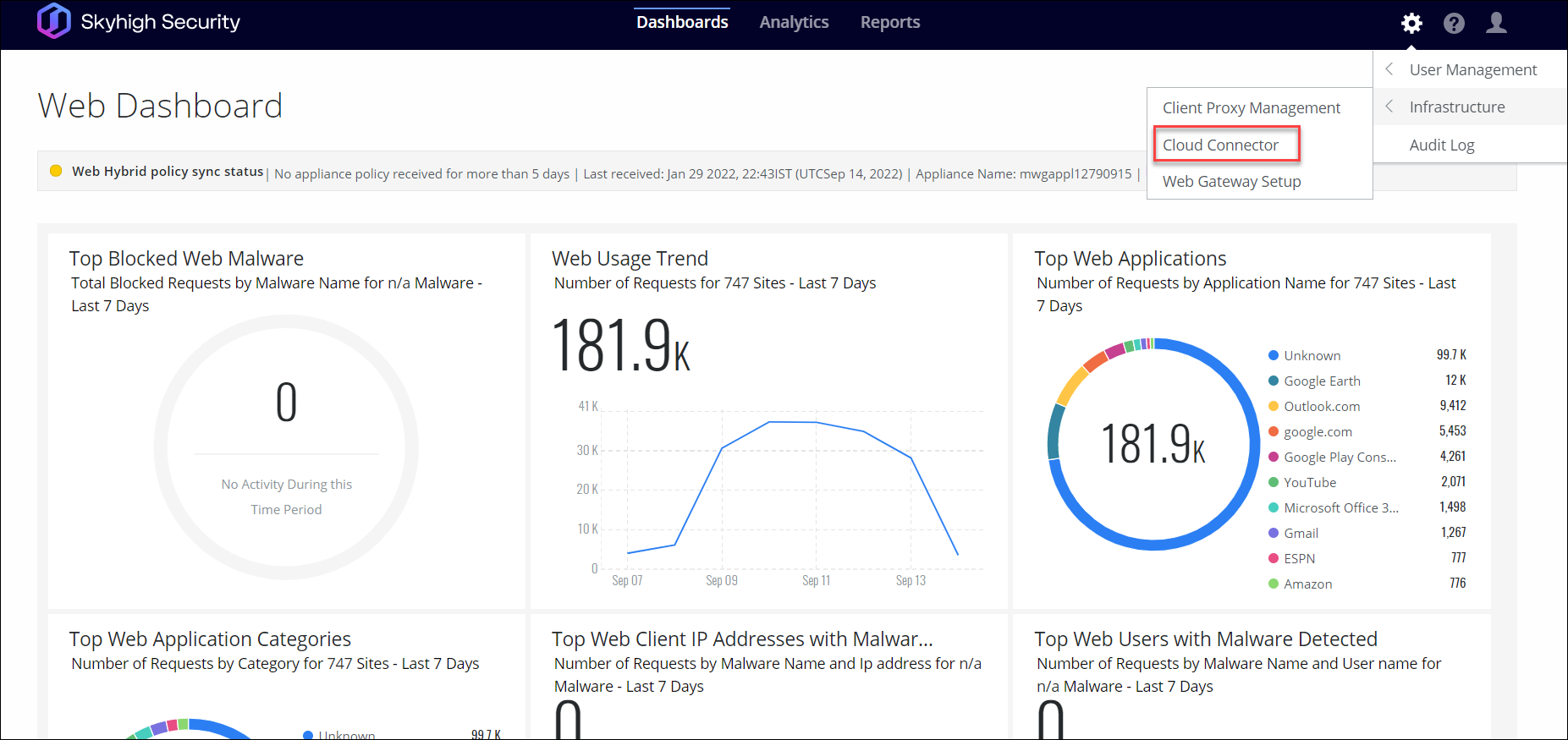Cloud Connector User Role for SSE Hybrid Users
SSE Hybrid (WPS2) license users can use Skyhigh Cloud Connector. Users with the Cloud Connector User role can access the Cloud Connector page to manage Cloud Connector. The Cloud Connector User role can be assigned separately from the admin dashboard's Users page. It's located at Settings > User Management > Users. This page is only displayed for Administrator users with User Management permissions. For details, see About Users.
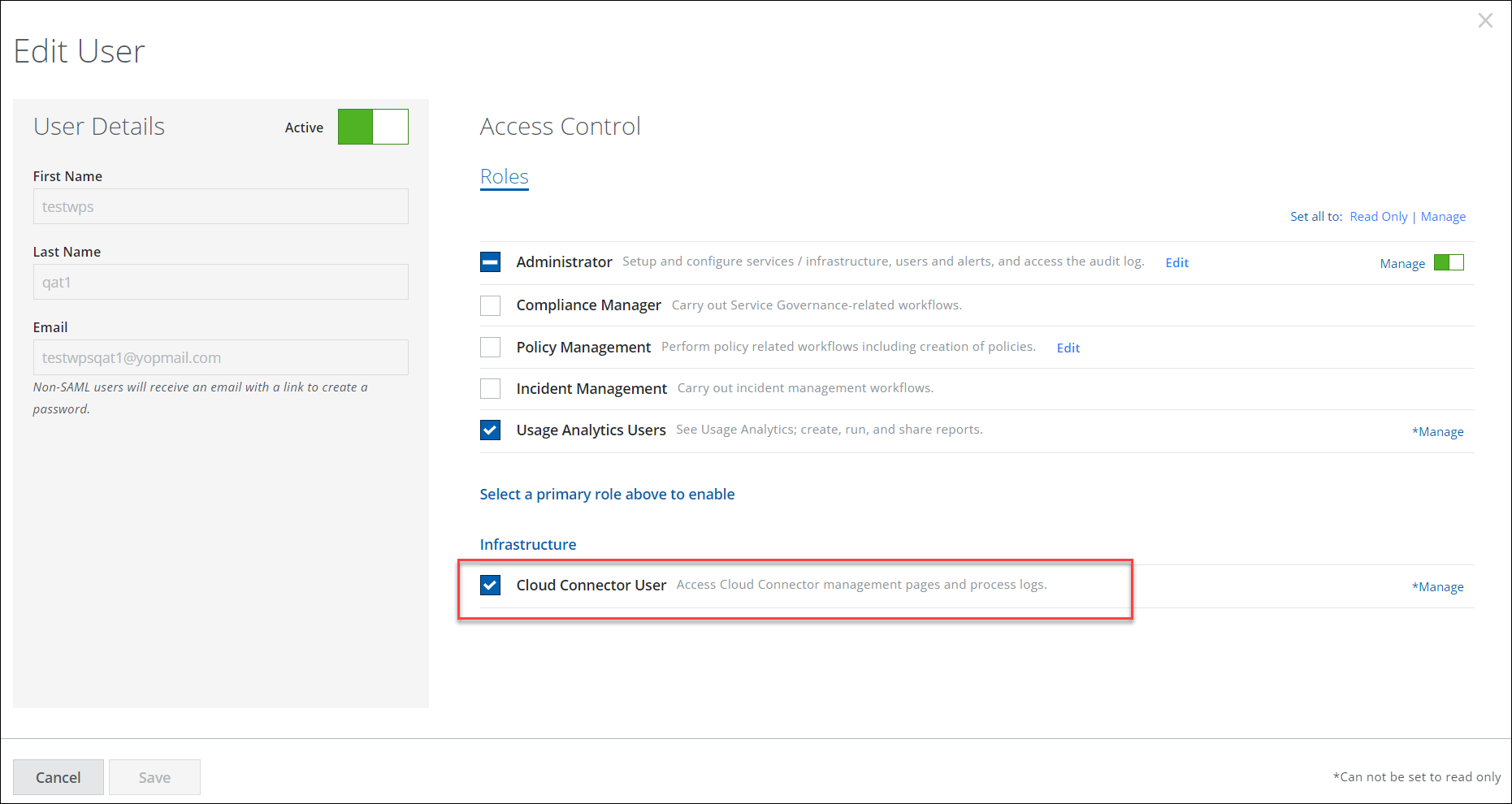
Once the Cloud Connector User role is assigned to the hybrid user, any tenants having the SSE Hybrid (WPS2) license can access the Cloud Connector page under Settings > Infrastructure. To know more about Cloud Connector, see Skyhigh Cloud Connector.