List of Actions
The Rule Builder allows you to create rules for your web policy on the user interface for Secure Web Gateway. A web policy rule includes an action as one of its elements.
Here is a rule that uses the Block request action. It blocks requests to access files that are found to be infected by viruses or other malware.

The following actions are available when creating a rule:
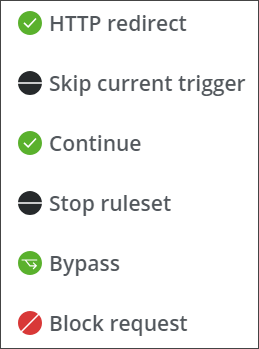
The table below describes these actions in alphabetical order.
| Action | Description |
|---|---|
| Block request |
Blocks a request to access to a file or other web object. A block notification is sent to the user who submitted the request. After this action has been executed, rule processing stops. The rules that follow in the same rule set or in the rule sets that follow this rule set are not processed anymore. Once a request has been blocked, it is no use to continue with processing to see if another rule would also block it. |
| Bypass |
Allows a request for access to a file or other web object. After this action has been executed, rule processing stops. The rules that follow in the same rule set or in the rule sets that follow this rule set are not processed anymore. This ensures that once a web object has been allowed, it cannot be blocked by a following rule anymore. |
| Continue |
Continues with rule processing. When a rule with this action has been processed and found to apply, the action is executed. It means that processing is continued with the next processing cycle or the next rule. |
| HTTP redirect |
Redirects a request submitted by a user from the requested to a different destination. |
| Skip current trigger |
Stops processing the rules for the current processing cycle. Processing continues with the rules in the next processing cycle. For example, when a rule with this action is processed in the request cycle and the rule applies, the action is executed. Processing then continues with the embedded objects cycle for requests or with the response cycle. |
| Stop ruleset |
Stops processing the rules that follow the rule with this action in the current rule set. Processing continues with the next rule set. For example, if a request to access a web object is allowed by a rule in the rule set for media type filtering, this action is executed to ensure the following.
|
