Skyhigh Mobile Cloud Security Debug and Error Logs
Skyhigh CASB allows you to access the debug and error logs for Skyhigh Mobile Cloud Security on the SMCS app console. You can view the logs to debug configuration issues or share the logs with Skyhigh Security Support for further analysis.
To view Skyhigh Mobile Cloud Security logs:
- Open the SMCS app on your mobile device.
- On the SMCS app console, select the three dots.
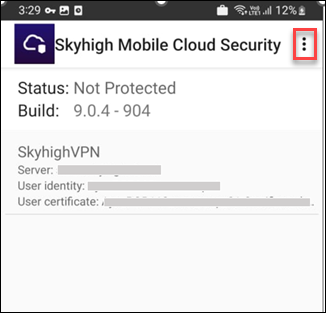
- In the log file, you can view the logs of both successful and failed VPN connections.
Sample Logs of Successful/Failed VPN Connections
- Successful VPN Connections.
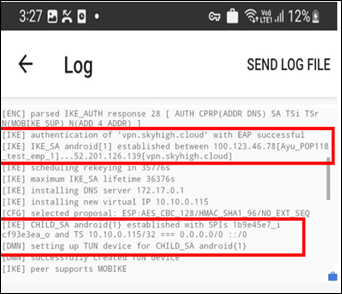
- Failed VPN Connections.

