Open AI: Chat GPT — Block Transfer of User Data to ChatGPT
You can block the transfer of user data from your organization to the ChatGPT artificial intelligence (AI) application as part of your web policy. The library rule set that is explained in the following is provided for this purpose.
For example, when configuring the rules of this rule set, you can disable training on chat history for ChatGPT. This user data cannot be shared to ChatGPT then.
-
Import the Open AI: Chat GPT rule set from the library.
-
Configure when this rule set should apply.
-
Under Criteria, leave the default All Traffic, as you want the rules in this rule set to apply to all web traffic.
- Next to Applies to, leave the default All, as you want the rules in this rule set to be processed in the all cycles of web filtering on Secure Web Gateway.
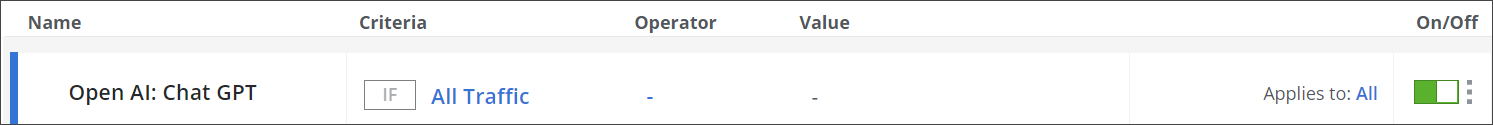
-
-
Configure the rules that are preset in this rule set as needed. They are shown under Preset Rules.
-
Select the rule that prevents pasting from clipboard or leave it disabled. If you select it, data from the clipboard of your system cannot be pasted to ChatGPT.
-
Select the rule that forces disabling of chat history and training on user data or leave it disabled. If you select it, data originating from chat history cannot be used as training data for ChatGPT.
-
Select the rule that blocks shared links or leave it disabled. If you select it, links to locations in your system cannot be shared with ChatGPT.
-
Set a character limit for ChatGPT as needed. The default limit is 30 characters.
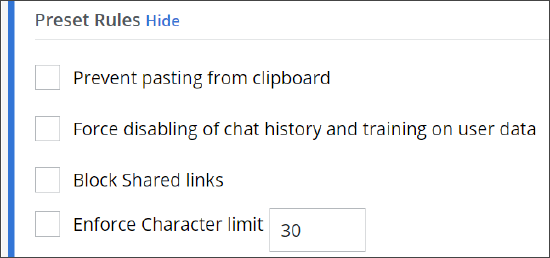
-
You have now configured the filtering process for controlling the use of ChatGPT.
