View Current Egress IP Addresses
You can use a particular IP address to have web traffic that has been redirected to Secure Web Gateway exit it through this address rather than through one that is chosen from a pool of shared addresses under GRM-based IP routing.
This feature is only available to a limited number of our customers.
This address is referred to as egress IP address. It is preconfigured for every region where Secure Web Gateway is run on a Point of Presence (PoP). You cannot choose it on your own.
To view the egress IP addresses that are currently in use, proceed as follows:
-
On the user interface for Secure Web Gateway, place your mouse pointer over the settings icon in the top right corner, then select Infrastructure > Web Gateway Setup from the drop-down menus.
- On the Secure Web Gateway Setup page, scroll down to Egress IP.

-
Click View Details.
The egress IP addresses are shown in a window that opens. The regions where they are used are also shown.
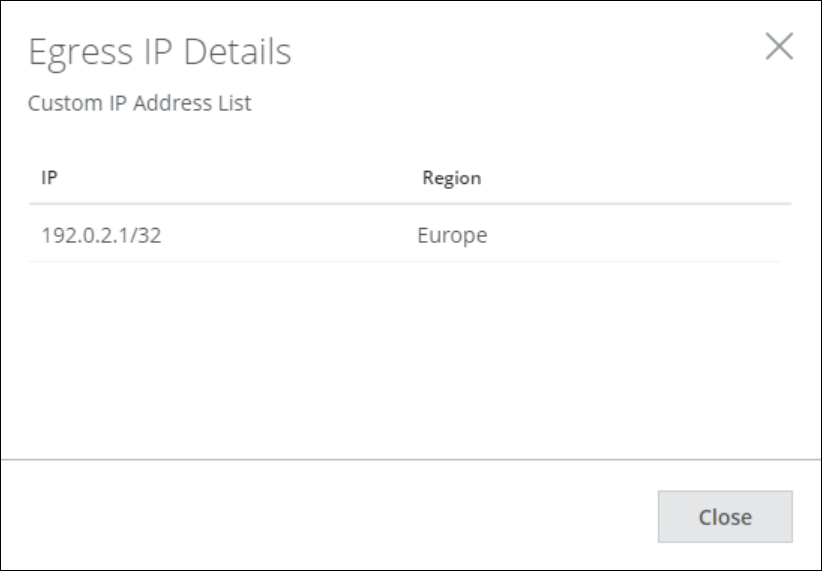
For more information about these addresses and how to use one in a rule that you create on your own, see Configure an Egress IP Address for Use in Existing Secure Web Gateway.
