About Working with Feature Configurations
Some rules and rule sets of your web policy require Feature Configurations. These configurations include settings that control the processing of the criteria in the rules of a rule set.
For example, the Anti-Malware default rule set includes a rule that blocks malware-infected files. When the criteria in this rule is processed, files that users request access to are scanned.
A Feature Configuration is then required with settings that specify whether the Gateway Anti-Malware (GAM) engine is involved in the scanning.
On the user interface, the settings icon next to the rule set name shows that this rule set requires a Feature Configuration. If you click it, you can work with the configuration.
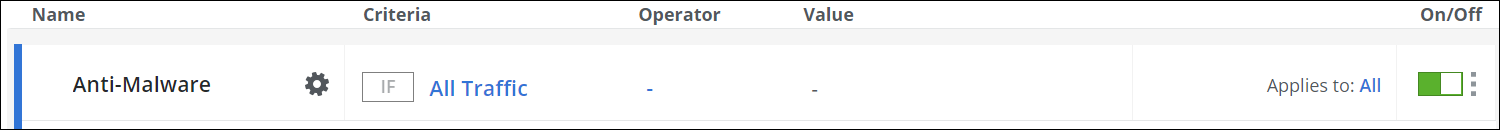
For more information, see Where Feature Configurations Are Listed and How to Work with Feature Configurations.
For an example of the Feature Configurations that are by default available and descriptions of the options you can use when modifying its settings, see About the Web Filtering Feature Configurations and Web Filtering Feature Configurations.
